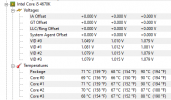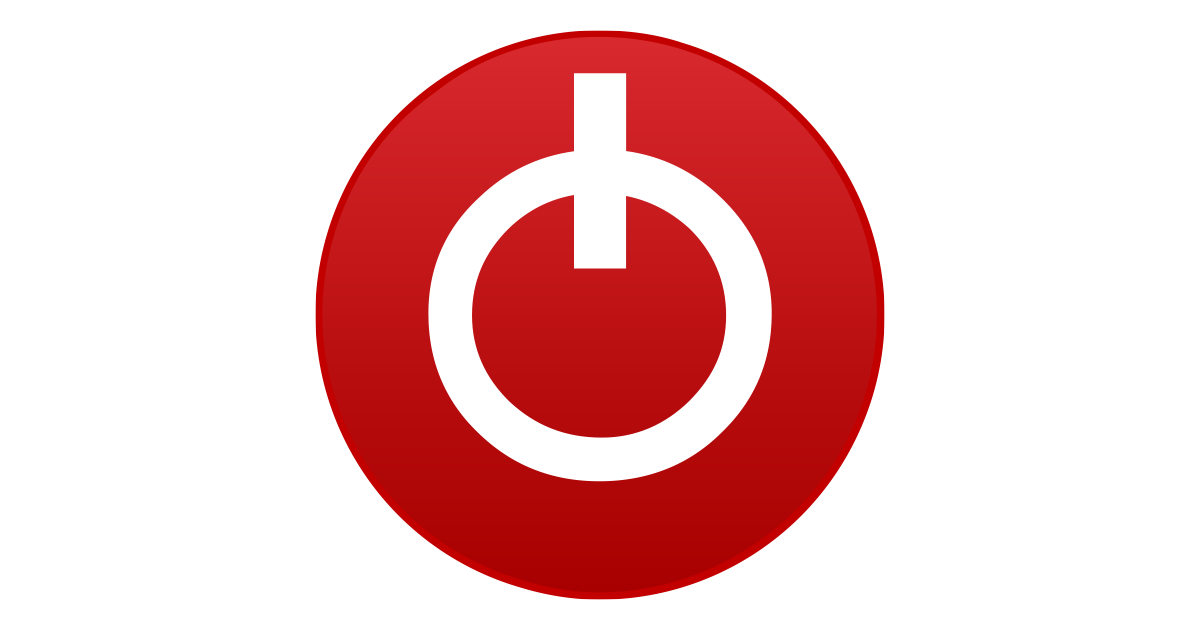Hi,
lately I had some probelems with my RAM and windows so I bought a new RAM and reinstalled Windows. Before I did this I could play Overwatch, PUBG and so on but now even Minecraft or Csgo isn´t running anymore. But I cannot find out whats the problem.
Those are my components:

Hope you can help me.
Thanks!
lately I had some probelems with my RAM and windows so I bought a new RAM and reinstalled Windows. Before I did this I could play Overwatch, PUBG and so on but now even Minecraft or Csgo isn´t running anymore. But I cannot find out whats the problem.
Those are my components:

Hope you can help me.
Thanks!