You are using an out of date browser. It may not display this or other websites correctly.
You should upgrade or use an alternative browser.
You should upgrade or use an alternative browser.
Windows 11
- Thread starter beers
- Start date
Something something TPM?
Haven't even checked if I'm compatible yet, but suspect it'll take some monkeying around. Might do a fresh clean install when the time comes but if I have to jack with my hardware much I'll just wait until I upgrade to DDR5 platform. The entire market is very demotivating right now.
The improved window snapping functionality could be useful.
Haven't even checked if I'm compatible yet, but suspect it'll take some monkeying around. Might do a fresh clean install when the time comes but if I have to jack with my hardware much I'll just wait until I upgrade to DDR5 platform. The entire market is very demotivating right now.
The improved window snapping functionality could be useful.
dr3ams
New Member
The hide-and-seek game they are playing with the tools doesn't bother me since I always use the God Mode folder to access those anyways.
But because the Windows developers are sadists I had to pin the Task Manager to the task bar.
Also...these barrel of idgets updated the Windows 10 start menu so that you could group icons into categories, but then removed that option in Windows 11. I had to create a separate folder and place shortcuts to all my games in there and then pin that folder to the start menu...which then opens it on the desktop instead of in the start menu. If I didn't hate clutter on my desktop so much, I would have just placed the folder there.
But because the Windows developers are sadists I had to pin the Task Manager to the task bar.
Also...these barrel of idgets updated the Windows 10 start menu so that you could group icons into categories, but then removed that option in Windows 11. I had to create a separate folder and place shortcuts to all my games in there and then pin that folder to the start menu...which then opens it on the desktop instead of in the start menu. If I didn't hate clutter on my desktop so much, I would have just placed the folder there.
That's interesting. They fixed the speed on the search bar function, I haven't really used the menu anymore aside from just using it as an item to populate the search results with. On w10 sometimes it took 5-10 seconds just sitting there spinning, which is frustrating when you want a query fasterI had to create a separate folder and place shortcuts to all my games in there and then pin that folder to the start menu...which then opens it on the desktop instead of in the start menu. If I didn't hate clutter on my desktop so much, I would have just placed the folder there.
lol yes. You kind of have to find unique or undervalued products to be cost effective. People paying $2500 for cards is pretty crazy however.The entire market is very demotivating right now.
Intel_man
VIP Member
Funny enough... if you installed Microsoft's PowerToys utility (which honestly they should just add those damn features into the base OS), they have the PowerToys Runs tool that queries instantaneously on apps and folders you're searching for.That's interesting. They fixed the speed on the search bar function, I haven't really used the menu anymore aside from just using it as an item to populate the search results with. On w10 sometimes it took 5-10 seconds just sitting there spinning, which is frustrating when you want a query faster
dr3ams
New Member
After mounting frustrations with Windows 11, I rolled back my system to Windows 10. Throughout the day I had to restart my PC several times because Search stopped functioning. Stopping and restarting the service did not help, only a restart got the Search working again. The other issue was the disappearing icons in the start menu and the task bar. It only occurred with three apps, but I didn't find out what was causing it. All this, together with what I posted above, is too much.
When the Windows developers pull their heads out of the their orifices and give the users what they want and something that really works, then maybe I'll install 11 again. With every version since 8, It seems that Microsoft is corralling users into an eco system that only Microsoft wants, regardless of user desires and feedback. If this continues I'll eventually switch to Linux.
When the Windows developers pull their heads out of the their orifices and give the users what they want and something that really works, then maybe I'll install 11 again. With every version since 8, It seems that Microsoft is corralling users into an eco system that only Microsoft wants, regardless of user desires and feedback. If this continues I'll eventually switch to Linux.
Last edited:
I downloaded the compatability checker tool, expecting a TPM failure. Which I got. But I guess Ryzen 1st gen isn't supported by W11 at all.
Alright Microsoft, that's cool. My not even 5 year old CPU is "unsupported" while we're in the depths of the greatest PC hardware shortage probably ever.
Cool cool cool.
Alright Microsoft, that's cool. My not even 5 year old CPU is "unsupported" while we're in the depths of the greatest PC hardware shortage probably ever.
Cool cool cool.
Lame. I had a similar experience, although I got everything where I wanted it and then Rocket League wouldn't launch like, -at all-. So I revertedAfter mounting frustrations with Windows 11, I rolled back my system to Windows 10.
If not for that then I'd be fine staying, the experience seemed to be alright otherwise.
Intel_man
VIP Member
My guess is that the 1700 doesn't have TPM baked into the chip itself. You'll have to get a separate TPM 2.0 module to plug into the motherboard and enable it in the BIOS.I downloaded the compatability checker tool, expecting a TPM failure. Which I got. But I guess Ryzen 1st gen isn't supported by W11 at all.
Alright Microsoft, that's cool. My not even 5 year old CPU is "unsupported" while we're in the depths of the greatest PC hardware shortage probably ever.
Cool cool cool.
Nope they flat out said Ryzen 1st gen isn't supported, regardless of TPM. It does look like you can technically get around it by wiping and installing fresh, but upgrade path isn't an option. Definitely just an arbitrary requirement.My guess is that the 1700 doesn't have TPM baked into the chip itself. You'll have to get a separate TPM 2.0 module to plug into the motherboard and enable it in the BIOS.
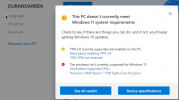
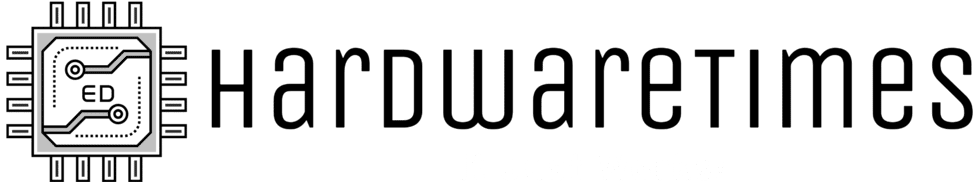
Windows 11 will Work on 1st Gen Ryzen and Intel 6th/7th Gen Processors via ISO File, No Additional Workaround Needed | Hardware Times
Good news! Microsoft has announced that it will allow users to install Windows 11 on all modern hardware, including 1st Gen Ryzen and 6th and 7th Gen Core processors. There is a catch, though. You won’t be able to upgrade your PC directly from Windows 10 to 11 if you are running older hardware...
 www.hardwaretimes.com
www.hardwaretimes.com
I don't care enough to mess with it. Just crappy by MS and AMD both. If they can give me an actual hardware reason behind it, sure. But I doubt there is one.
"Sorry your old PC doesn't support our new operating system, have you considered buying a new one that does?If they can give me an actual hardware reason behind it, sure
But yes, agreed.
Intel_man
VIP Member

Update on Windows 11 minimum system requirements and the PC Health Check app
Today’s blog post provides two updates. First, an update on Windows 11 minimum system requirements based, in part, on feedback from the Windows Insider community. Second, information on the updated PC Health Check app that is now available to Windo
That came from Microsoft somewhat explaining why the 1st Gen Ryzen didn't make it to the list before they did a 180 on the whole matter and let you do a clean install for it.
Exactly, incredibly arbitrary. Also their quoted "52 percent more crashes" while the supported models had 99.8% non crash rate. Meaning... 52 percent of .2 percent is.... .1 percent difference in overall crash rate. 99.7 vs 99.8. Totally worth it.
Buncha bollocks. God I feel old. Might as well bust out XP and call it a day.
Buncha bollocks. God I feel old. Might as well bust out XP and call it a day.
Instead of just saying I hate windows 10, why don't you say why you hate it. There are ways to make it look more like windows 7 with an actual start menu, quick launch.I hate Windows 10
I too, got the message that, "this P.C. doesn't currently meet the requirements to run windows 11" Does this mean that I will be needing to buy a new computer in 2025, when Microsoft will no longer support Windows 10 ? This is what happened last time, when I bought my present computer less than 5 years ago . It's not the cost of the computer that I mind but losing all the stuff in the old computer such as bookmarks , passwords etc. It's fine for people that know how to transfer everything over but I am not one of those people.
Transferring personal data and bookmarks is pretty easy. Your local computer repair store can do it. If you signed into chrome or firefox and have sync enabled, then its just a matter of signing back into your specific account and the data will be there. Technically you should be able to do a fresh install of 11 on your computer and use the windows 10 key to activate it. However, you may need to do a special procedure to bypass the requirement. You can't bypass the requirement when upgrading from 10 to 11.I too, got the message that, "this P.C. doesn't currently meet the requirements to run windows 11" Does this mean that I will be needing to buy a new computer in 2025, when Microsoft will no longer support Windows 10 ? This is what happened last time, when I bought my present computer less than 5 years ago . It's not the cost of the computer that I mind but losing all the stuff in the old computer such as bookmarks , passwords etc. It's fine for people that know how to transfer everything over but I am not one of those people.
I can tell you right now that windows 11 sucks.
Intel_man
VIP Member
Did you run the PC Health Check program (can be downloaded via Microsoft's website)? That program goes into detail what specifically your device failed at to meet Windows 11 requirements.I too, got the message that, "this P.C. doesn't currently meet the requirements to run windows 11" Does this mean that I will be needing to buy a new computer in 2025, when Microsoft will no longer support Windows 10 ? This is what happened last time, when I bought my present computer less than 5 years ago . It's not the cost of the computer that I mind but losing all the stuff in the old computer such as bookmarks , passwords etc. It's fine for people that know how to transfer everything over but I am not one of those people.
Depending on what failed and what your PC spec's are, it could be as easy as clicking a button to enable a feature in the BIOS, or as bad as you need a new computer to make Windows 11 work.
It is telling me that "The processor isn't currently supported for Windows 11" This means that I will need to buy a new computer in four years time, right ?Did you run the PC Health Check program (can be downloaded via Microsoft's website)? That program goes into detail what specifically your device failed at to meet Windows 11 requirements.
Depending on what failed and what your PC spec's are, it could be as easy as clicking a button to enable a feature in the BIOS, or as bad as you need a new computer to make Windows 11 work.
