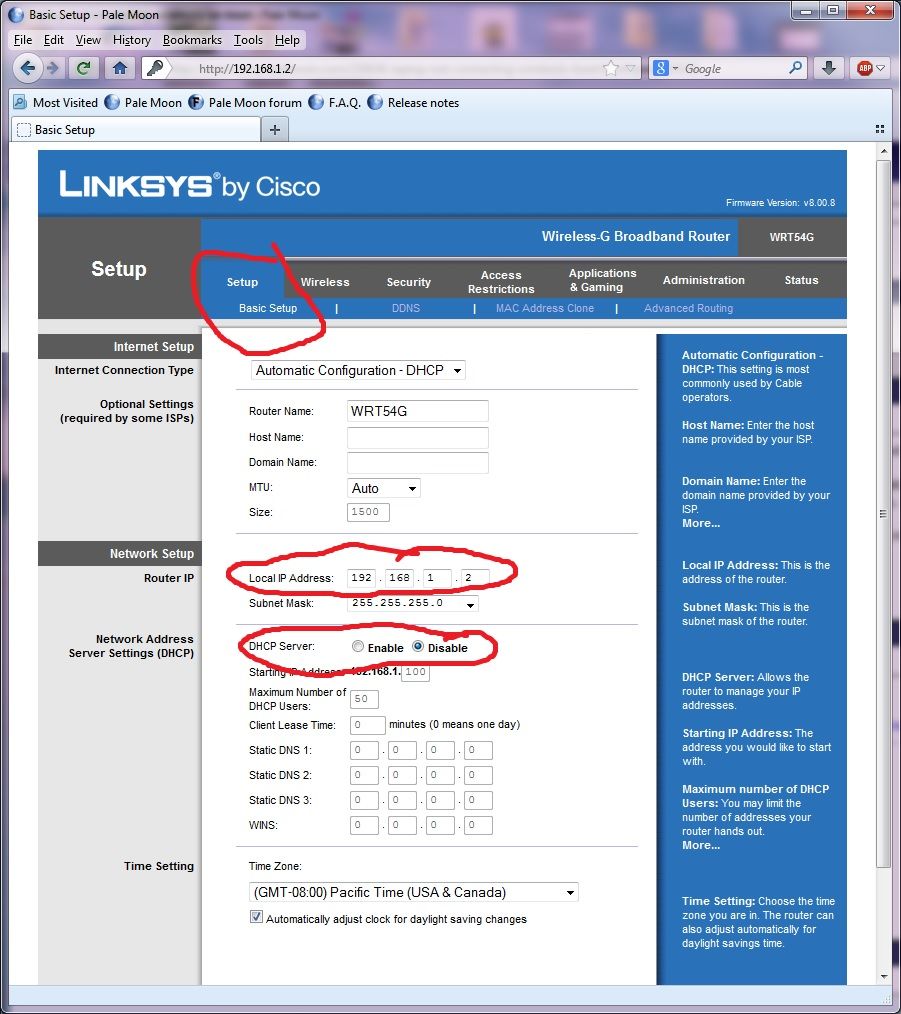Da Mail Man
Active Member
Greetings All,
The reason is NOT relevant for the question so please don't ask.
1)....I have broad-band internet into a typical non-wireless cable modem.
2)....i have a linksys "wired" router, 4-ports.
3)....i need a wireless connection and have a lynksys wireless router in my closet.
4)....Can i connect the WIRELESS ROUTER to the existing HARD WIRED ROUTER and have it properly working?
5)....NO, i do not want to simply use the wireless router and the usage and hook-up must be as described above.
........Thanks,
The reason is NOT relevant for the question so please don't ask.
1)....I have broad-band internet into a typical non-wireless cable modem.
2)....i have a linksys "wired" router, 4-ports.
3)....i need a wireless connection and have a lynksys wireless router in my closet.
4)....Can i connect the WIRELESS ROUTER to the existing HARD WIRED ROUTER and have it properly working?
5)....NO, i do not want to simply use the wireless router and the usage and hook-up must be as described above.
........Thanks,