You are using an out of date browser. It may not display this or other websites correctly.
You should upgrade or use an alternative browser.
You should upgrade or use an alternative browser.
Post Your Desktop "Background screenshot"
- Thread starter [KoG]^wEaZel
- Start date
zeppelin04
Member

Built this PC over my winter break. Still messing around with it.
Some screenshots of software I installed on my PC today. Upgraded from Windows 7 Ultimate to Windows 8 Enterprise and I also got Office Pro Plus 2012 and Visual Studio 2012 Ultimate whilst I was at it.
Here are some screenshots of Windows 8:
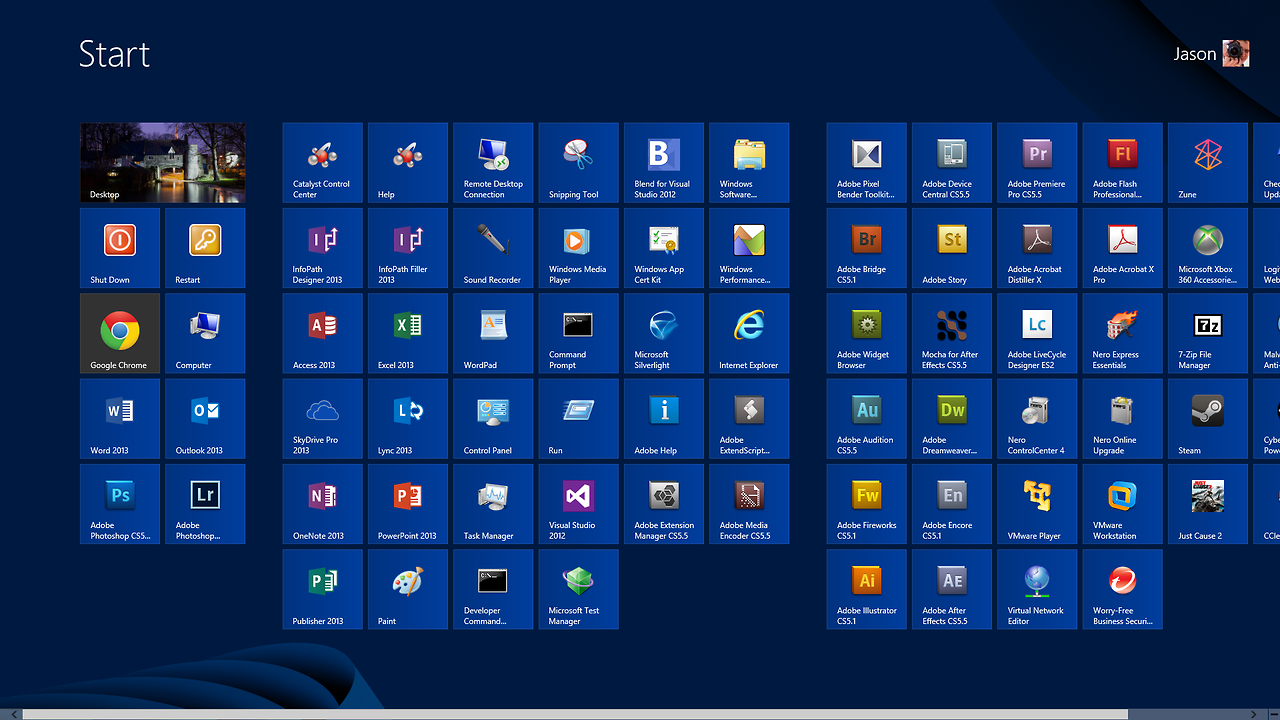

Notice the Start Button has returned? I tried to use the OS without a Start Button/Menu replacement, but I just couldn't get to grips with it. I downloaded Pokki which is a free Windows 8 Start Menu replacement. It's really good. Very customisable indeed. I've several Windows 8 Start Menu replacements and Pokki has been favourite. It's the easiest to install and uninstall. You can download it here http://www.pokki.com/windows-8-start-menu if you want my recommendation for a good Windows 8 Start Menu, that's it.
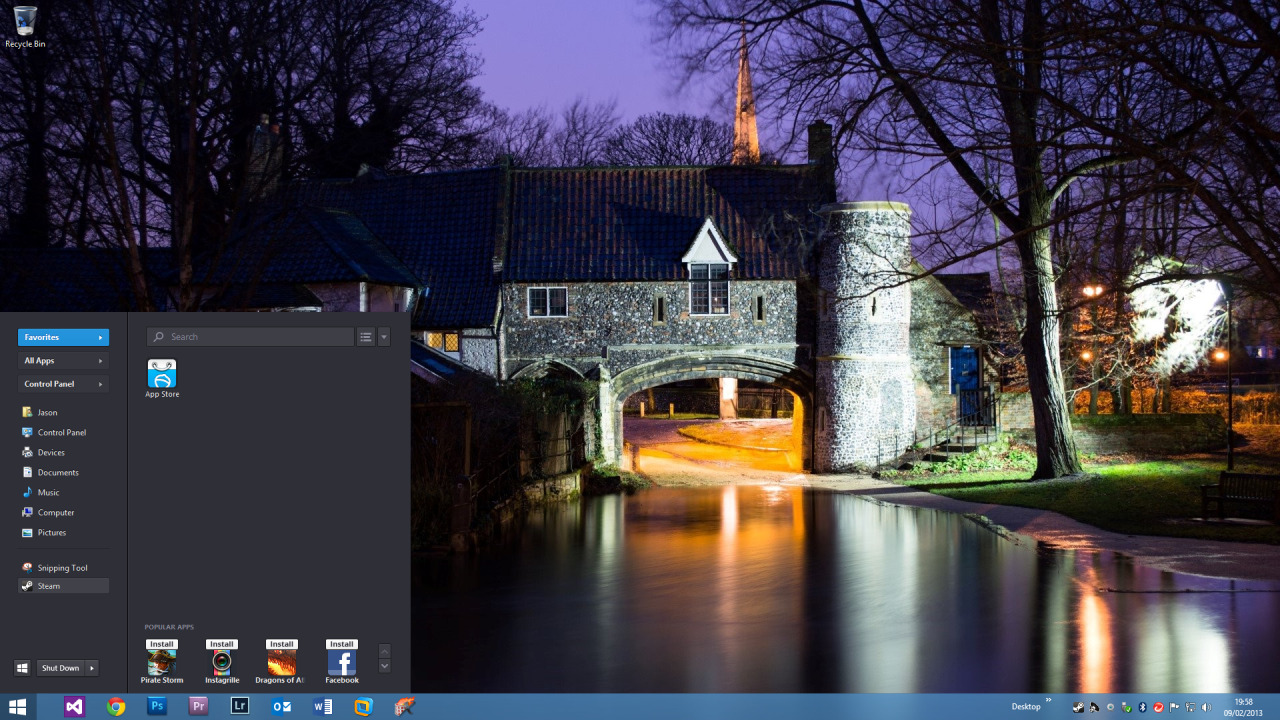
Here is Word 2013. All of Office 2013 looks the same really. The colour scheme is set to the darkest there is (called 'dark grey') but it's still rather bright in my opinion. There's not a lot of difference at all between Office 2010 and 2013 (I was using Pro Plus 2010 before).
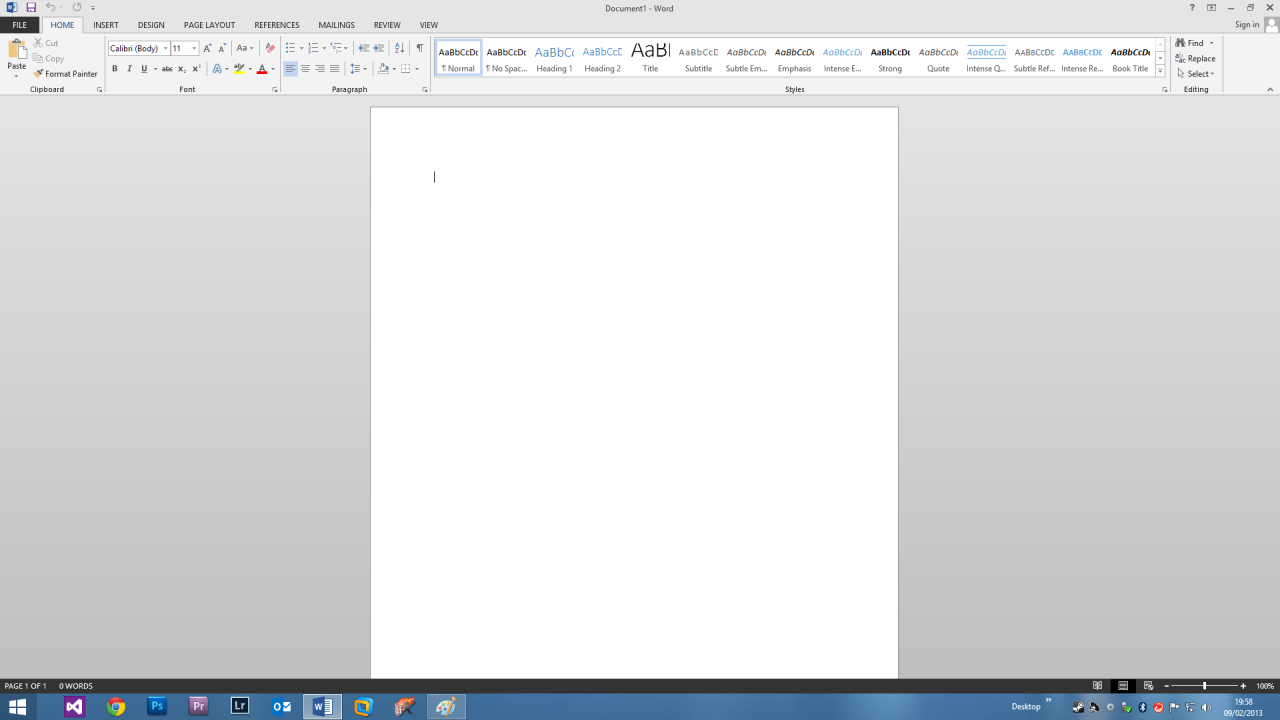
Finally, here's Visual Studio 2012. Looks a lot like Office 2013, and again the UI is a lot brighter than that of 2010, but the good news is VS 2012 does appear to be faster than 2010 was.
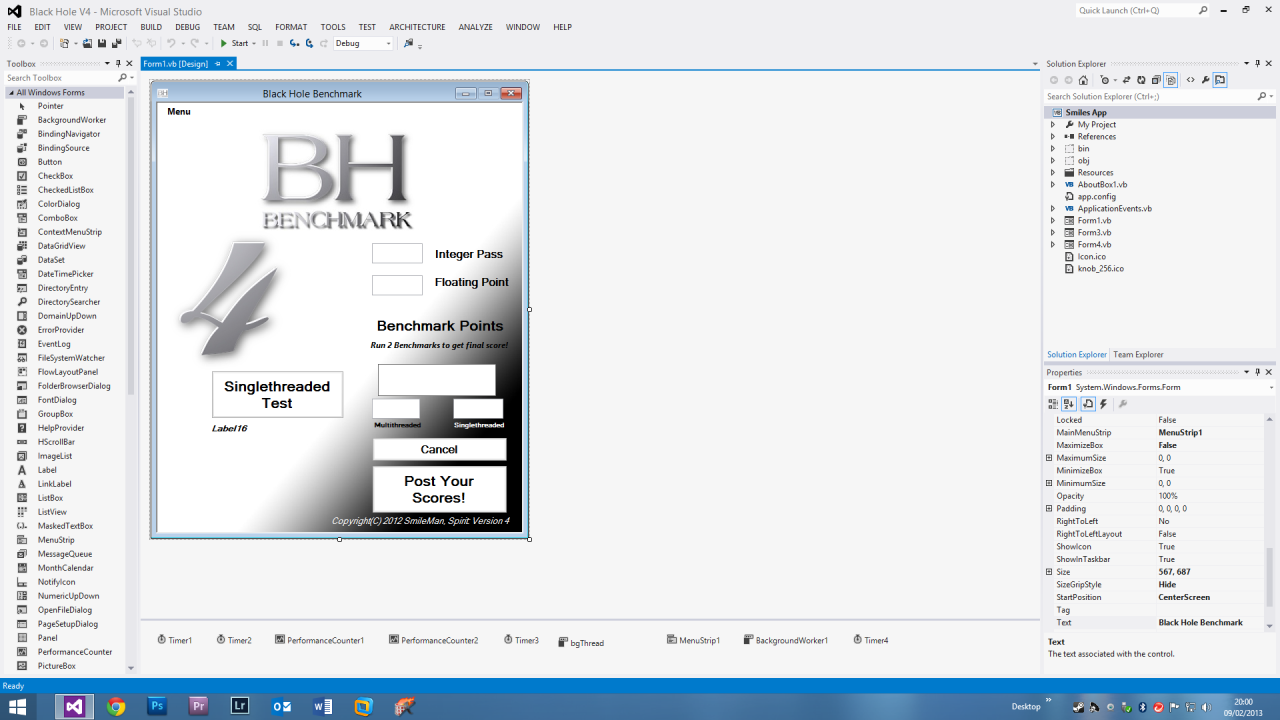
Here are some screenshots of Windows 8:
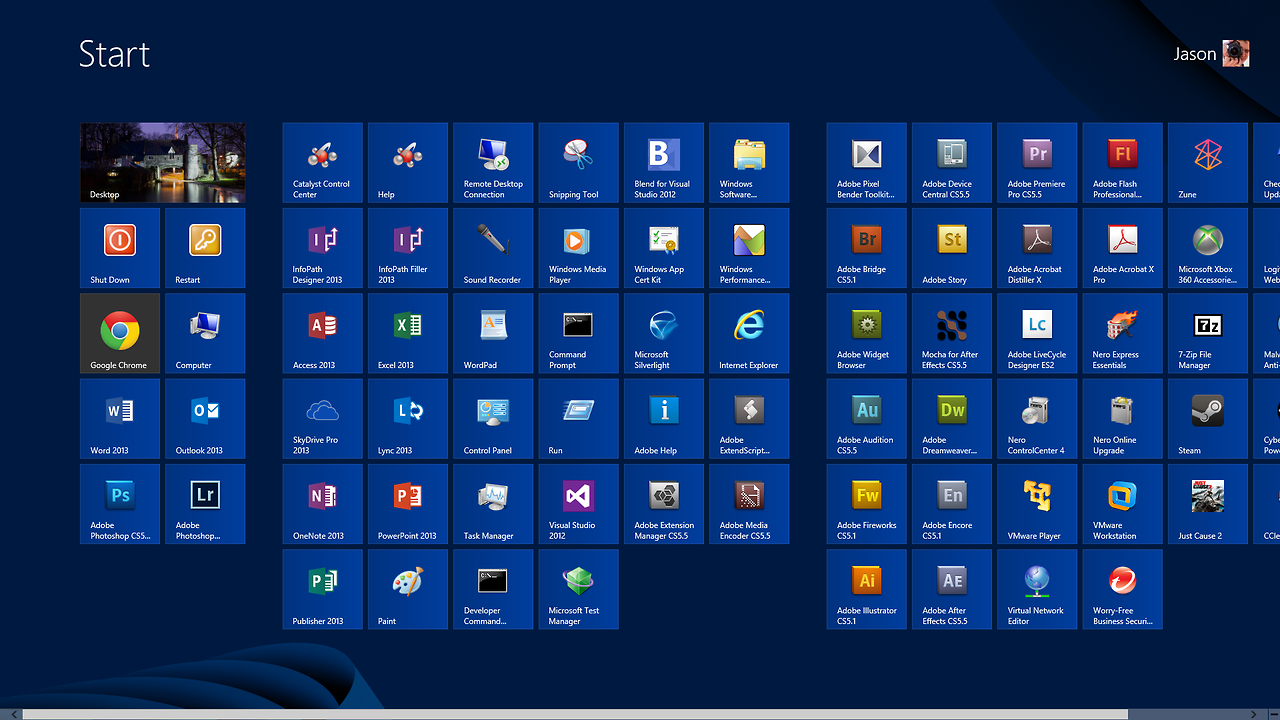

Notice the Start Button has returned? I tried to use the OS without a Start Button/Menu replacement, but I just couldn't get to grips with it. I downloaded Pokki which is a free Windows 8 Start Menu replacement. It's really good. Very customisable indeed. I've several Windows 8 Start Menu replacements and Pokki has been favourite. It's the easiest to install and uninstall. You can download it here http://www.pokki.com/windows-8-start-menu if you want my recommendation for a good Windows 8 Start Menu, that's it.
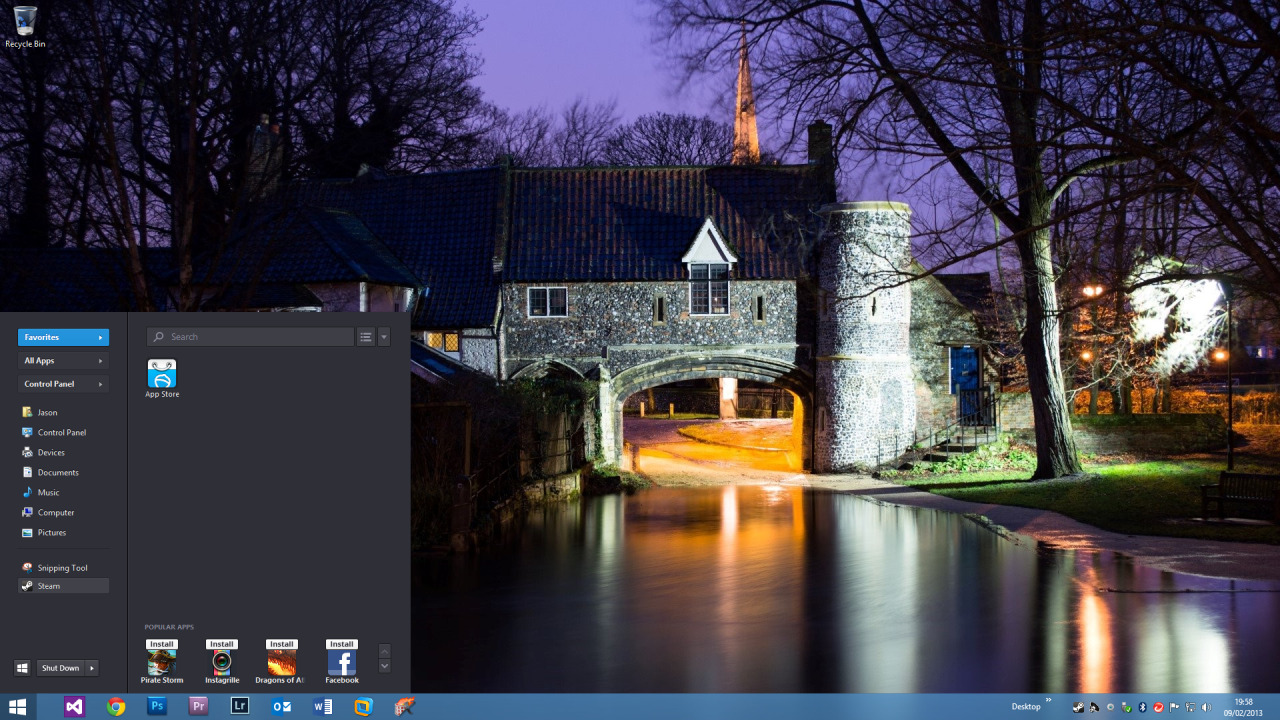
Here is Word 2013. All of Office 2013 looks the same really. The colour scheme is set to the darkest there is (called 'dark grey') but it's still rather bright in my opinion. There's not a lot of difference at all between Office 2010 and 2013 (I was using Pro Plus 2010 before).
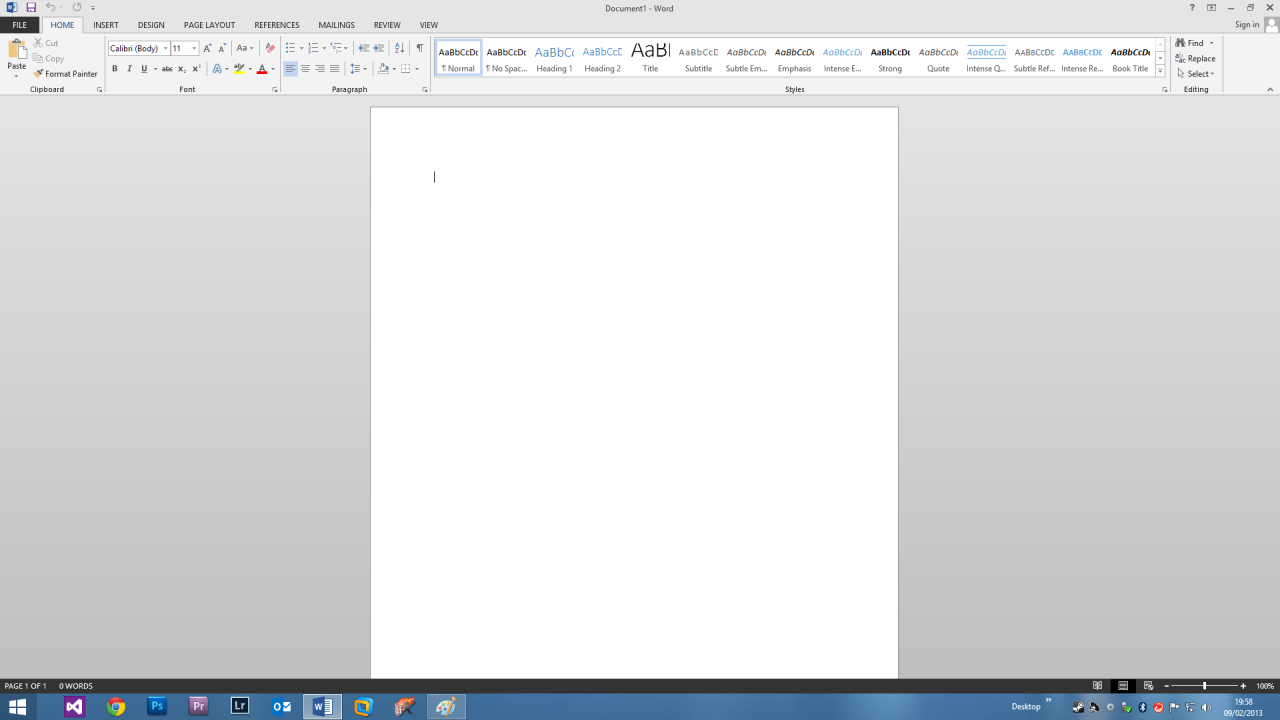
Finally, here's Visual Studio 2012. Looks a lot like Office 2013, and again the UI is a lot brighter than that of 2010, but the good news is VS 2012 does appear to be faster than 2010 was.
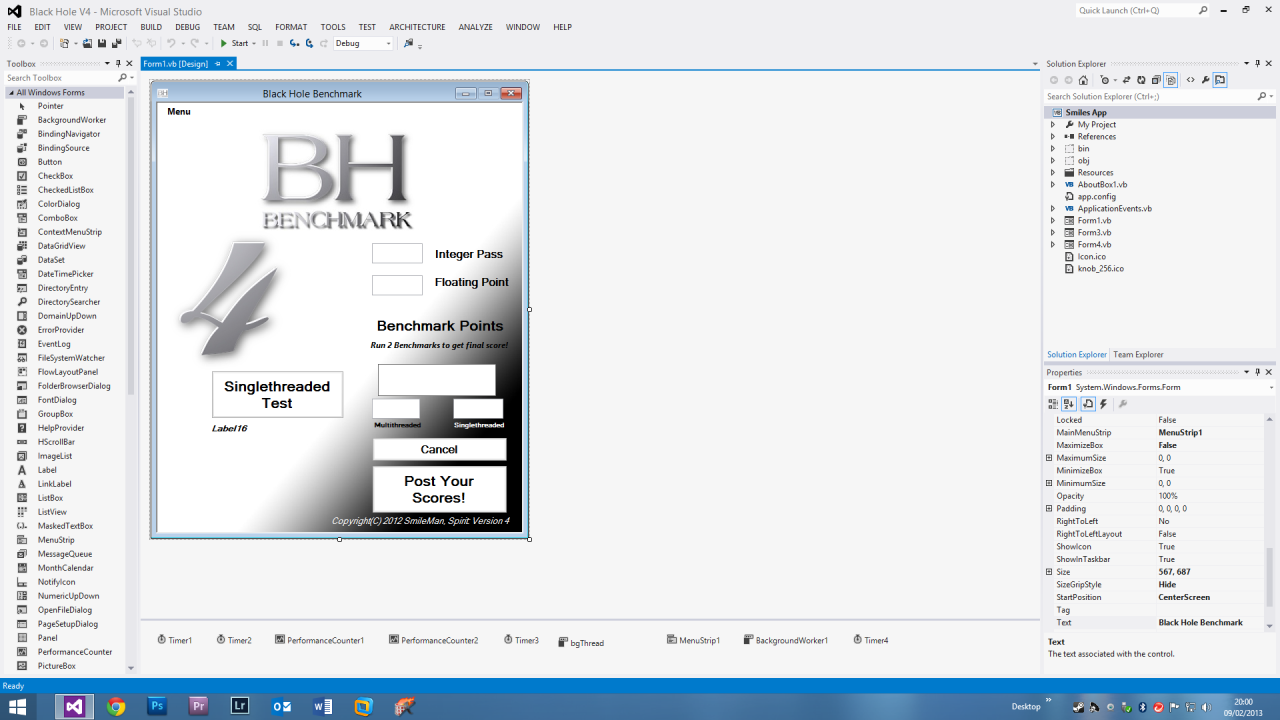
Notice the Start Button has returned? I tried to use the OS without a Start Button/Menu replacement, but I just couldn't get to grips with it. I downloaded Pokki which is a free Windows 8 Start Menu replacement. It's really good. Very customisable indeed. I've several Windows 8 Start Menu replacements and Pokki has been favourite. It's the easiest to install and uninstall. You can download it here http://www.pokki.com/windows-8-start-menu if you want my recommendation for a good Windows 8 Start Menu, that's it.
+1 on the start menu. I tried using Windows 8 without, i think i still have some hair left, not much though.
Yeah Pokki is probably the best free one out there. I tried ViStart but I had problems removing it.
I've managed to customise Pokki so all my favourite programs are in one place.
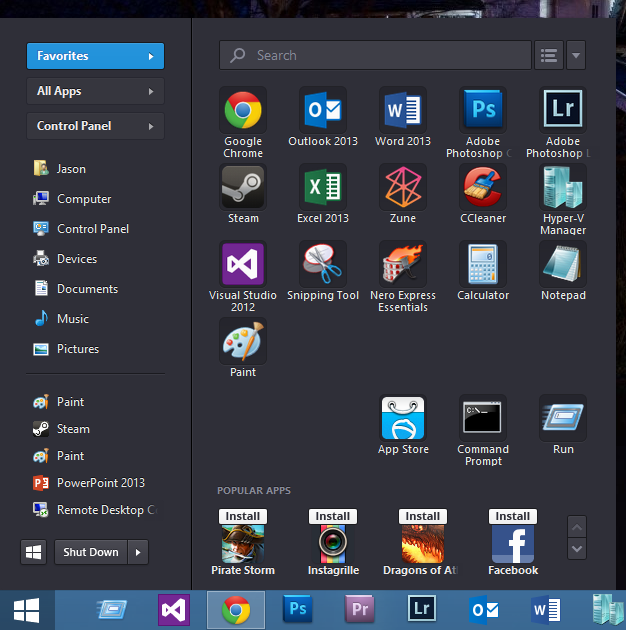
I've also uninstalled all the 'modern UI' apps which Windows 8 comes with. Clearly, they're for tablets. I don't need them.
I've managed to customise Pokki so all my favourite programs are in one place.
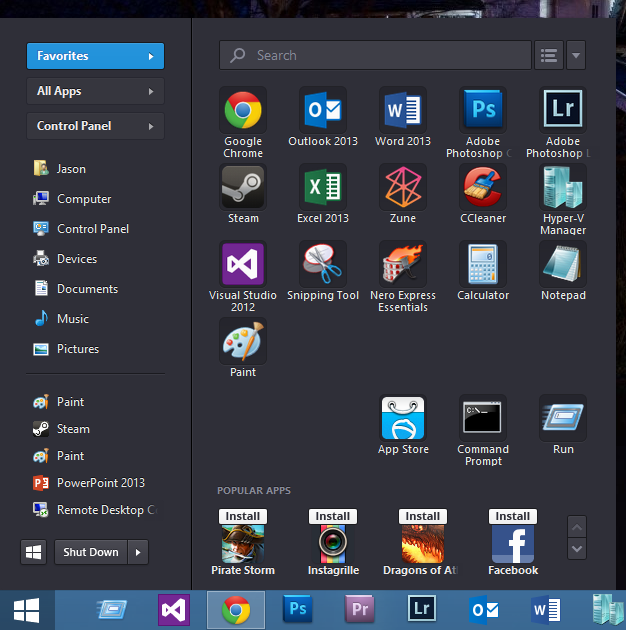
I've also uninstalled all the 'modern UI' apps which Windows 8 comes with. Clearly, they're for tablets. I don't need them.
Quickpaw
New Member
I don't really understand the point of installing a start menu and customizing it like that. You can pin each of those apps to the start screen which would essentially accomplish the same thing without a third party program.
The nice thing about Windows 8 is that you don't need a start menu. Everything you use regularly can be pinned on the start screen, and anything that isn't can be searched for instantly just by typing at the start screen.
Windows 8 becomes a pain when people leave icons for everything on their start screen, like in spirit's screenshot.
Only reason I went back to Windows 7 is software compatibility with a few programs I use. If not for that I'd happily be using Windows 8.
The nice thing about Windows 8 is that you don't need a start menu. Everything you use regularly can be pinned on the start screen, and anything that isn't can be searched for instantly just by typing at the start screen.
Windows 8 becomes a pain when people leave icons for everything on their start screen, like in spirit's screenshot.
Only reason I went back to Windows 7 is software compatibility with a few programs I use. If not for that I'd happily be using Windows 8.
I just prefer having a Start Menu. I tried Windows 8 for a few hours without it but I just couldn't used to the new stuff.
I've uninstalled all the tablet stuff now and bypassed the lock screen at startup and I've also made Windows 8 go straight to my desktop. I'm happy with it.
I've uninstalled all the tablet stuff now and bypassed the lock screen at startup and I've also made Windows 8 go straight to my desktop. I'm happy with it.
salvage-this
Active Member
Packet Tracer FTW :good:
salvage-this
Active Member
It's a sweet program. I take it you have used it quite a bit?
@Spirit
Any chance you would want to write a guide on how you did all of those customizations on W8? It looks really nice.
@Spirit
Any chance you would want to write a guide on how you did all of those customizations on W8? It looks really nice.
Use it in my networking classes.
@Spirit
Any chance you would want to write a guide on how you did all of those customizations on W8? It looks really nice.
It's pretty easy, just download and install Pokki from here http://www.pokki.com/windows-8-start-menu to get the 'start menu' I have..., and that's all I did...
I also disabled the lock screen at startup by doing this http://www.extremetech.com/computing/142482-how-to-disable-the-windows-8-lock-screen (by doing that and installing Pokki, Windows boots straight to the desktop. In the settings for Pokki you can disable 'boot straight to desktop' if you prefer).
salvage-this
Active Member
Thanks. I'll take a look at those when I Windows 8 installed again.
Here is my Windows 8 Start Screen. 
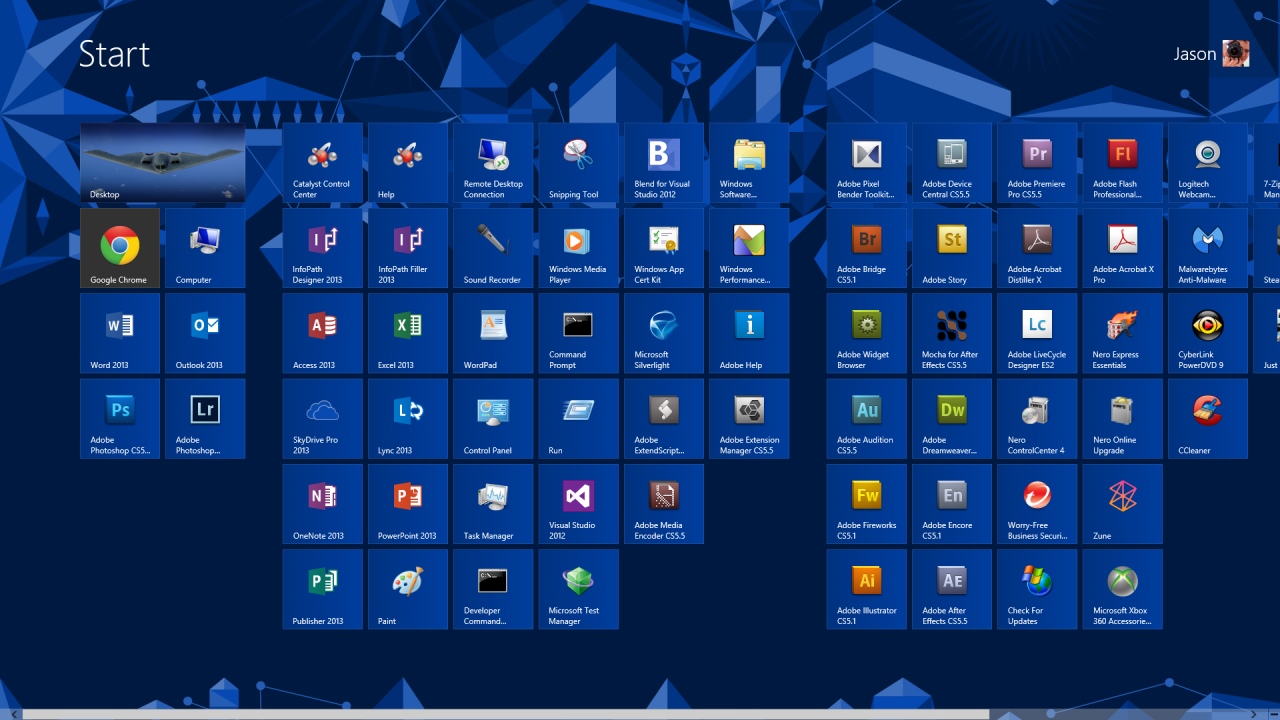
Not really 'desktop wallpaper' related but interesting none the less. I ran CystalDisk on all 3 SSDs I have available to me and here are the results:
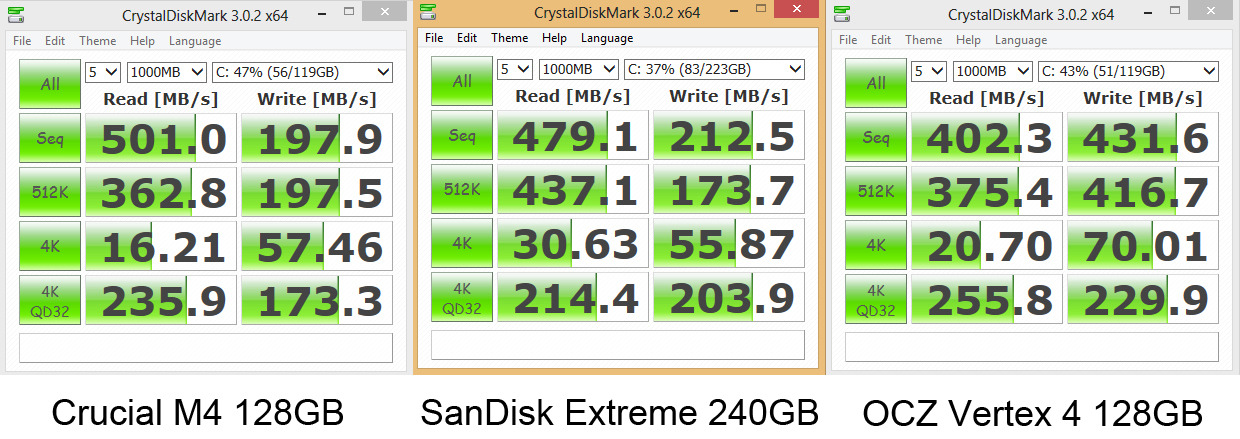
I replaced my Crucial M4 with a Vertex 4 today (and Dad has the SanDisk) and whilst the Crucial is faster at reading, the OCZ is much faster at reading.
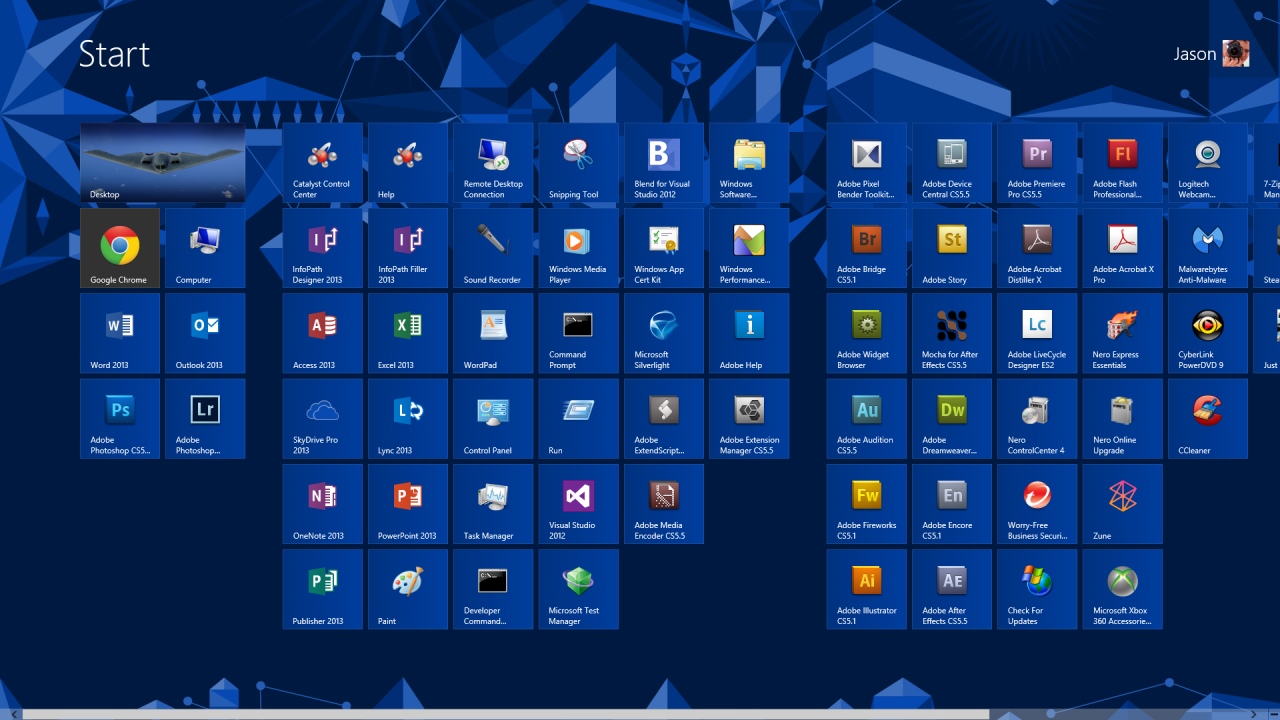
Not really 'desktop wallpaper' related but interesting none the less. I ran CystalDisk on all 3 SSDs I have available to me and here are the results:
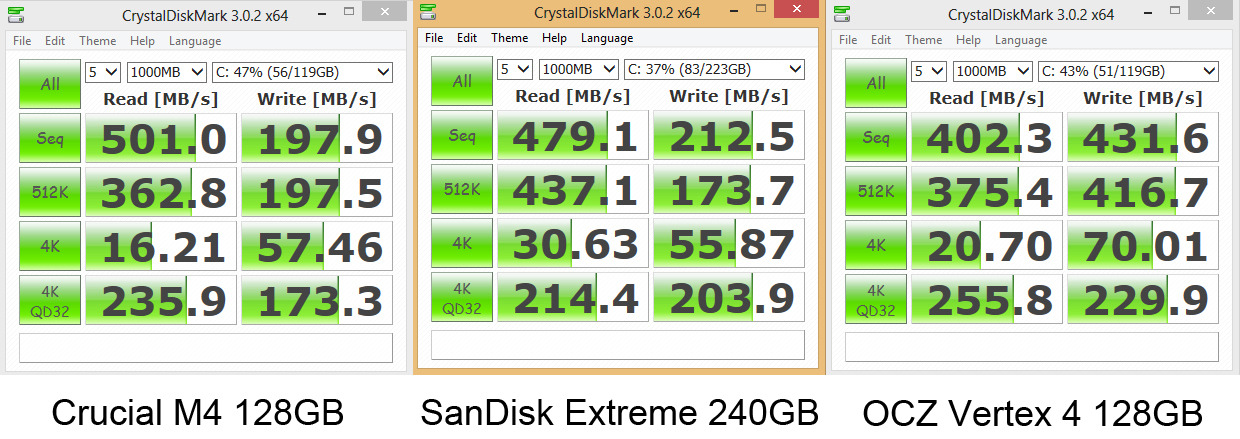
I replaced my Crucial M4 with a Vertex 4 today (and Dad has the SanDisk) and whilst the Crucial is faster at reading, the OCZ is much faster at reading.
claptonman
New Member
Nice, Spirit! You know you can name each of those groups, right?






