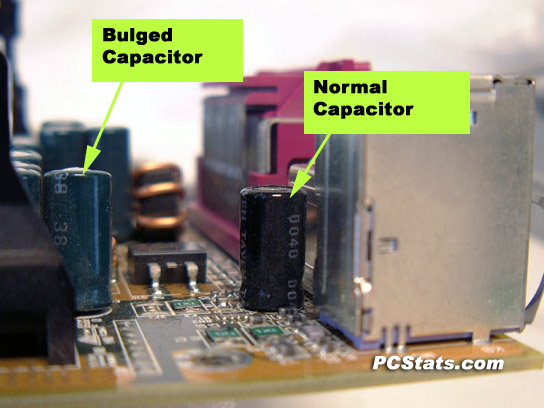Actually I'd say it's the other way round. I find custom-builts are more prone to go wrong, because people build them not knowing what they are doing and they make mistakes. I've owned many OEM machines (usually HPs, but used Dells, Fujitsus and IBMs too) and I never had a problem with them. I've had more problems with my custom-built machine. In fact the only issue I've ever had with an OEM system was an HP desktop I was working on last week for a customer of Dad's. It had some sort of CMOS problem and would never remember the date and time etc. But I've been using PCs since I was about 6 or 7 (so that's at least 9 years now) and before that HP, I never had a problem with an OEM system in terms of reliability.
Exactly. Never had a problem with OEM systems. They are fine for web browsing and office work and stuff, but not really so good for gaming or anything like that.
At the end of the day I see it like this: if you are a novice and just looking for a PC which you can surf the 'net on and read emails, just get any old OEM. If you are more experienced and want a PC for gaming or video editing or whatever, build one. If you are a novice and you want a gaming or video editing machine, either learn and build it yourself or get somebody else to do it for you.