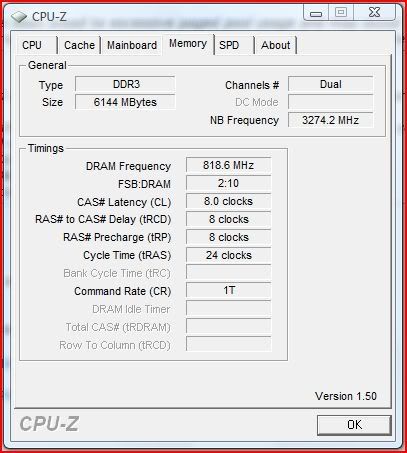Bodaggit23
Active Member
The easiest thing to do? Go set everything stock, write down the settings it automatically sets, then put those settings in and turn off auto. Then go start increasing base clock a few mhz at a time until you are no longer stable, give it a bump in vcore and continue the process until you cannot get stable any longer. It takes time to get a good overclock, but in the end the results are worth it(eg- a D0 should not have to struggle at all to get 4Ghz, especially on a board with better than average overclocking features such as power design on the evga vanilla)
What's "Base Clock"? I have a C0
EDIT: Nevermind.
CPU Host Frequency - Speed of the bus i.e. Base Clock (BCLCK) or Quick Path Interconnect (QPI) speed.
Last edited: