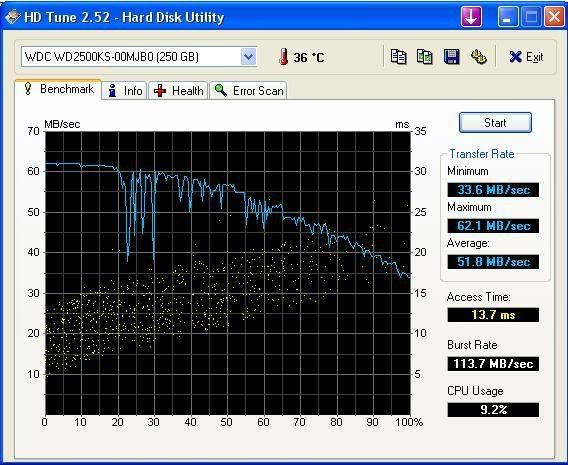You are using an out of date browser. It may not display this or other websites correctly.
You should upgrade or use an alternative browser.
You should upgrade or use an alternative browser.
Hard Drive Benchmark Results
- Thread starter Geoff
- Start date
try other programs for monotoring your temps. check also inside your case for flow and the proper location of your hdd. It seems way too high. I usually put a hand on my drives when they seem hot, and I can tell usually to the touch wether it is an error or if it really is that hot.
After seeing these bench marks, I think I want to try to do a RAID 0 or something.
It always amazes me how we are stuck at these low speeds on HDD...relatively speaking that is........man CPU speeds, GPU speeds and memory speeds are getting really up there but HDD still grinds along in low speeds......physically......are we ever going to see higher speeds, like in the 2 or 3 hundreds at least....MB p/s that is........that would be nice.....sgotta be a better way to do this.
any one can tell me what RAID is the best, just for speed on the OS?
I got win xp pro and a m2n32SLI motherboard.
thanks
After seeing these bench marks, I think I want to try to do a RAID 0 or something.
It always amazes me how we are stuck at these low speeds on HDD...relatively speaking that is........man CPU speeds, GPU speeds and memory speeds are getting really up there but HDD still grinds along in low speeds......physically......are we ever going to see higher speeds, like in the 2 or 3 hundreds at least....MB p/s that is........that would be nice.....sgotta be a better way to do this.
any one can tell me what RAID is the best, just for speed on the OS?
I got win xp pro and a m2n32SLI motherboard.
thanks
HD Tach is a useless benchmark, just like Sisoft Sandra. It will not tell you if RAID 0 is any better, because it does not tell you real world performance, only "theoretical" performance... Storage Review is the leading authority on harddrives and they bash HD Tach rather handily.
Hate to say it, but you pretty much wasted everyone's time.
Hate to say it, but you pretty much wasted everyone's time.
Last edited:
IMO all benchmarks are useless. They waste time you could be using to do something.HD Tach is a useless benchmark, just like Sisoft Sandra. It will not tell you if RAID 0 is any better, because it does not tell you real world performance, only "theoretical" performance...
MatrixEVO
New Member
IMO all benchmarks are useless. They waste time you could be using to do something.
I think that benchmarks are very important as they are a main way to compare hardware.
Well yes, they are good for hardware reviewers. To every Tom, Dick and Harry however, I say they are useless.I think that benchmarks are very important as they are a main way to compare hardware.
dmw2692004
New Member
a couple of dips because of all the programs that i had open, i was also burning a DVD:
SATA 7200RPM Notebook HD:
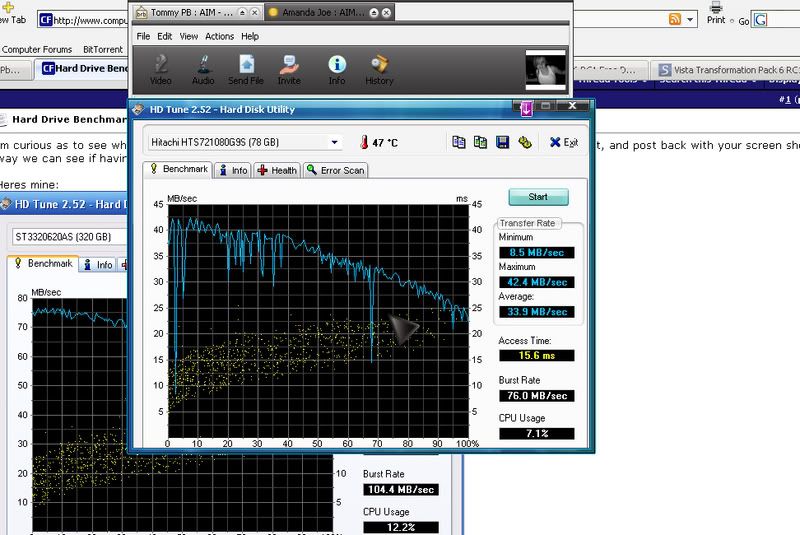
SATA 7200RPM Notebook HD:
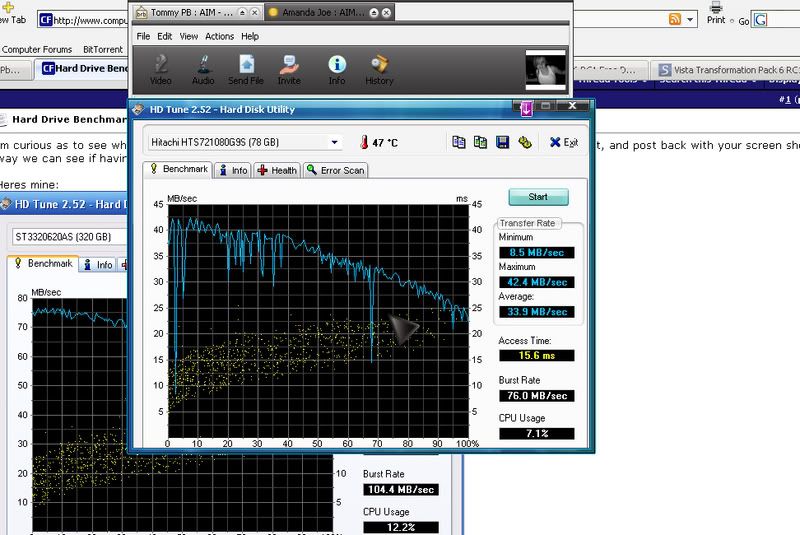
They are useless for comparing computers, too, because there are no constants. That's why Tom, Kyle Bennett and Anand are full of crap with their reviews.
The only thing they are good for is measuring improvements of upgrades you have done to your own computer, that's it. All these useless screenshots posted in here are completely meaningless, not to mention they are done by a shitty program.
The only thing they are good for is measuring improvements of upgrades you have done to your own computer, that's it. All these useless screenshots posted in here are completely meaningless, not to mention they are done by a shitty program.
MasterEVC
New Member
Mine shows a hot temp like that too but I know its not correct. The drive right above it is 21C
look at the temp.. :/ well, its always been like that, even in the other case.. so i gues either the sensor isnt correctly callibrated, or the HD is just a hot one.
Archangel
VIP Member
Well yes, they are good for hardware reviewers. To every Tom, Dick and Harry however, I say they are useless.
Tom's Hardwarwe review's? ..
fade2green514
Active Member
yessss i hold the record for forum hard drive bandwidth.. aside from burst speed.. take that omega... (pshh the only thing i could beat him in lol). lol i guess it just proves RAID 0 is truly worthwhile, if you dont mind sacrificing a bit of data security.
to tell you the truth, i do notice a big difference in load times for games.. like oblivion...
to tell you the truth, i do notice a big difference in load times for games.. like oblivion...
Geoff
VIP Member
Probably because Vista is designed for higher performance over XP.probably vista has something to do with the fluctuation lol
Geoff
VIP Member
i think it might of gotten higher. but it was ran with the psu i bought from you so those two sata power are shared on one line lol.
The Vista bench is higher, but I dont think it has anything to do with the power. Hard drives dont require that much.
Geoff
VIP Member
but is always a good idea to use seperate power cords that isn't on the same line. especially for video cards.
Well obviously for video cards, but usually power supplies dont have enough cables for an individual line to each optical drive, hard drive, and accessories
bumblebee_tuna
New Member
Have no idea what this means.......... help?