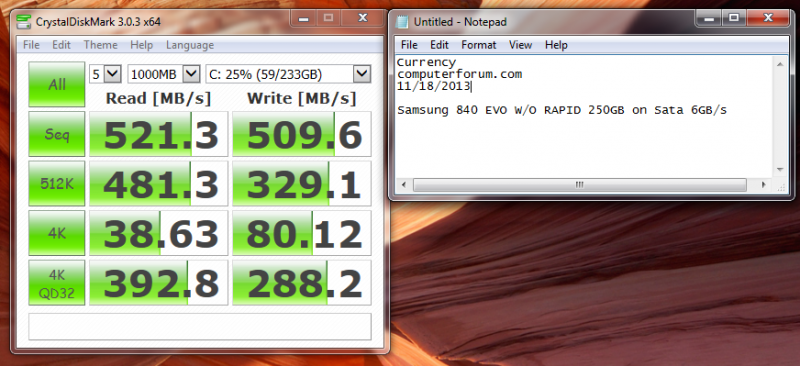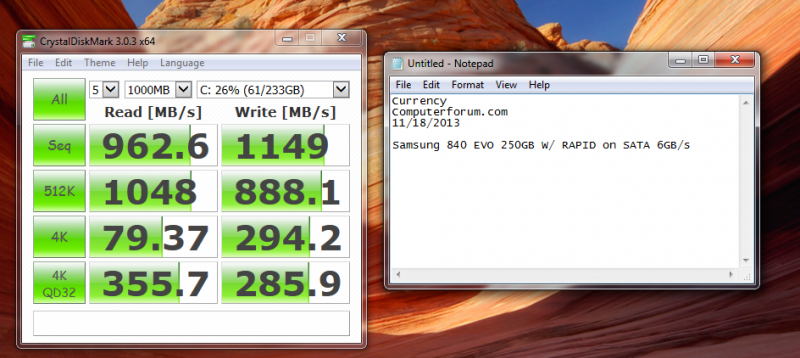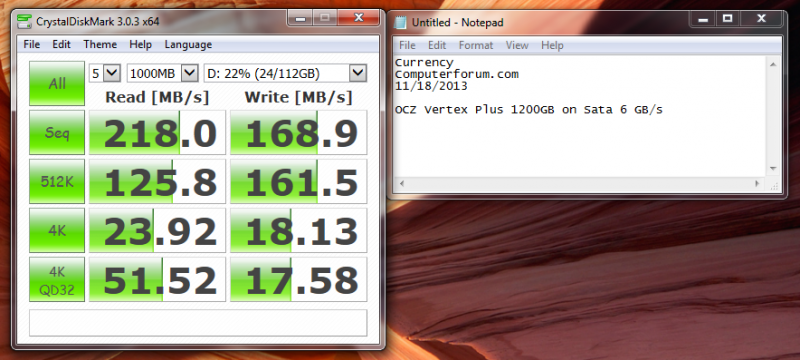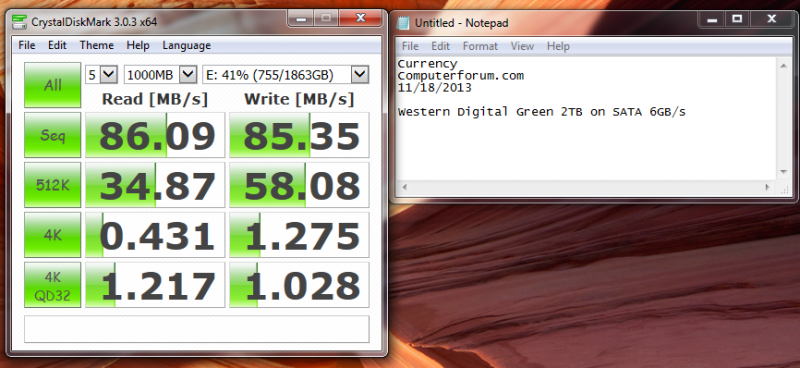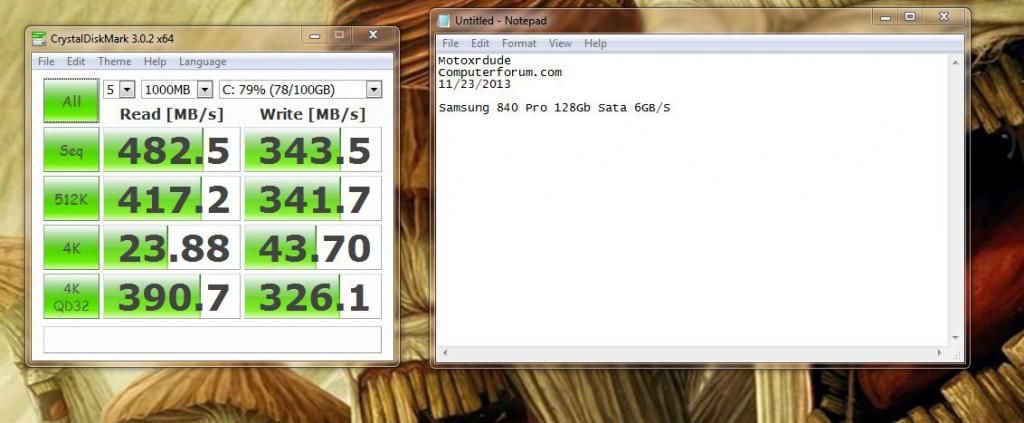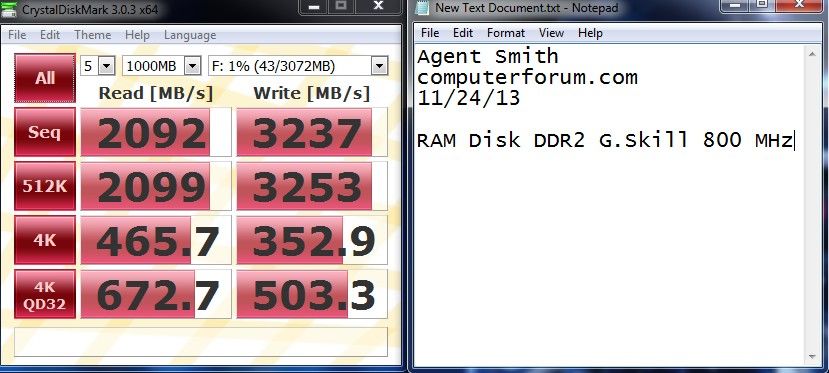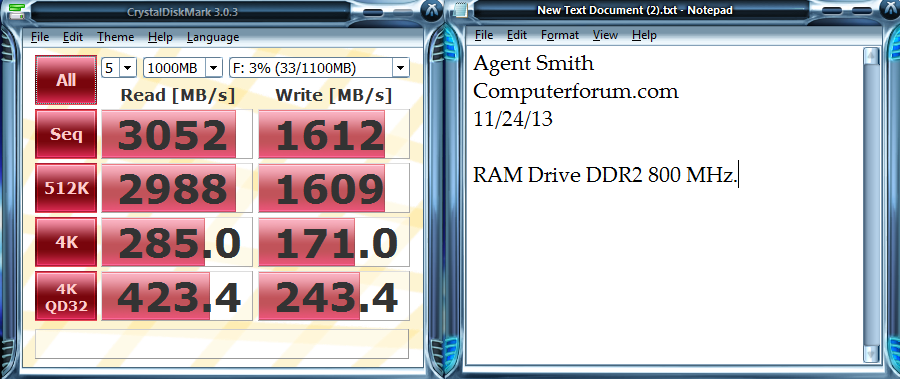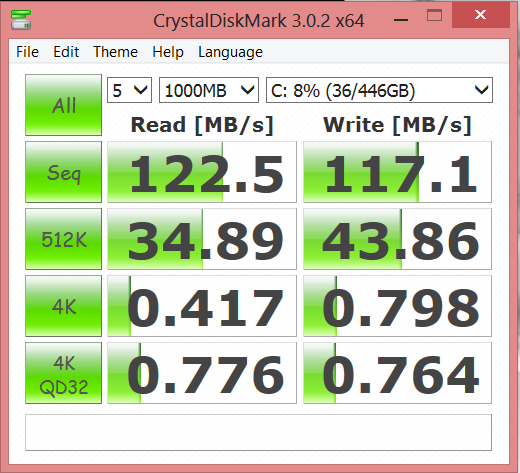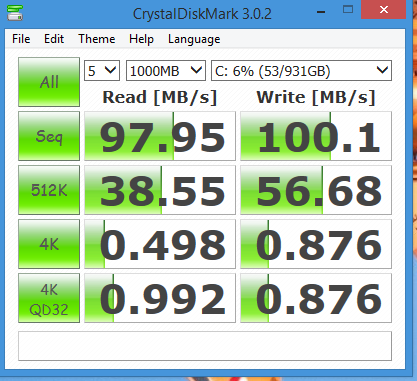Tested everything I have in this system. Sadly one 2TB WD drive's broken so I only tested one of them, not much of a score for the green, but the 840 EVO done well. Same as Shane's without RAPID but a hair faster with it

Top two are the Samsung 840 EVO 250GB SSD with and without RAPID
840 EVO without RAPID
840 EVO with RAPID
OCZ Vertex Plus 120GB SSD Sata 6GB/s, key's stick on my Razer keyboard, need to clean them. Messed up the notepad twice

WD Green, 2TB Sata 6GB/s,
@SmileMan, I only turned it on to run these speed tests. I completed the test without RAPID several times to attempt to get a higher score, but I figured I can't compete with Shane

Must be the controller, my Gigabyte board uses Intel controller chips for the Sata devices. Don't ask me how my writes are quicker, and the reads are slower. Can't figure that one out either.
I will test it on for some more testing, right now I installed a few games on the EVO with Win7 64bit and my random lag with Euro Truck Simulator 2 is gone, it was on the OCZ drive and my frames would go from 60 down to around 35 on Ultra settings. I knew when I built this system I may never use 16GB's of memory, but if I ever needed more than 8Gb's, at least I would have it. Since RAPID only requires 2GB's but will only use 25% or 1GB which comes first. When looking in the task manager under performance, you'll see the number of nonpaged memory usage higher when RAPID is turned on. I don't think it's going to hurt anything. So I'll take all the help I can get to have a faster system.