You are using an out of date browser. It may not display this or other websites correctly.
You should upgrade or use an alternative browser.
You should upgrade or use an alternative browser.
Just built my first computer, and it wont turn on?
- Thread starter alexjb
- Start date
wolfeking
banned
Couple of things to try.
1. Did you install the standoffs between the motherboard and case?
2. All power connections are in? If you miss your 8 pin EPS, you will not boot. Same to the 24 pin ATX.
3. Did you turn the power switch to on, on the PSU? That will cause a no boot.
4. Reseat RAM.
5. Reset BIOS. There is a pin for that. Look in the motherboard manual for that.
6. reseat CPU.
7. Pull board and make sure you only installed standoffs where they are needed. If you have more than is needed installed, it will short and not boot.
8. Paperclip test the Power Supply. Google it, it is easy to do.
9. Give up and take it to a shop.
1. Did you install the standoffs between the motherboard and case?
2. All power connections are in? If you miss your 8 pin EPS, you will not boot. Same to the 24 pin ATX.
3. Did you turn the power switch to on, on the PSU? That will cause a no boot.
4. Reseat RAM.
5. Reset BIOS. There is a pin for that. Look in the motherboard manual for that.
6. reseat CPU.
7. Pull board and make sure you only installed standoffs where they are needed. If you have more than is needed installed, it will short and not boot.
8. Paperclip test the Power Supply. Google it, it is easy to do.
9. Give up and take it to a shop.
Couple of things to try.
1. Did you install the standoffs between the motherboard and case?
2. All power connections are in? If you miss your 8 pin EPS, you will not boot. Same to the 24 pin ATX.
3. Did you turn the power switch to on, on the PSU? That will cause a no boot.
4. Reseat RAM.
5. Reset BIOS. There is a pin for that. Look in the motherboard manual for that.
6. reseat CPU.
7. Pull board and make sure you only installed standoffs where they are needed. If you have more than is needed installed, it will short and not boot.
8. Paperclip test the Power Supply. Google it, it is easy to do.
9. Give up and take it to a shop.
thank you
I just though of another test too. Look at the wires for the front panel and make sure that they are attached right. I have done that wrong before. my reset button did not work for a week or more because I attached it backwards.
I am really unsure about these wires coming from the front panel, there's some things coming out of there saying Power led + and - and Power SW and I've put the one's with an arrow in the +
But it also says FP PWR/SLP twice and I have no lead for this?
Also, I cannot find the place to connect it on the motherboard, I had them in JCOM1
thanks
That is why it is not starting. JCOM1 is for a serial port. Those are ancient ports.
What motherboard do you have specifically?
Thats good news
MSI Z77A-G43 - LGA1155 INTEL Z77 4*DDR3 GBE LAN 4* USB3.0 ATX MOTHERBOARD
http://www.ebay.co.uk/itm/280966342...X:IT&_trksid=p3984.m1439.l2649#ht_1285wt_1139
thanks
They go in the JFP1 port using the pattern shown below.
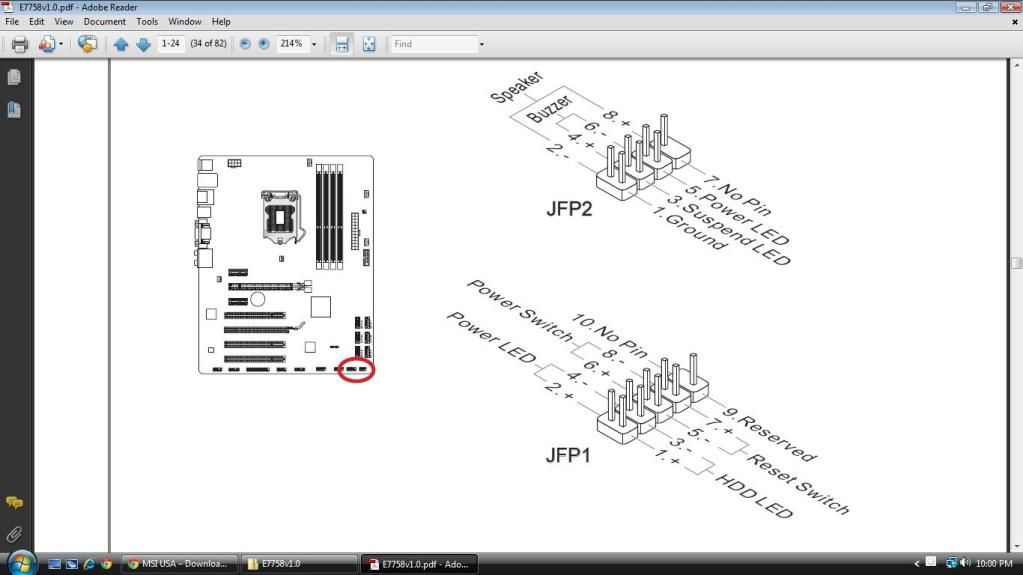
thank you so much
MSI are officially arseholes. No Bebug LED.
Okay, Reseat RAM, and check that all power leads are attached.
thanks
I'll try reseating the RAM, thanks
No. The 4 pin is for P4 adapters. It is just like the floppy plug that is on your MOLEX lead.
As long as your EPS lead is plugged in, you are fine.
thanks, I've tried the RAM but it's still not powering up, I have not used any Molex leads in the build at all as I couldn't see if they went anywhere, maybe this is why?
no. They go to IDE hard drives, Water pumps, Fans (when not attached to the motherboard) and several other add ons.
Reset the bios.
thanks, how do you reset the bios without power please? thanks
I have used 10 stand offs in total, I am not sure if that is the right amount?
That board requires 9 and in the right places. Only put them where the starred holes are in the motherboard.
