You are using an out of date browser. It may not display this or other websites correctly.
You should upgrade or use an alternative browser.
You should upgrade or use an alternative browser.
new build
- Thread starter tlarkin
- Start date
The board clearly states that it supports quad core processors, but I think a BIOS flash may fix a few things.
Yeah, I think so too. The 750i natively supports quad processing, regardless of the manufacturer, so it sounds like they shipped the board with a crappy BIOS. You'll find out soon enough.
Most of the BIOS features deal with overclocking, so, since you have little interest in that, it shouldn't take long to familiarize yourself with the other features.
tlarkin
VIP Member
Yeah, I think so too. The 750i natively supports quad processing, regardless of the manufacturer, so it sounds like they shipped the board with a crappy BIOS. You'll find out soon enough.
Most of the BIOS features deal with overclocking, so, since you have little interest in that, it shouldn't take long to familiarize yourself with the other features.
I did end up getting an after market heat sink with heat pipes, I may tweak it a bit but I don't plan on going way over board.
The funniest thing about my 3D mark score is that when I compared it to the highest score (the guy with the 30k score) we both have the same processor, and his is over clocked to like 4.2Ghz and mine is stock. His 3D mark score on the processor bench was only 6 points more than mine stock.
What does that tell you?
tlarkin
VIP Member
Next time you run 3DMark, post a screenshot with your system compared to the 30K system you're referring to. This is the world record and his CPU score was over 9,000 @ 5.6 GHz.
I think they class you, into similar hardware configurations, this guy was double my score with a similar configuration, but it wasn't because he over clocked his CPU. It was because he was running xfire.
I think they class you, into similar hardware configurations, this guy was double my score with a similar configuration, but it wasn't because he over clocked his CPU. It was because he was running xfire.
First, the previous link I provided is not the top score. It's K|NGP|N's top score and I assumed he was still the world record holder.
Check it out: http://service.futuremark.com/resultComparison.action?compareResultId=8321957&compareResultType=14
His CPU score is only 4K, which I think that's what you are talking about. My only guess is that they're overclocking the crap out of the GPUs. I always thought you needed a CPU at at least 5GHz to get into the 30K range. Odd...
tlarkin
VIP Member
First, the previous link I provided is not the top score. It's K|NGP|N's top score and I assumed he was still the world record holder.
Check it out: http://service.futuremark.com/resultComparison.action?compareResultId=8321957&compareResultType=14
His CPU score is only 4K, which I think that's what you are talking about. My only guess is that they're overclocking the crap out of the GPUs. I always thought you needed a CPU at at least 5GHz to get into the 30K range. Odd...
Yeah my CPU score is like 6 points below that one. If I over clocked I think I could push close to 20k (guessing) but really would that make a real world difference in gaming?
Yeah my CPU score is like 6 points below that one. If I over clocked I think I could push close to 20k (guessing) but really would that make a real world difference in gaming?
Overclocking your processor will definitely lead to higher, real-world framerates. Dude, you can safely OC your processor to the 3.4 range. If fact, you may be able to reach that speed without raising the voltage. Which HSF did you get?
I'm guessing that you could get to the 18K range if you could get your chip to 3.8 - 4.0. I have no idea how those guys are achieving scores like that in the 4GHz range...
tlarkin
VIP Member
Overclocking your processor will definitely lead to higher, real-world framerates. Dude, you can safely OC your processor to the 3.4 range. If fact, you may be able to reach that speed without raising the voltage. Which HSF did you get?
I'm guessing that you could get to the 18K range if you could get your chip to 3.8 - 4.0. I have no idea how those guys are achieving scores like that in the 4GHz range...
I forget the brand, it was a generic heat piped sink with a standard 120mm fan on it. The pipes and the fan should easily be at least double efficiency of cooling than the stock fan.
I went to microcenter to get my case and I asked the sales guy what the most cost-effective after market heat sink was, and that was the one he haded me. It was like $34.95 or something and didn't have a built in fan. I think it was a good buy.
Well my processor scored practically the same as his on the processor benchmark, so I guess I would have to figure out how much the processor actually helps the video card....I may do some tweaks this weekend.
I want to get vista up to date and stable first of all and get rid of some of the crap. There are a lot of things I hate about Vista already after using it only for one day on my computer. I had Vista business loaded on a work machine but I would just tinker with it here and there and I didn't care because it wasn't my personal machine.
here is a screen of my score versus the number one guy
I wonder why they compared you to that system. The specs aren't even close. You should be compared to another Q9550 and GTX 260...
tlarkin
VIP Member
I wonder why they compared you to that system. The specs aren't even close. You should be compared to another Q9550 and GTX 260...
pfft like I know.....
What I do know is I just picked up Crysis, Crysis Warhead and COD4 for a total of $40!
I had a trade in, plus my little brother Manages a Gamestop, so that helps!
I think I am going to write up a Windows Vista Vs OS X Vs Linux article here pretty soon, with screens and everything. Vista has a lot of crap wrong with it out of the box, or at least a lot of things I do not like. Right now I am HATING Windows updates. I tell it to find all updates and it does, then 5 minutes later it finds 5 more from 6 months ago, AFTER I TOLD IT TO FIND THEM ALL!!!! aaarrrrrrrgggggg!
pfft like I know.....
What I do know is I just picked up Crysis, Crysis Warhead and COD4 for a total of $40!
I had a trade in, plus my little brother Manages a Gamestop, so that helps!
lol. That's an awesome deal. Were they used or brand new?
I think I am going to write up a Windows Vista Vs OS X Vs Linux article here pretty soon, with screens and everything. Vista has a lot of crap wrong with it out of the box, or at least a lot of things I do not like. Right now I am HATING Windows updates. I tell it to find all updates and it does, then 5 minutes later it finds 5 more from 6 months ago, AFTER I TOLD IT TO FIND THEM ALL!!!! aaarrrrrrrgggggg!
Yeah, I'd like to read that. You've covered all those subjects here and there at CF, but it would be cool to have verything in one thread...or are you going to post it only on your website? Either way, lookin forward to it.
Windows Update is a PITA.
Crysis runs at 1280 x 1024 with 8x AA pretty damn nicely. No lag what so ever, except on a few occasions when I run really fast into a lot of bullets and explosions, otherwise general game play is smooth.
Try 1680x1050 with, say, 4xAA...
You can use Fraps to monitor your framerates.
tlarkin
VIP Member
Yeah I got a free copy of fraps with my video card, it is installed but i haven't fussed with it too much.
Trying to figure out why sometimes I idle at 10% CPU and 1gig of RAM usage. Going through and picking apart Vista....
The Asus BIOS flash utility doesn't want to run in Vista 64.....
Trying to figure out why sometimes I idle at 10% CPU and 1gig of RAM usage. Going through and picking apart Vista....
The Asus BIOS flash utility doesn't want to run in Vista 64.....
Last edited:
Trying to figure out why sometimes I idle at 10% CPU and 1gig of RAM usage. Going through and picking apart Vista....
Good luck with the surgery.
Overall, how was your experience building with the Haf 932? I may buy this case, as it has nothing but positive reviews from websites and owners. One guy said it looked "too industrial," but other than that, everyone loves it!
I'm mostly interested in it's cable management features. You know, the ability to run the cables behind the case 'n stuff? Cable management good with this case, in your opinion?
tlarkin
VIP Member
Good luck with the surgery.
Overall, how was your experience building with the Haf 932? I may buy this case, as it has nothing but positive reviews from websites and owners. One guy said it looked "too industrial," but other than that, everyone loves it!
I'm mostly interested in it's cable management features. You know, the ability to run the cables behind the case 'n stuff? Cable management good with this case, in your opinion?
I will just post some pics give me a few minutes....
Gotta go grab the camera out of the back pack and fire up the laptop, since I use iPhoto to manage all my digital pics.
tlarkin
VIP Member
here you go:


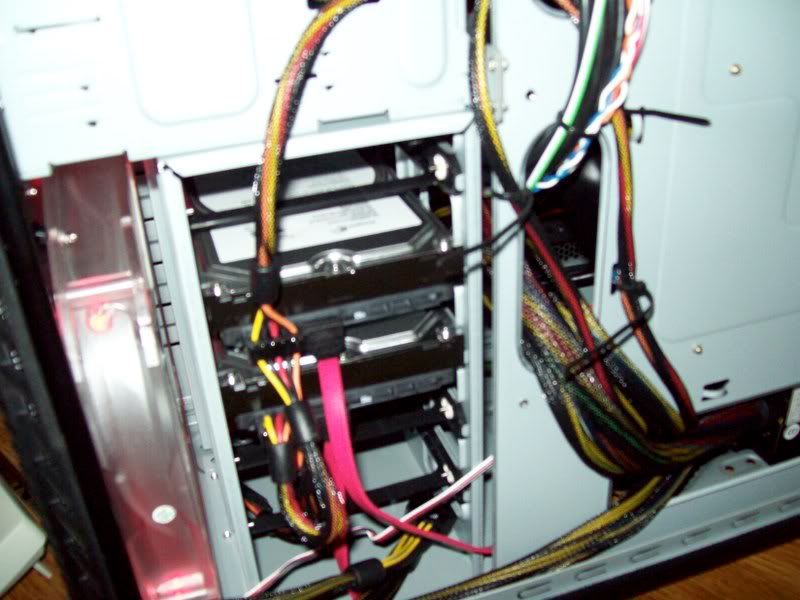
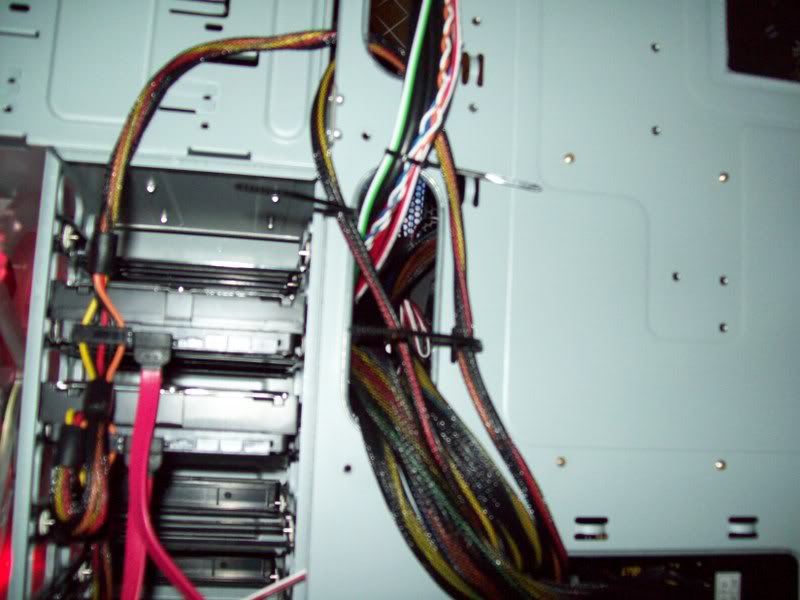
At first I was against a full tower, and honestly, I still kind of am. This case is a full case. However, given my choices and the price I had at my local computer stores it was the best buy. I do not regret buying it, but I do wish it was a bit smaller. The built in 5.25 rail system for optical drives is superb. The snap down expansion slot covers are so-so. On my video card the top one locks down no problem and the bottom one doesn't. The card itself is definitely seated properly.
The star feature of the case is cable management, and open air flow. It is so easy to just route the cables behind the case, and then with a few zip ties you can manage them pretty easily. Given all the built in fans and how quiet it is, this case is almost perfect, if it wasn't quite as large as it really is, and if the snap down latches for expansion cards worked slightly better.
I still think it would be very hard to find a better case.


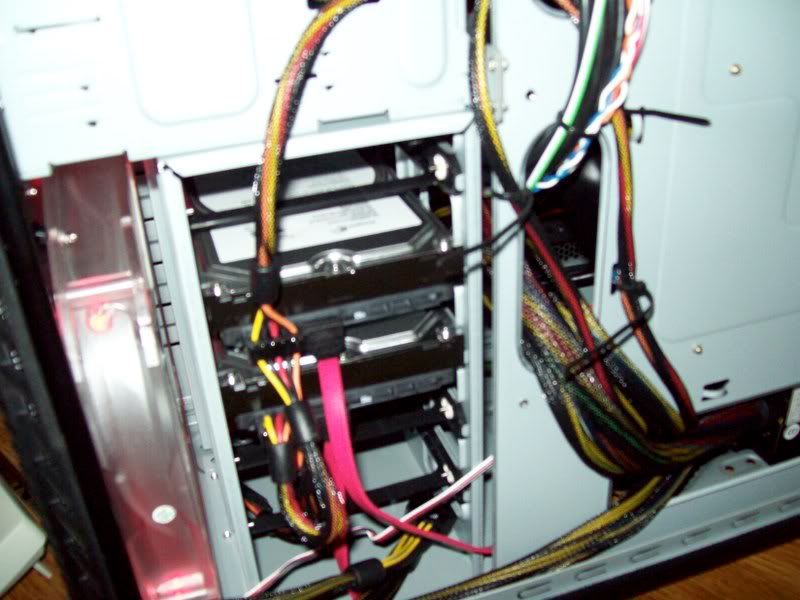
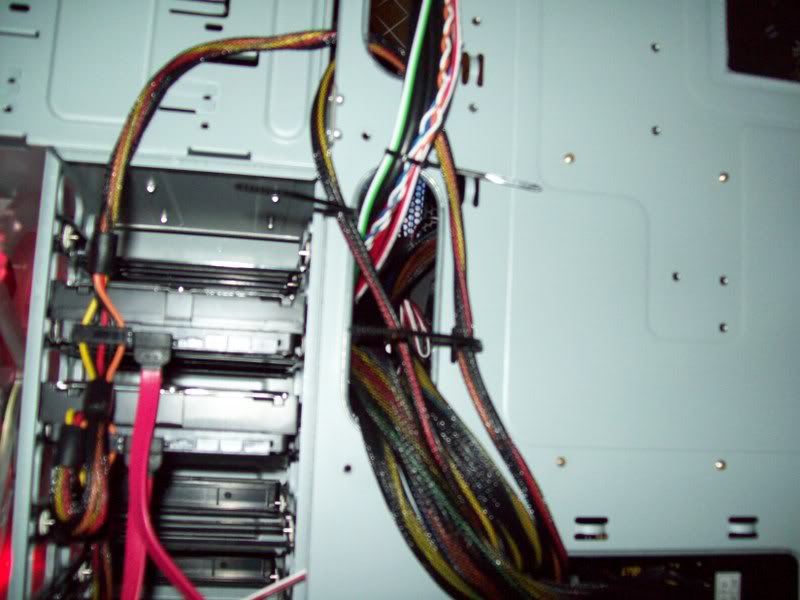
At first I was against a full tower, and honestly, I still kind of am. This case is a full case. However, given my choices and the price I had at my local computer stores it was the best buy. I do not regret buying it, but I do wish it was a bit smaller. The built in 5.25 rail system for optical drives is superb. The snap down expansion slot covers are so-so. On my video card the top one locks down no problem and the bottom one doesn't. The card itself is definitely seated properly.
The star feature of the case is cable management, and open air flow. It is so easy to just route the cables behind the case, and then with a few zip ties you can manage them pretty easily. Given all the built in fans and how quiet it is, this case is almost perfect, if it wasn't quite as large as it really is, and if the snap down latches for expansion cards worked slightly better.
I still think it would be very hard to find a better case.
Last edited:

