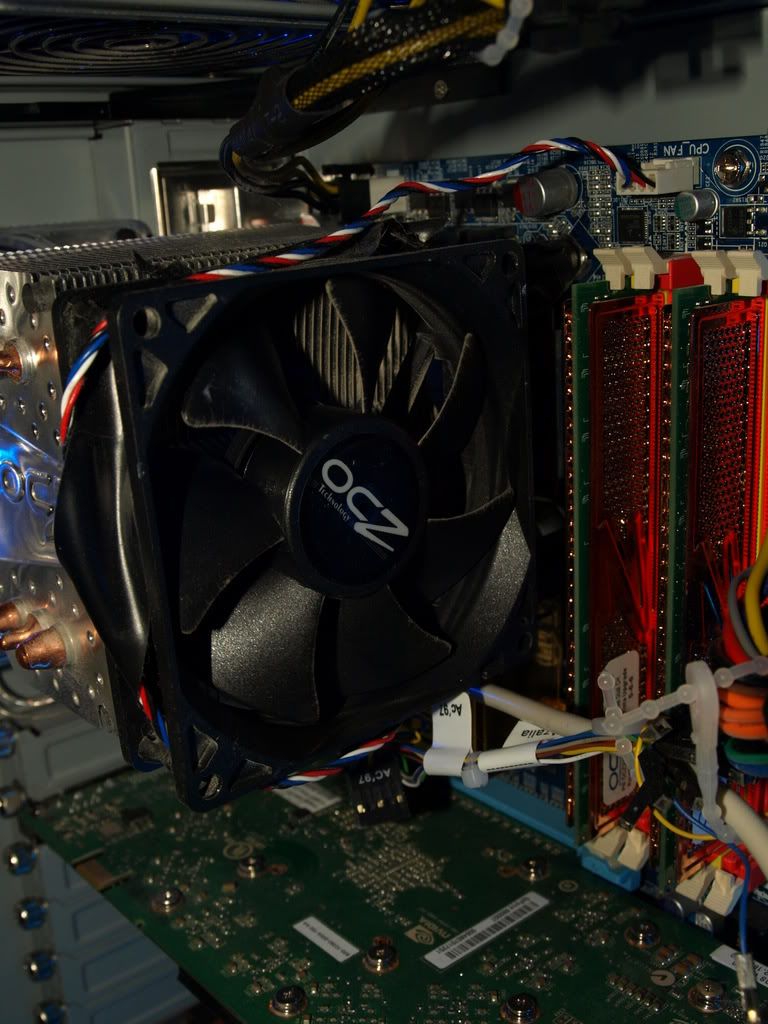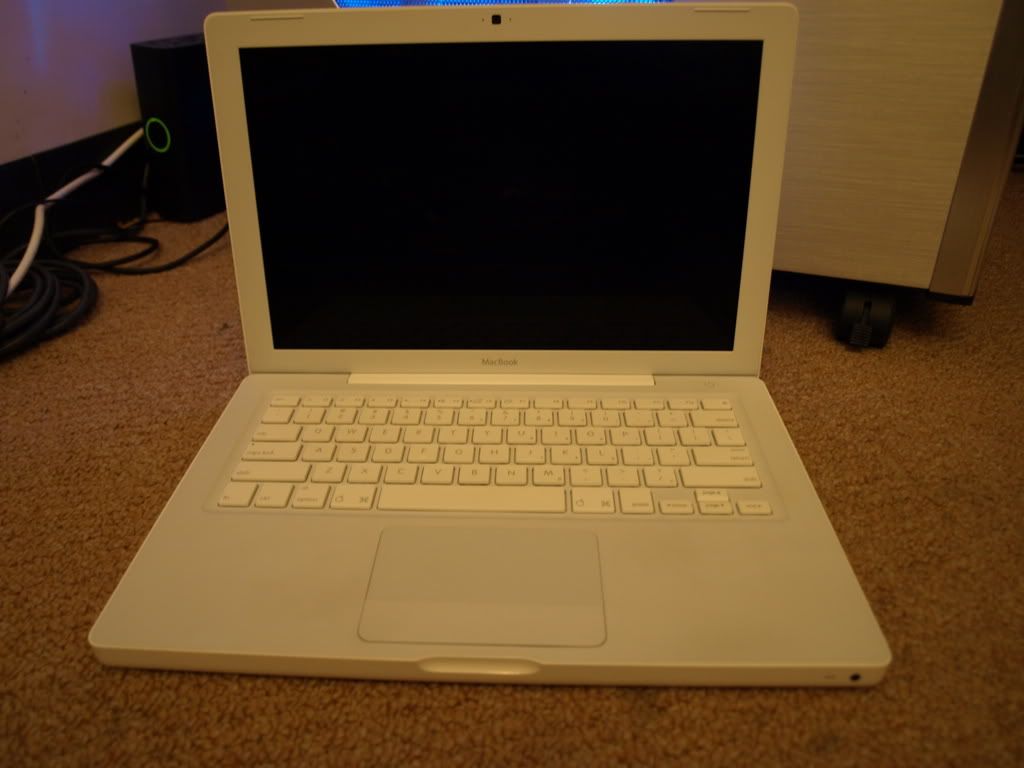patrickv
Active Member
I edited the image link. they weren't appearing.
EDIT: Hmm. they still aren't.
yeah i noticed yesterday when i posted them, the link was correct though, just not displaying, i thought it was just an issue on my side thats why i didnt bother to fix, works now