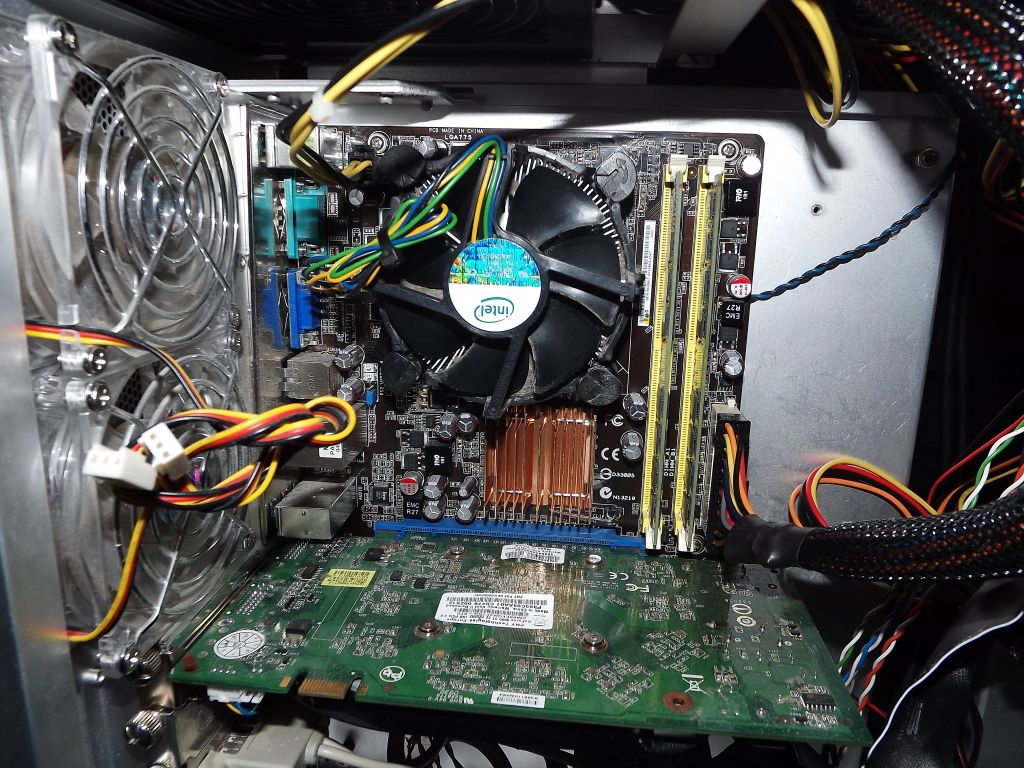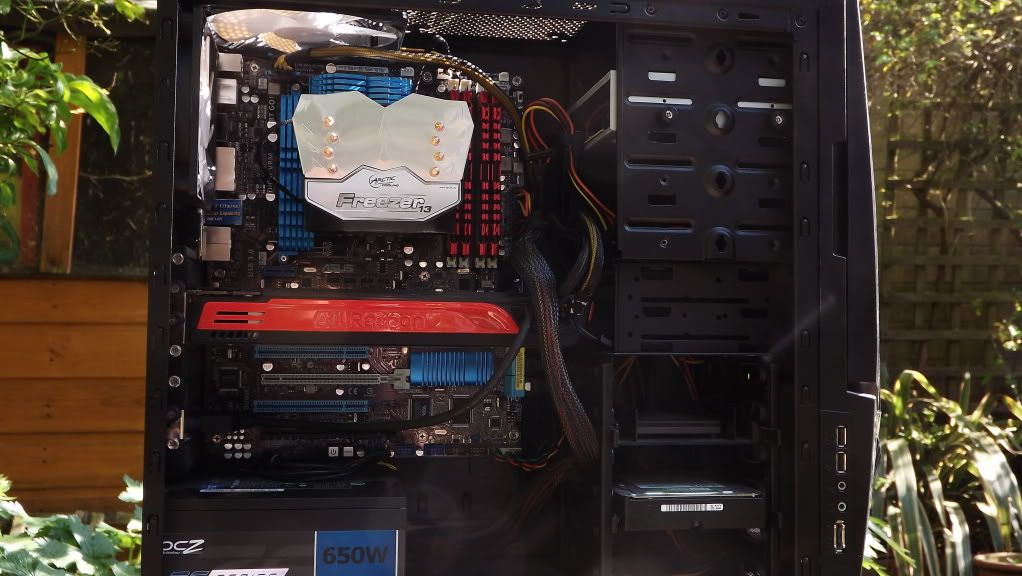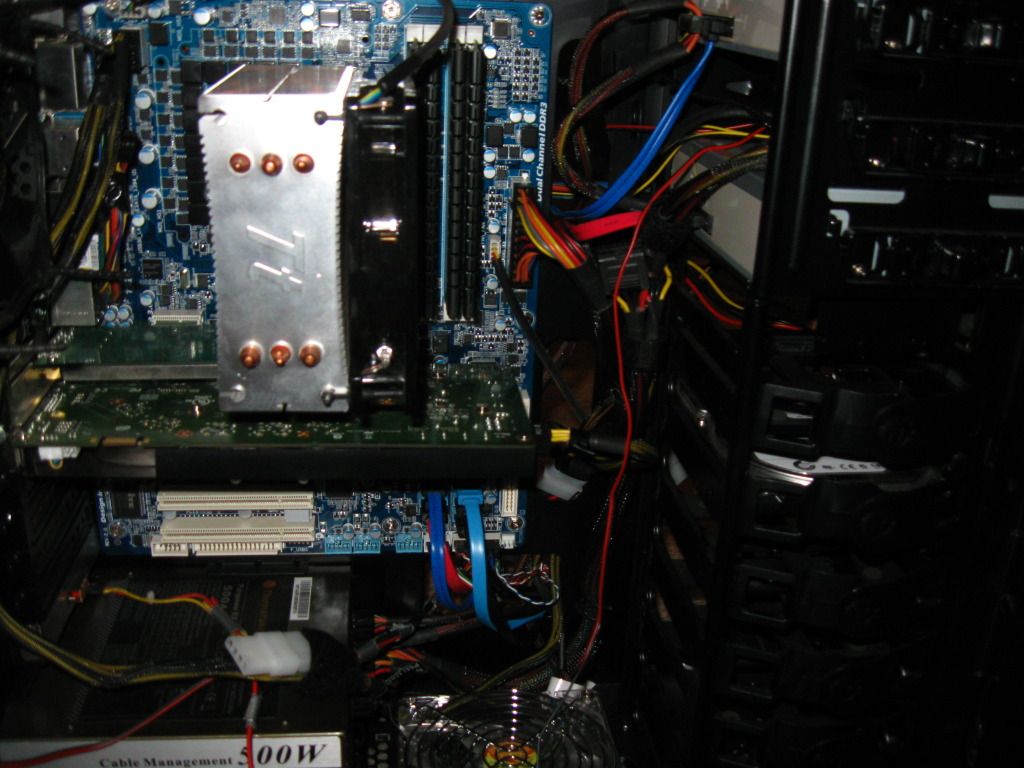CrazyHV8000
Active Member
I don't really tend to bother with fan controllers. I have one in my Lexa S by NZXT but I just plug all the case fans (there are 4 of them) straight into molex because I don't care about noise and I'd rather my PC by cool and loud than hot and quiet. My PC sits on the floor anyway, so noise doesn't affect me, and my hearing's not 100%.
That case for the Core 2 Quad rig by the way is actually older than the CPU, board, RAM, PSU etc. It originally held an Athlon 4400+ and an AMD board and 2GBs of RAM but Dad sold the Athlon stuff and replaced it with the Q8300 and then upgraded to a new whole PC with a 3700 and 32GBs of RAM this year.
Still good case tower?
PS: I'm glad i'm deaf that i can max fan speed with a lot of noise while bother my roommate