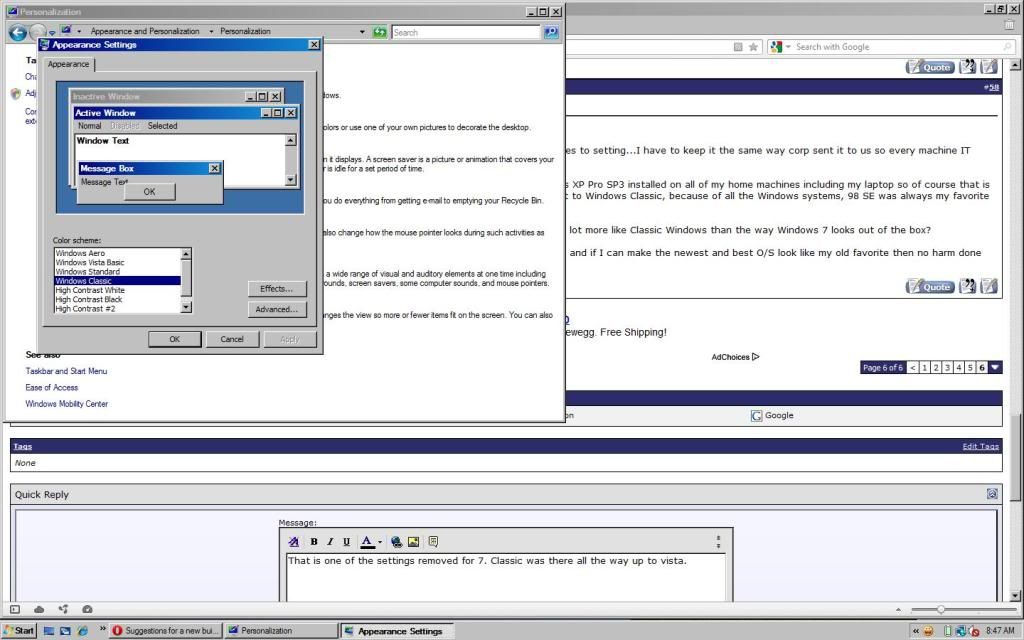You are using an out of date browser. It may not display this or other websites correctly.
You should upgrade or use an alternative browser.
You should upgrade or use an alternative browser.
Suggestions for a new build.
- Thread starter Durango_Boy
- Start date
Durango_Boy
New Member
What are you using it for? LGA2011 is only useful if you really need either high bandwidth PCIe or you need 6 cores with HT.
See Post #1:
I built my current desktop back in the Spring of 2006. Needless to say it's a tad dated and I'm beginning the process of slowly purchasing the components I need to build a new desktop.
I do not game heavily. I do work from home but nothing demanding like graphic design or video stuff. Mainly internet usage.
I'm on a budget, but since I am buying slowly, I can afford things one at a time.
I haven't picked the case yet but I like the ATX Mid size so everything suggested should hopefully be with a mid in mind.
Also, I am reusing my video card and dual monitors, and my power supply is fairly new so I may reuse it too. Input devise suggestions are not needed. My wireless router card is a dual N and it's PCI so keep that in mind too, hopefully modern MBs still use at least 1 or 2 PCI slots right?
I prefer Newegg as the vendor.
Suggestions please for:
MB
Intel Brand Processor (i5 or i7)
RAM
SSD Drives (3) Who makes the best quality for the lowest price?
I might come up with a few more things I need suggestions for.
Thanks.
I just want a nice modern home office computer that's fast and smooth.
Durango_Boy
New Member
okay, for internet there is absolutely no reason to go to the LGA2011 socket. Your wasting money. go for Z68 and a 2100 or 2500k if are doing a lot of multitasking.
Maybe I'm just dense or something, LOL, I did another quick Newegg search, looking at every Intel board they offer with the keyword Z68, and none referenced a 2100 OR a 2500.
Durango_Boy
New Member
look for Intel Core i3-2100 and Intel Core i5-2500k
The boards go to motherboards -> intel scroll down and click Z68 then narrow results to Gigabyte, ASrock, MSI, and EVGA. take your pick from the list that it will generate.
That explains the issue. I was looking for Asus i7 core boards.
What do you think of this board?
http://www.newegg.com/Product/Product.aspx?Item=N82E16813157264
wolfeking
banned
http://www.newegg.com/Product/Product.aspx?Item=N82E16813157293
and
http://www.newegg.com/Product/Product.aspx?Item=N82E16819116504&Tpk=core i5 3570k
Saves money over the board you showed and a i7.
and
http://www.newegg.com/Product/Product.aspx?Item=N82E16819116504&Tpk=core i5 3570k
Saves money over the board you showed and a i7.
Durango_Boy
New Member
http://www.newegg.com/Product/Product.aspx?Item=N82E16813157293
and
http://www.newegg.com/Product/Product.aspx?Item=N82E16819116504&Tpk=core i5 3570k
Saves money over the board you showed and a i7.
What happened to Z68 and i5 2500?
http://www.newegg.com/Product/Product.aspx?Item=N82E16813157264
http://www.newegg.com/Product/Product.aspx?Item=N82E16819115072
Which combo is more beneficial for my needs? If the Z68 / i5 2500 combo is better I don't mind spending the extra $20.
Last edited:
Durango_Boy
New Member
price. The extreme 4 z77 is cheaper than the z68 extreme 4. With it you want a 3570k, which is a revision to the 2500k. if you go with Z77 and 3570k you save $30 over a 2500k and the Z68 version of the board. You like to save money, yes?
If there's no big noticeable technical advantage, it honestly doesn't matter to me which set I choose. Obviously saving money is always a priority but I wouldn't have minded paying that extra cash for a better combination based on my needs...and something you pointed out earlier, that I had looked at a component that would have been wasted on my needs.
Anyway, I've been up since 5 am and working on the house all day. I'm pooped and will pick this back up in the morning.
Thanks for all your help so far everyone, Wolfeking, thanks for the links and savings tips.
Durango_Boy
New Member
Okay here's my amended, yet still tentative, list:
Case - Fractal Design Define R3 - $126.00
http://www.newegg.com/Product/Product.aspx?Item=N82E16811352014
PWS - OCZ ModXSream Pro 600W - $79.00
http://www.newegg.com/Product/Product.aspx?Item=N82E16817341017
Motherboard - ASRock Z77 Extreme4 GEN4 LGA 1155 - $135.00
http://www.newegg.com/Product/Produ...3r-_-Motherboards+-+Intel-_-ASRock-_-13157293
Processor - Intel Core i5-3570 Ivy Bridge 3.4GHz - $300.00
http://www.newegg.com/Product/Produ...3r-_-Processors+-+Desktops-_-Intel-_-19116504
Memory - G.SKill Ripjaws X Series 8Gb (2x4Gb) 240-Pin DDR3 1600 - $60.00
http://www.newegg.com/Product/Product.aspx?Item=N82E16820231445
O/S Drive - Crucial M4 2.5" 64Gb SATA III MLC (SSD) - $65.00
http://www.newegg.com/Product/Product.aspx?Item=N82E16820148441
Storage Drive (X2) - Crucial M42.5" 256Gb SATA III MLC (SSD) - $200.00 EA
http://www.newegg.com/Product/Product.aspx?Item=N82E16820148443
O/S - Microsoft Windows 7 Pro SP1 64-BIT-OEM - $140.00
http://www.newegg.com/Product/Product.aspx?Item=N82E16832116992
Thoughts, comments, or concerns?
Case - Fractal Design Define R3 - $126.00
http://www.newegg.com/Product/Product.aspx?Item=N82E16811352014
PWS - OCZ ModXSream Pro 600W - $79.00
http://www.newegg.com/Product/Product.aspx?Item=N82E16817341017
Motherboard - ASRock Z77 Extreme4 GEN4 LGA 1155 - $135.00
http://www.newegg.com/Product/Produ...3r-_-Motherboards+-+Intel-_-ASRock-_-13157293
Processor - Intel Core i5-3570 Ivy Bridge 3.4GHz - $300.00
http://www.newegg.com/Product/Produ...3r-_-Processors+-+Desktops-_-Intel-_-19116504
Memory - G.SKill Ripjaws X Series 8Gb (2x4Gb) 240-Pin DDR3 1600 - $60.00
http://www.newegg.com/Product/Product.aspx?Item=N82E16820231445
O/S Drive - Crucial M4 2.5" 64Gb SATA III MLC (SSD) - $65.00
http://www.newegg.com/Product/Product.aspx?Item=N82E16820148441
Storage Drive (X2) - Crucial M42.5" 256Gb SATA III MLC (SSD) - $200.00 EA
http://www.newegg.com/Product/Product.aspx?Item=N82E16820148443
O/S - Microsoft Windows 7 Pro SP1 64-BIT-OEM - $140.00
http://www.newegg.com/Product/Product.aspx?Item=N82E16832116992
Thoughts, comments, or concerns?
Why have you got two SSDs? Save yourself some money and only get the 256GB M4, don't bother with a 64GB drive as well. Spend a tiny bit more money on the processor and get the 3570K and then buy an aftermarket cooler such as the CM Hyper 212+ and then overclock the heck out of it. Even if you don't want to overclock now, get a 3570K anyway because you may want to overclock it in the future.
Other than that it all looks fine.
Other than that it all looks fine.
Durango_Boy
New Member
Why have you got two SSDs? Save yourself some money and only get the 256GB M4, don't bother with a 64GB drive as well. Spend a tiny bit more money on the processor and get the 3570K and then buy an aftermarket cooler such as the CM Hyper 212+ and then overclock the heck out of it. Even if you don't want to overclock now, get a 3570K anyway because you may want to overclock it in the future.
Other than that it all looks fine.
I want to stick with keeping the operating system drive separate from the storage drives and I need two storage drives. I don't mind the cost of the storage and having the O/S on it's own drives gives me piece of mind that when/and/if the O/S drive fails I don't lose anything on the same drive.
Call it personal preference. So ignore the 'quantity' of the drives, and maybe clue me in to the quality of the brand and model I chose.
I actually already did link the 3570 just as an upgrade but I probably won't ever overclock it. I have only done that once on an older 1GHz Dell machine just to play around with overclocking and feeling out the differences. I just didn't intrigue me for my own reasons and I see no reason to overclock if there are faster processors I can simply buy instead if I needed the extra speed without worrying about cooling it down.
OK, get a 128GB M4 for Windows and maybe a 1TB or 2TB for storage. The SSD wear wear out over time if you constantly write to it, so I'd recommend a HDD for storage.
The Crucial M4 is a very good drive, I've got one. I'll give you a quick review on it - it's fast.
I'll give you a quick review on it - it's fast.  There you go.
There you go.  It's also very stable and updating the firmware is very easy. It's a good buy definitely.
It's also very stable and updating the firmware is very easy. It's a good buy definitely. 
You could always buy an i7 3770 or a 3770K if you want a more powerful processor - the 3570 is fast anyway, so it may just be best to stick to one of those.
The Crucial M4 is a very good drive, I've got one.
You could always buy an i7 3770 or a 3770K if you want a more powerful processor - the 3570 is fast anyway, so it may just be best to stick to one of those.
Durango_Boy
New Member
OK, get a 128GB M4 for Windows and maybe a 1TB or 2TB for storage. The SSD wear wear out over time if you constantly write to it, so I'd recommend a HDD for storage.
The Crucial M4 is a very good drive, I've got one.I'll give you a quick review on it - it's fast.
There you go.
It's also very stable and updating the firmware is very easy. It's a good buy definitely.
You could always buy an i7 3770 or a 3770K if you want a more powerful processor - the 3570 is fast anyway, so it may just be best to stick to one of those.
I suppose I could simply keep the two HDD 250Gb storage drives I have for this new build. They're SATA II, Western Digital, 7200 RPM drives. I have no problem using them. I certainly do not need a TB of storage. LOL.
I do want my O/S drive to be SSD. They're just so fast and smooth. I'll probably keep a backup of it copied on a service in case the newer SSD drives wear and fail more often.
Benny Boy
Active Member
I see a lot of $ on overkill.
Take a look at http://secure.newegg.com/WishList/PublicWishDetail.aspx?WishListNumber=27345608 + i3 + z68
or Gigabyte mb equivelent or z77. Or if you want Quad-Core FX + 970mb .
The ps is bigger than needed atm but it allows for upgrades w/o having to replace it, it's made by one of or the best manuf'r, its also modular, and $10 less than that OCZ. Did I mention the 5yr warranty?
It looks like 60-64gb is plenty for c:\. You decide. Use hdd's for storage.
Either of those will blaze through your non-overclocking, non-gaming, office/internet machine including multitasking and both have upgrade paths.
Take a look at http://secure.newegg.com/WishList/PublicWishDetail.aspx?WishListNumber=27345608 + i3 + z68
or Gigabyte mb equivelent or z77. Or if you want Quad-Core FX + 970mb .
The ps is bigger than needed atm but it allows for upgrades w/o having to replace it, it's made by one of or the best manuf'r, its also modular, and $10 less than that OCZ. Did I mention the 5yr warranty?
It looks like 60-64gb is plenty for c:\. You decide. Use hdd's for storage.
Either of those will blaze through your non-overclocking, non-gaming, office/internet machine including multitasking and both have upgrade paths.
Durango_Boy
New Member
Quick question about Windows 7 Pro.
(I do have Windows 7 on my new machine at work, but I am not allowed to make changes to setting...I have to keep it the same way corp sent it to us so every machine IT works with is identical.)
That being said, I know nothing about Windows 7. I have an Enterprise copy of Windows XP Pro SP3 installed on all of my home machines including my laptop so of course that is what I am used to and honestly enjoy a lot more than my machine at work. I have it set to Windows Classic, because of all the Windows systems, 98 SE was always my favorite and I make all the XP versions look like it...classic.
Is it possible, or is there a setting in Windows, to make my Windows 7 experience look a lot more like Classic Windows than the way Windows 7 looks out of the box?
I know this makes me seem like an old fart but it's what I like and it's what I am used to and if I can make the newest and best O/S look like my old favorite then no harm done right?...and it's a much better option that installing XP on this new build. LOL.
(I do have Windows 7 on my new machine at work, but I am not allowed to make changes to setting...I have to keep it the same way corp sent it to us so every machine IT works with is identical.)
That being said, I know nothing about Windows 7. I have an Enterprise copy of Windows XP Pro SP3 installed on all of my home machines including my laptop so of course that is what I am used to and honestly enjoy a lot more than my machine at work. I have it set to Windows Classic, because of all the Windows systems, 98 SE was always my favorite and I make all the XP versions look like it...classic.
Is it possible, or is there a setting in Windows, to make my Windows 7 experience look a lot more like Classic Windows than the way Windows 7 looks out of the box?
I know this makes me seem like an old fart but it's what I like and it's what I am used to and if I can make the newest and best O/S look like my old favorite then no harm done right?...and it's a much better option that installing XP on this new build. LOL.
Durango_Boy
New Member
Yeah that looks similar to how I achieved the look from XP to get to Classic.
I really hope something like that is available...
I really hope something like that is available...