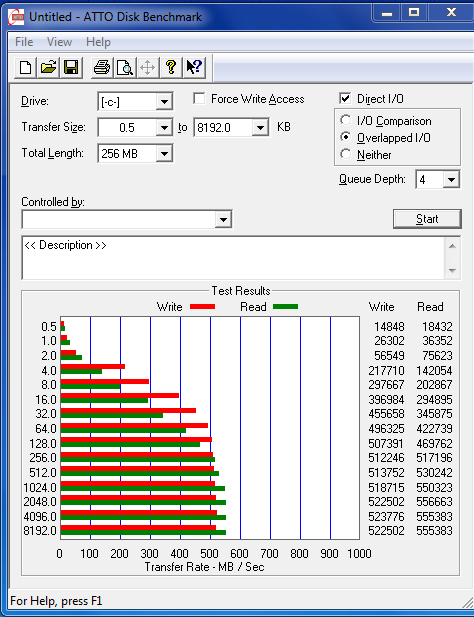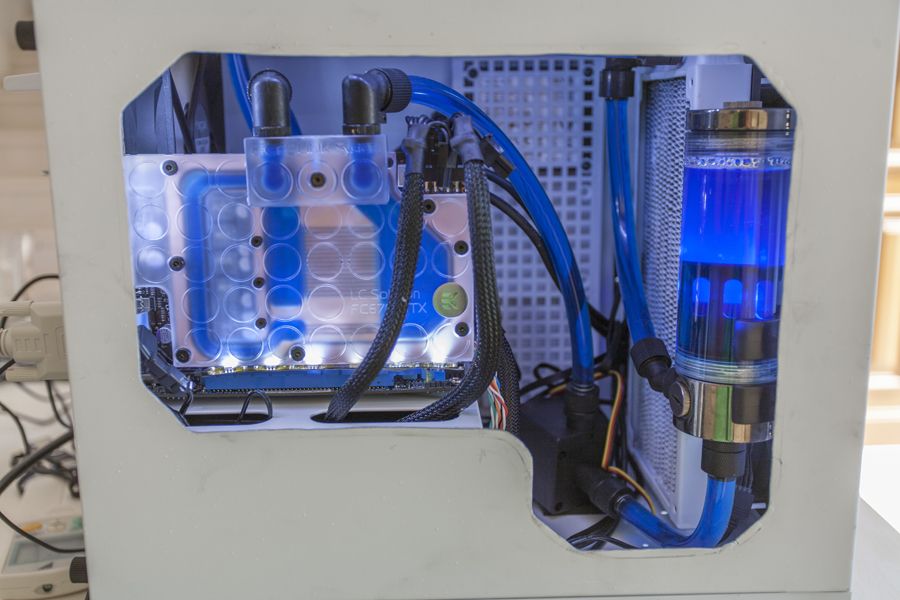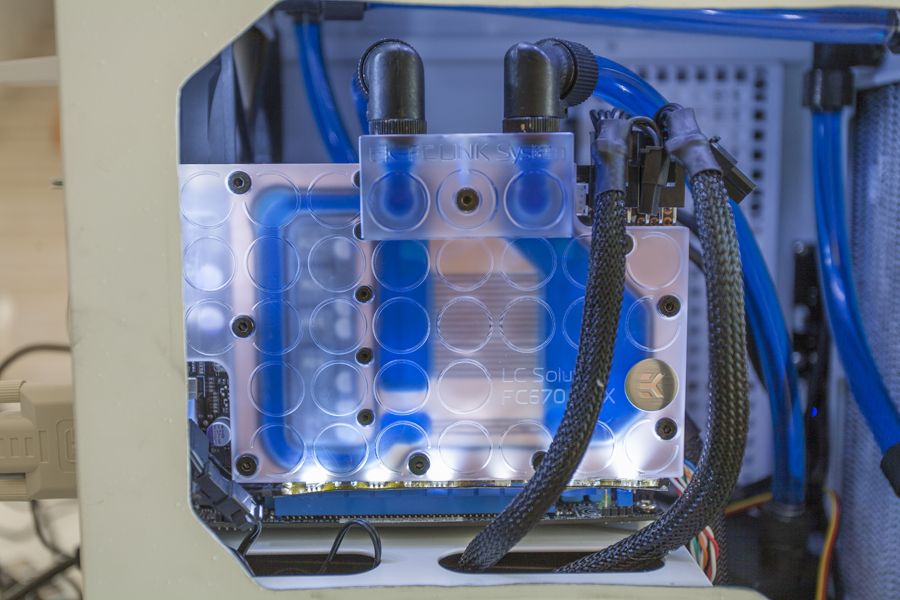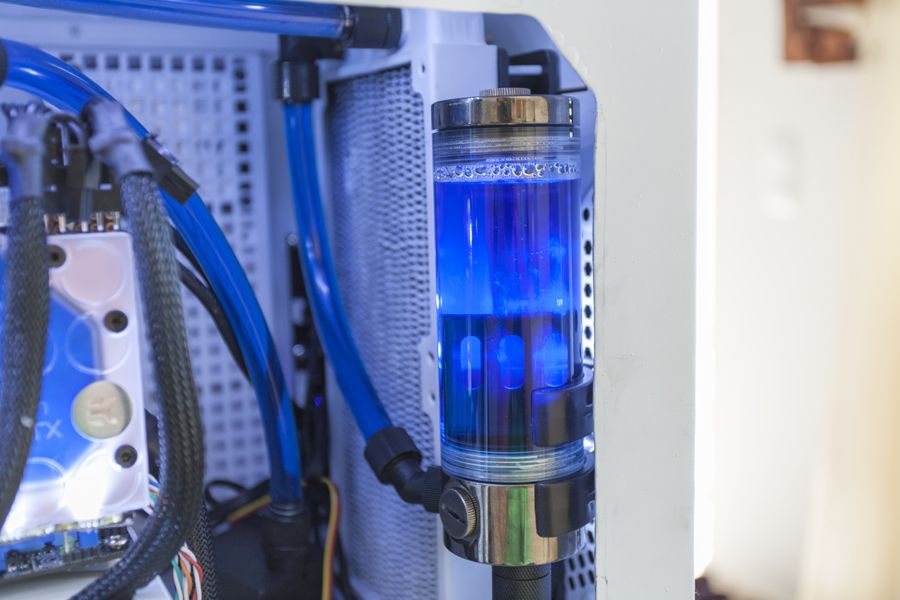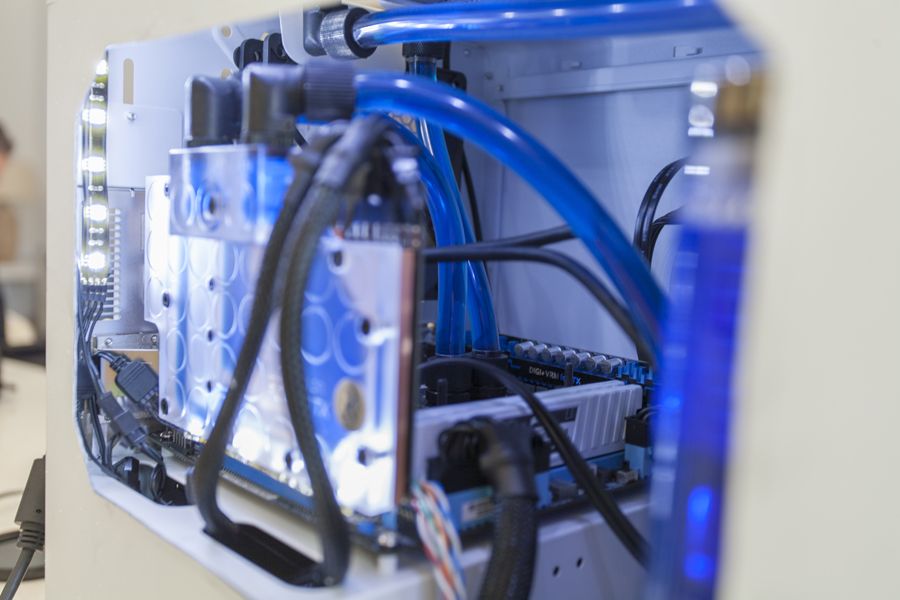You are using an out of date browser. It may not display this or other websites correctly.
You should upgrade or use an alternative browser.
You should upgrade or use an alternative browser.
White Dragon - watercooled mini ITX project build log
- Thread starter mr.doom
- Start date
salvage-this
Active Member
Something is wrong. I am at 4.5 with 1.27v and I am getting about the same temperatures with my h100 on low.
mr.doom
Member
that sort'a sucks, should be at like 4.5+, i know ivy is supposed to run hot but didn't think that hot. you can get a 2600k at 4.2 or 4.3 all day long with good temps with a 30 buck cooler.
I know, I hit 4.6 but despite extensive cooling, it still hits 90 degrees. I had 2600K before and it was far better for overclocking. Although I can't fault the efficiency. Despite overclocked CPU & GPU, overall it draws 200W on 100% load.
Could possibly be the fact that you're using such a small board. They were never the best for overclocking. Looks like Salvage is using a 3570K with a UD5H, the UD5H should have more power phases than your little board, so it will be better for overclocking. I think 4.2 is fine for a little board like that.
salvage-this
Active Member
Could possibly be the fact that you're using such a small board. They were never the best for overclocking. Looks like Salvage is using a 3570K with a UD5H, the UD5H should have more power phases than your little board, so it will be better for overclocking. I think 4.2 is fine for a little board like that.
I think the problem is in the cooling. He is at 1.23v that should be nothing for a custom liquid system.
What voltages were you using for 4.6?
mr.doom
Member
I think the problem is in the cooling. He is at 1.23v that should be nothing for a custom liquid system.
What voltages were you using for 4.6?
You see, I still had no time to attend to the overclock myself, so I decided to try out the asus's auto overclock software. The voltage seems to be set to 1.232V. Plus I don't think that the cooling is to blame. Even at 4,23 GHz and with overclocked GTX 670 I get 66 degrees on the CPU and 45 degrees on the GPU, all under 100% load simultaneously.
WeatherMan
Active Member
If you still need help with that side window, give Kustom's a call and ask for Graeme.
I am sure they would be more than happy to help you out!
I am sure they would be more than happy to help you out!
salvage-this
Active Member
Could be some issue with the cooling but I think the board could be partly to blame too perhaps. Could it be a possibility?
The way I understand it the big part that the motherboard has in cpu overclocking and temperatures is how the power is being delivered to the cpu. Boards that are not as good at delivering the power might need higher voltages in order to over compensate for the power not being as reliable as other boards.
This board is really good for an ITX board. The 10 phase power design that it has is definitely in the range or being able to provide power to the cpu for a good OC. So far the limiting factors for the OC is the temps not the voltages as far as I can tell. That might have something to do with mr. doom using the auto OC features.
You see, I still had no time to attend to the overclock myself, so I decided to try out the asus's auto overclock software. The voltage seems to be set to 1.232V. Plus I don't think that the cooling is to blame. Even at 4,23 GHz and with overclocked GTX 670 I get 66 degrees on the CPU and 45 degrees on the GPU, all under 100% load simultaneously.
The reason that I am thinking that there is something wrong is that I doubt that the auto OC is using much more than 1.4v for 4.6GHz. Which should be way overkill for that speed. If I remember correctly I was getting upper 80s and breaking into the 90s when stress testing at 4.9GHz with 1.5v. comparing the cooling you have twice the radiators that I do, they are better rads to begin with. A better cpu block with more water flow from a better pump and larger tubing. Now I understand that you have a GPU on the loop as well but the temps still doesn't add up to me.
mr.doom
Member
The way I understand it the big part that the motherboard has in cpu overclocking and temperatures is how the power is being delivered to the cpu. Boards that are not as good at delivering the power might need higher voltages in order to over compensate for the power not being as reliable as other boards.
This board is really good for an ITX board. The 10 phase power design that it has is definitely in the range or being able to provide power to the cpu for a good OC. So far the limiting factors for the OC is the temps not the voltages as far as I can tell. That might have something to do with mr. doom using the auto OC features.
The reason that I am thinking that there is something wrong is that I doubt that the auto OC is using much more than 1.4v for 4.6GHz. Which should be way overkill for that speed. If I remember correctly I was getting upper 80s and breaking into the 90s when stress testing at 4.9GHz with 1.5v. comparing the cooling you have twice the radiators that I do, they are better rads to begin with. A better cpu block with more water flow from a better pump and larger tubing. Now I understand that you have a GPU on the loop as well but the temps still doesn't add up to me.
I'll be looking into that tomorrow, as I have all they off for that.
Edit:
I've just manually set 4.4 GHz @ 1.344V, and I will be testing it overnight. Please do write with the suggestions still.
Last edited:
salvage-this
Active Member
Take a look at this guide. I used it when I first OCed my chip. It will have the basics as well as some good pointers if you want to really tweak your OC.
http://www.overclock.net/t/1247413/ivy-bridge-overclocking-guide-with-ln2-guide-at-the-end
http://www.overclock.net/t/1247413/ivy-bridge-overclocking-guide-with-ln2-guide-at-the-end
mr.doom
Member
Take a look at this guide. I used it when I first OCed my chip. It will have the basics as well as some good pointers if you want to really tweak your OC.
http://www.overclock.net/t/1247413/ivy-bridge-overclocking-guide-with-ln2-guide-at-the-end
Thank you for the link. It helped a lot! I also figured out what was wrong with the temperatures. And all thanks to the particles in the Mayhems coolant
Thank you so much for getting me thinking.
mr.doom
Member
As for the parts I used and the overall cost:
Components:
Bitfenix Prodigy - White case: 79€
Corsair Vengeance Low Profile 2 x 4 GB DDR3-1600 PC3-12800 CL9: 58€
Asus P8Z77-I DELUXE motherboard: 185€
Intel Core i5 3570K: 221€
Palit Nvidia GeForce GTX 670: 358€
Corsair AX750 750W PSU: 185€
Sandisk Extreme SSD 240GB: 184€
Subtotal: 1270€
Watercooling:
2 x MagiCool SLIM DUAL 240 Radiator: 92€
5 x Fractal Design Fan Silent Series 120mm: 45€
1 x Filling bottle 500ml: 4€
1 x Phobya Balancer 150 black nickel reservoir: 25€
1 x Masterkleer hose PVC 3/8 Clear: 8€
1 x Phobya DC12-220 12Volt Pump: 34€
1 x EK EK-FC670 GTX waterblock: 89€
1 x Phobya CPU block UC-1 LT - Black: 45€
7 x 13/10mm straight matte black fitting: 27€
4 x 13/10mm rotating 90° matte black fitting: 20€
1 x 13/10mm rotating 45° matte black fitting: 5€
1 x Mayhems "Aurora" - Nebula Blue Coolant 1000ml: 17€
Subtotal: 411€
Accessories:
1x BitFenix Alchemy Aqua 6x LED Strip 20 cm White: 25€
3x BitFenix Alchemy Connect 6x LED-Strip 12cm - white: 54€
2x Silverstone 120mm Fan Grill & Filter Kit : FF121: 20€
Subtotal: 99€
Peripehals:
LG IPS235V-BN LED Monitor 23" Full HD: 147€
Razer Vespula Mouse Mat: 34€
Cyborg R.A.T 3 mouse: 58€
Logitech Illuminated keyboard: 59€
Subtotal: 298€
Tools:
Hose cutter: 9€
White pray paint: 11€
Dremel Kit: 97€
General toolkit: 31€
Subtotal: 148€
Grand Total: 2226€ / 2882$ / 1790£
Did I miss anything?
Components:
Bitfenix Prodigy - White case: 79€
Corsair Vengeance Low Profile 2 x 4 GB DDR3-1600 PC3-12800 CL9: 58€
Asus P8Z77-I DELUXE motherboard: 185€
Intel Core i5 3570K: 221€
Palit Nvidia GeForce GTX 670: 358€
Corsair AX750 750W PSU: 185€
Sandisk Extreme SSD 240GB: 184€
Subtotal: 1270€
Watercooling:
2 x MagiCool SLIM DUAL 240 Radiator: 92€
5 x Fractal Design Fan Silent Series 120mm: 45€
1 x Filling bottle 500ml: 4€
1 x Phobya Balancer 150 black nickel reservoir: 25€
1 x Masterkleer hose PVC 3/8 Clear: 8€
1 x Phobya DC12-220 12Volt Pump: 34€
1 x EK EK-FC670 GTX waterblock: 89€
1 x Phobya CPU block UC-1 LT - Black: 45€
7 x 13/10mm straight matte black fitting: 27€
4 x 13/10mm rotating 90° matte black fitting: 20€
1 x 13/10mm rotating 45° matte black fitting: 5€
1 x Mayhems "Aurora" - Nebula Blue Coolant 1000ml: 17€
Subtotal: 411€
Accessories:
1x BitFenix Alchemy Aqua 6x LED Strip 20 cm White: 25€
3x BitFenix Alchemy Connect 6x LED-Strip 12cm - white: 54€
2x Silverstone 120mm Fan Grill & Filter Kit : FF121: 20€
Subtotal: 99€
Peripehals:
LG IPS235V-BN LED Monitor 23" Full HD: 147€
Razer Vespula Mouse Mat: 34€
Cyborg R.A.T 3 mouse: 58€
Logitech Illuminated keyboard: 59€
Subtotal: 298€
Tools:
Hose cutter: 9€
White pray paint: 11€
Dremel Kit: 97€
General toolkit: 31€
Subtotal: 148€
Grand Total: 2226€ / 2882$ / 1790£
Did I miss anything?
Last edited:
mr.doom
Member
Nice mini watercooled pc you got there! Some parts you could have cheaper though ;P
Looks great with the blue leds behind the can.
Thanks! Those are white leds, liquid itself is blue
Virssagòn
VIP Member
Thanks! Those are white leds, liquid itself is blue
I thought so
How cool is it? Can you post some results?
mr.doom
Member
I thought so
How cool is it? Can you post some results?
Here are some quick results:
Idle
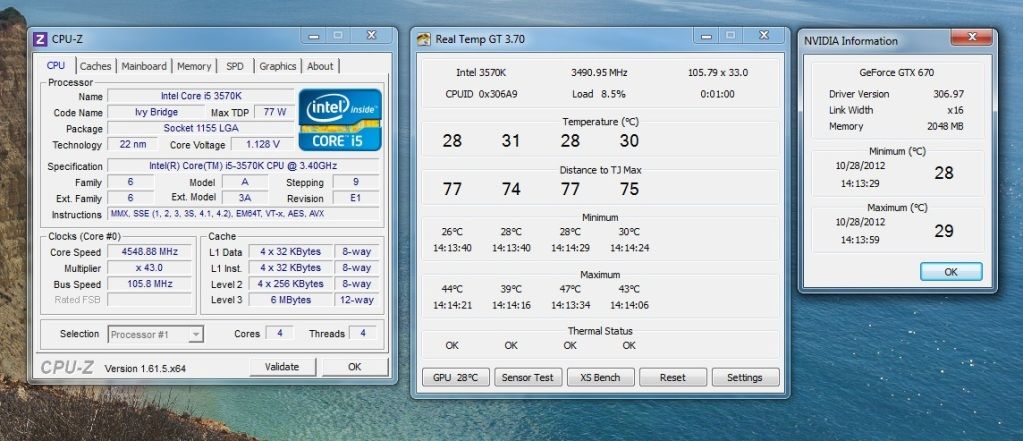
and 100% load:
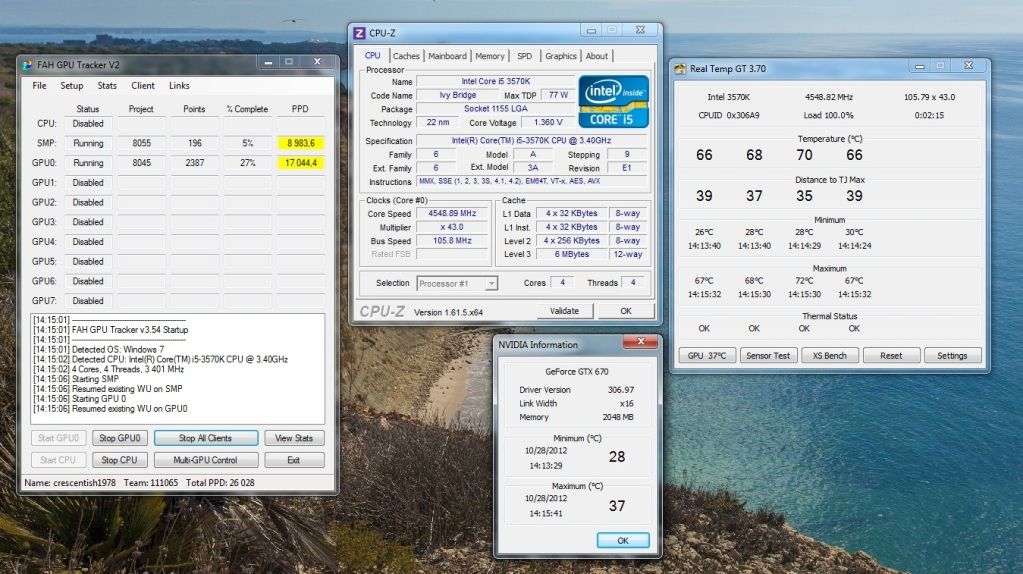
I think it's not bad considering the size and how much stuff is packed in
Last edited: