You are using an out of date browser. It may not display this or other websites correctly.
You should upgrade or use an alternative browser.
You should upgrade or use an alternative browser.
White Dragon - watercooled mini ITX project build log
- Thread starter mr.doom
- Start date
mr.doom
Member
It's pretty good. In bigger cases, air cooling would give you about the same sort of results, but remember though that your case is tiny and airflow isn't the greatest, so air cooling wouldn't work as well as water cooling has for you.
I agree, I think watercooling was the way to go anyway. Plus, I noticed that ever since I built my first watercooled pc, I just can't have normal cooling anymore. It's too loud and too hot
Virssagòn
VIP Member
Here are some quick results:
Idle
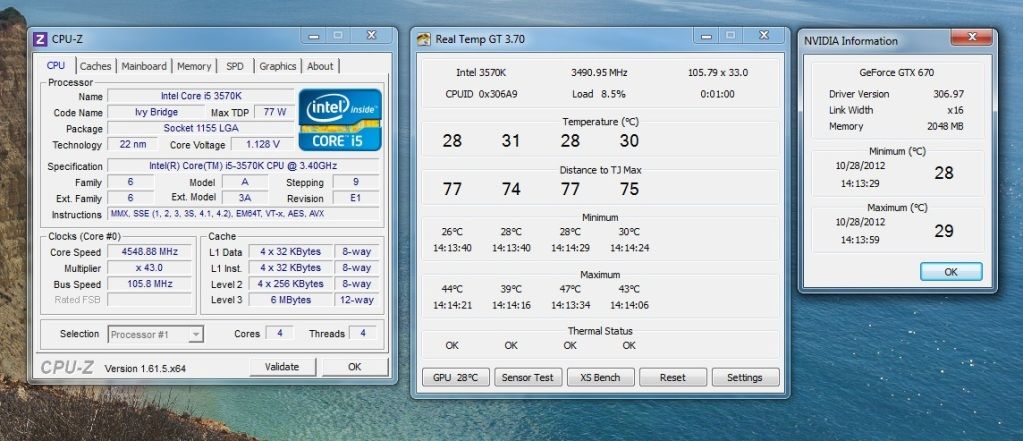
and 100% load:
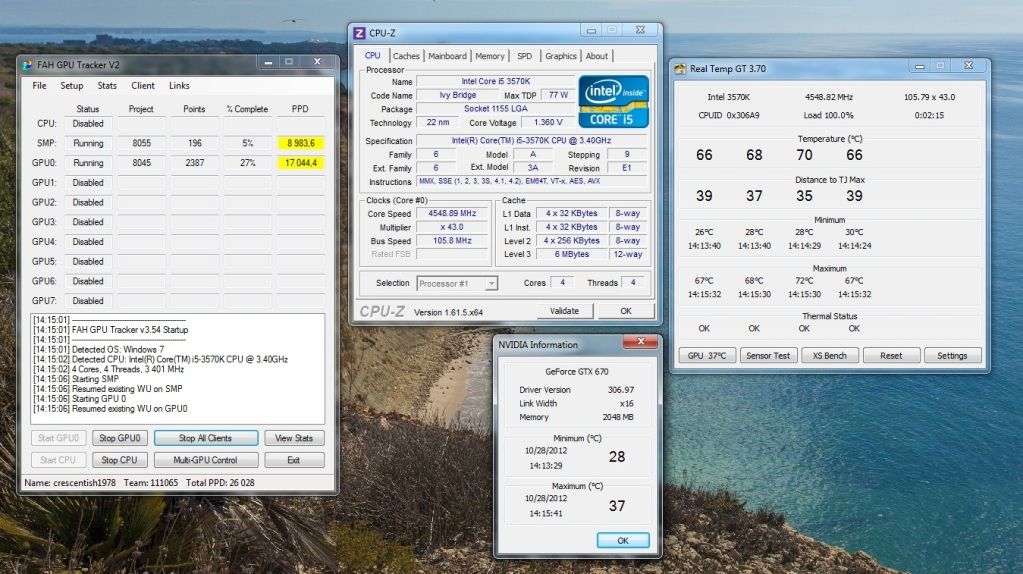
I think it's not bad considering the size and how much stuff is packed inWhat do you think?
Pretty good, mine gets 67° max on 4.7ghz 1.385v. But it's a sandy bridge, yours is an ivy bridge. Ivy bridges are a bit hotter.
Seems a bit warm for watercooling at only 4.5ghz. I mean, my 3570k maxxes out at high 70's using a small 2 heatpipe 92mm air cooler, with a better air cooler it would at 70c or less. But then again, my 3570k takes less than 1.30v for 4.5ghz. I would have thought 60c or less though with a full loop at only 4.5ghz.
mr.doom
Member
Seems a bit warm for watercooling at only 4.5ghz. I mean, my 3570k maxxes out at high 70's using a small 2 heatpipe 92mm air cooler, with a better air cooler it would at 70c or less. But then again, my 3570k takes less than 1.30v for 4.5ghz. I would have thought 60c or less though with a full loop at only 4.5ghz.
Now you got me thinking. I will try to lower the voltage somehow. Is there any setting in the BIOS that I could turn on or off for better stability?
jonnyp11
New Member
Now you got me thinking. I will try to lower the voltage somehow. Is there any setting in the BIOS that I could turn on or off for better stability?
did you not do a manual overclock? did you use the mobo's pre-set ones or something? those tend to have a good bit extra voltage to ensure it is stable for everyone, not the minimum amount that is needed for a stable overclock on your partivular chip
mr.doom
Member
did you not do a manual overclock? did you use the mobo's pre-set ones or something? those tend to have a good bit extra voltage to ensure it is stable for everyone, not the minimum amount that is needed for a stable overclock on your partivular chip
Yes, I have, I might just overdone with the voltages.
jonnyp11
New Member
Yes, I have, I might just overdone with the voltages.
so you did manually do it? try whoever it was with the same cpu and speed's voltage and if that works fine then lower it once or if it BSOD's or is unstable then bump it up one setting for the voltage
yeah, you should try for a lower voltage running at 4.5Ghz. im currently running a 3770k at 4.6Ghz on 1.3v, although i have a decent binned cpu, as well as using a asus maximus board, which im sure helps. i think you might be able to get the voltage down a bit for the spped your on. just go into the bios and bump it down a notch or 2 and test for stability. keep dropping it till you get instability, then bump it back up 2 notchs and you should be at the minimum voltage needed for the speed your at. good luck. by the way, just for comparison purposes, i am using an antec kuhler 920 on my cpu, and am able to get 32c idle, and 74c max load on my 3770k at 4.6Ghz on 1.3v
mr.doom
Member
So, I dived into bios again, took the voltage down, but system became unstable. I reset all values to standard, and started overclocking from the scratch. This is what I came up with:
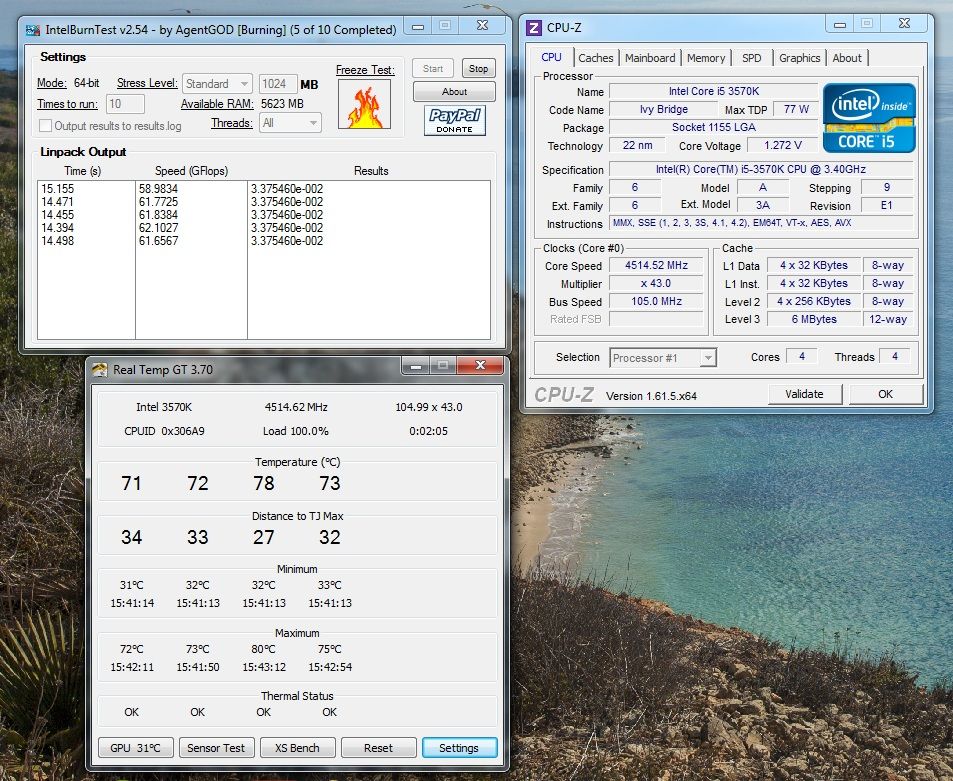
As you can see, the voltage is very much down ( I also enabled all the little enhancment settings in the bios, that are supposed to help with overclocking). But, temps are still high, despite the voltage being ridiculously lowered. Am I missing something?
Here's one candidate I have, maybe my pump doesn't move enough water? Could it be?
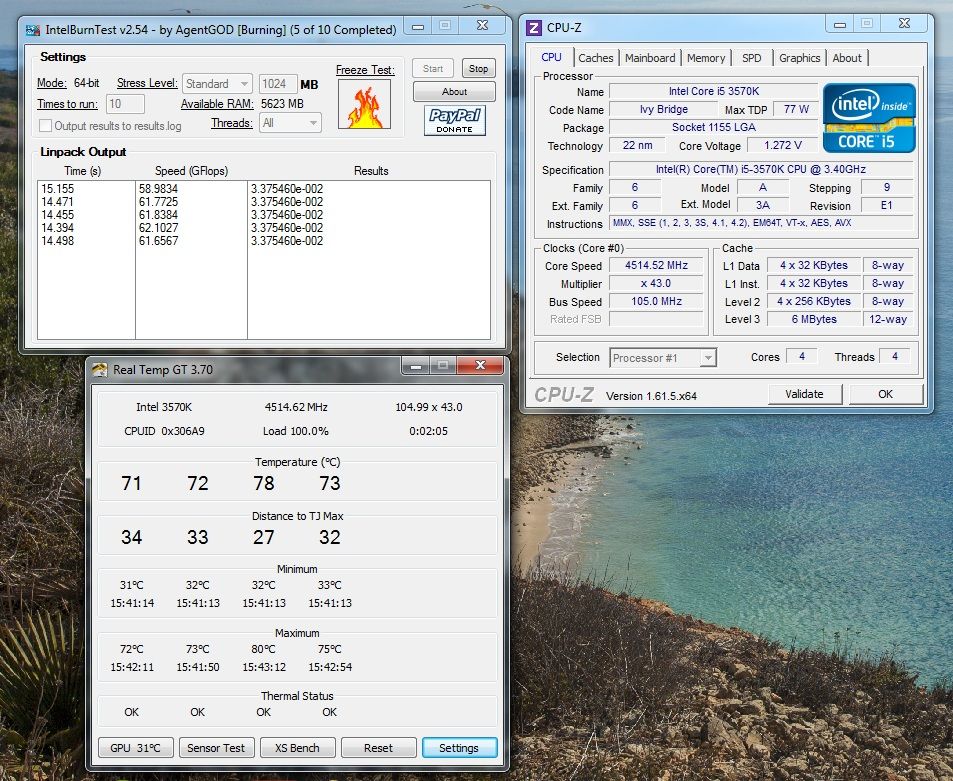
As you can see, the voltage is very much down ( I also enabled all the little enhancment settings in the bios, that are supposed to help with overclocking). But, temps are still high, despite the voltage being ridiculously lowered. Am I missing something?
Here's one candidate I have, maybe my pump doesn't move enough water? Could it be?
mr.doom
Member
Ok, can someone enlighten me as to how is it even possible. As you've seen in the previous post, I run CPU stability test and temps were still high. Now I turned on folding@home, with 100% load on the CPU and 100% load on the GPU (which was idle in the previous test). This is what happened:
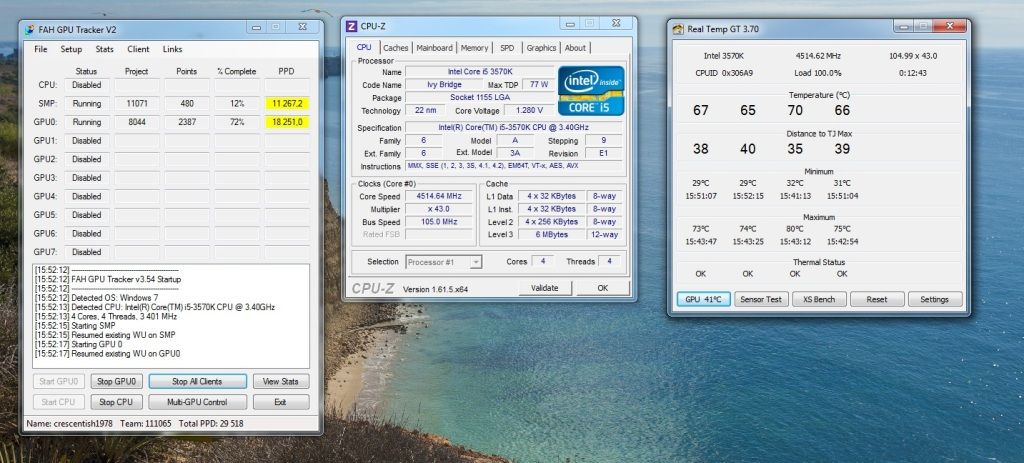
It rises to 74-75 on one of the cores sometimes, but most of the time it doesn't reach 70. I am so confused...
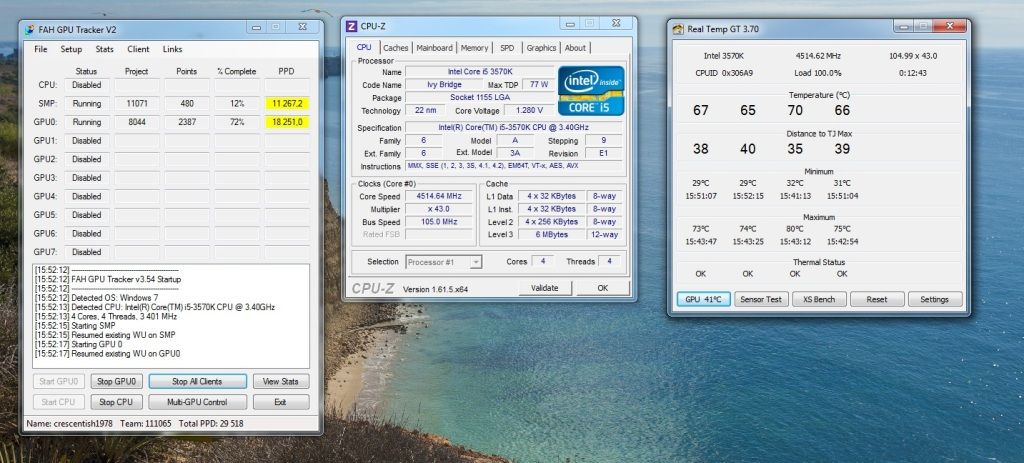
It rises to 74-75 on one of the cores sometimes, but most of the time it doesn't reach 70. I am so confused...
Yeah those temps are pretty high for that OC and voltage. Pump being not enough is definitely possible since you are running CPU and GPU cooling. But another possibility is issues with the CPU block mounting. What thermal paste did you use? How much did you use and how was it spread? And then, is there sufficient clamping force on it?
Also just curious, why do you overclock the base clock? Just leave that alone and use the multiplier.
Oh and on the folding, Intel burn test puts the absolute most load on the CPU possible for the absolute hottest temps. Folding doesn't stress the CPU as much (even though it still says 100% CPU usage).
Also just curious, why do you overclock the base clock? Just leave that alone and use the multiplier.
Oh and on the folding, Intel burn test puts the absolute most load on the CPU possible for the absolute hottest temps. Folding doesn't stress the CPU as much (even though it still says 100% CPU usage).
mr.doom
Member
Yeah those temps are pretty high for that OC and voltage. Pump being not enough is definitely possible since you are running CPU and GPU cooling. But another possibility is issues with the CPU block mounting. What thermal paste did you use? How much did you use and how was it spread? And then, is there sufficient clamping force on it?
Also just curious, why do you overclock the base clock? Just leave that alone and use the multiplier.
Oh and on the folding, Intel burn test puts the absolute most load on the CPU possible for the absolute hottest temps. Folding doesn't stress the CPU as much (even though it still says 100% CPU usage).
Thanks for clarifying. I used the tim that came with the block, which is Phobya's own. I used it on the GPU too and it works fine. I'll try to tighten the screws on the mount and see if it helps.
mr.doom
Member
Hmm, usually paste that comes with heatsinks is crap. Was it pre applied or a stick to put it on yourself?
What method did you use to spread the paste?
It came in its own little tube. I applied it using an old credit card. Put about a pea size drop in the middle and then spread it thinly and evenly. I find the temps a bit odd as the CPU block was consistently one of the best in test this year, in various sites and magazines.
mr.doom
Member
OK, I tightened the screws a bit, tested, untightened a bit and tested. Makes no difference whatsoever.
So it's either thermal paste that needs changing or the pump. Or both. If so is there any good and small pump that is very efficient and quiet?
Edit:
I just found this pump: Alphacool VPP655. what do you think?
So it's either thermal paste that needs changing or the pump. Or both. If so is there any good and small pump that is very efficient and quiet?
Edit:
I just found this pump: Alphacool VPP655. what do you think?
Last edited:
Virssagòn
VIP Member
OK, I tightened the screws a bit, tested, untightened a bit and tested. Makes no difference whatsoever.
So it's either thermal paste that needs changing or the pump. Or both. If so is there any good and small pump that is very efficient and quiet?
Try to apply the thermal paste again, just use a little bit with the size of a grain in the middle. Then just mount the cooler on it (watercooling platform). It will spread automatically. The best thermal paste I know is the AS5.
Then test again.
The thermal paste doesn't work on full power in the beginning, but that will come if you use your system more.
It came in its own little tube. I applied it using an old credit card. Put about a pea size drop in the middle and then spread it thinly and evenly. I find the temps a bit odd as the CPU block was consistently one of the best in test this year, in various sites and magazines.
Sounds like too much paste and also wrong method of spreading.
Re apply, use 1/2 that much paste, just put the paste in the middle and apply the heatsink. Once you clamp the heatsink down it will spread the paste itself. Make sure the sink is pretty tight.
