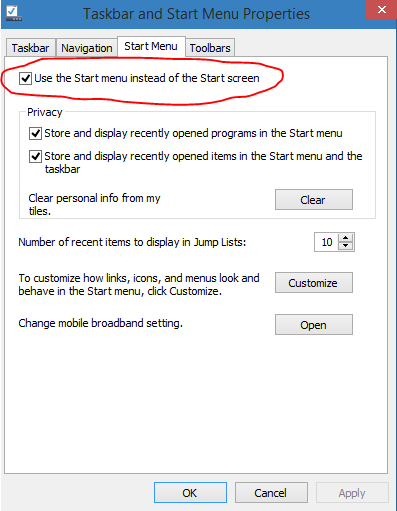It installed in about ten minutes on the SSD in my ThinkPad. 
Gone are the days where it takes an hour to install Windows... apart from if you're having to upgrade from 8 to 8.1 via the Windows Store. Had to reinstall a Dell over the weekend and for various licensing reasons I had to install 8 first and then upgrade to 8.1 through the Store. Took ages! Why did Microsoft decide to use different product keys for 8.1?
Gone are the days where it takes an hour to install Windows... apart from if you're having to upgrade from 8 to 8.1 via the Windows Store. Had to reinstall a Dell over the weekend and for various licensing reasons I had to install 8 first and then upgrade to 8.1 through the Store. Took ages! Why did Microsoft decide to use different product keys for 8.1?