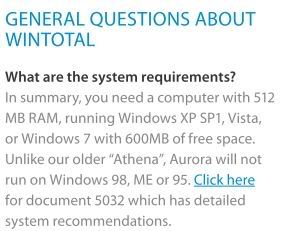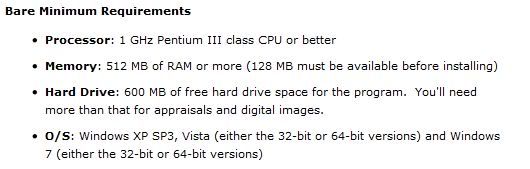Honest Bill
New Member
I have a dilemma. I work from home by connecting to a remote server at our office in a neighboring town. I'm a real estate appraiser and we use software by alamode. I'm way overdue a new home computer and our IT guy says that I need Windows 7 32-bit because it will run faster than 64-bit. To do so means I will max out at 4GB of memory, which is way short of what I wanted and thought I needed. He swears that I will get much better performance with 32-bit, that it will run circles around 64-bit with 8-12GB of memory. Is this true? I sure hate to buy a sub-par computer by today's standards ... I'm ready to spend whatever it takes to get the latest and greatest, a computer that will last me for a few years. After all, my computer is my livilhood, and time is money. Thanks, Bill
Last edited: