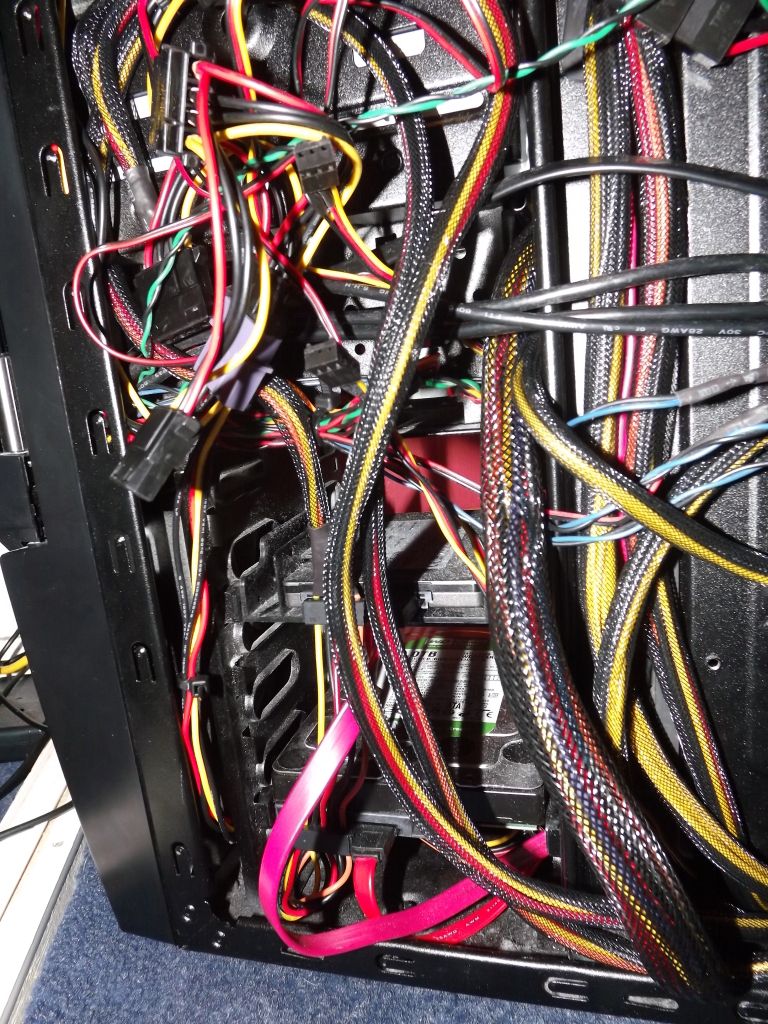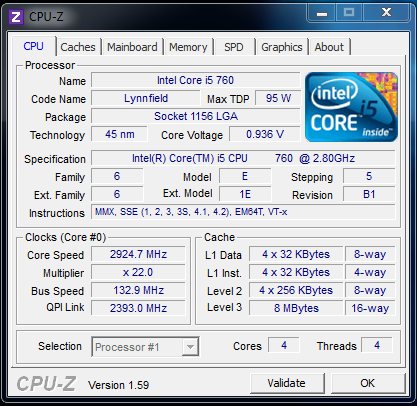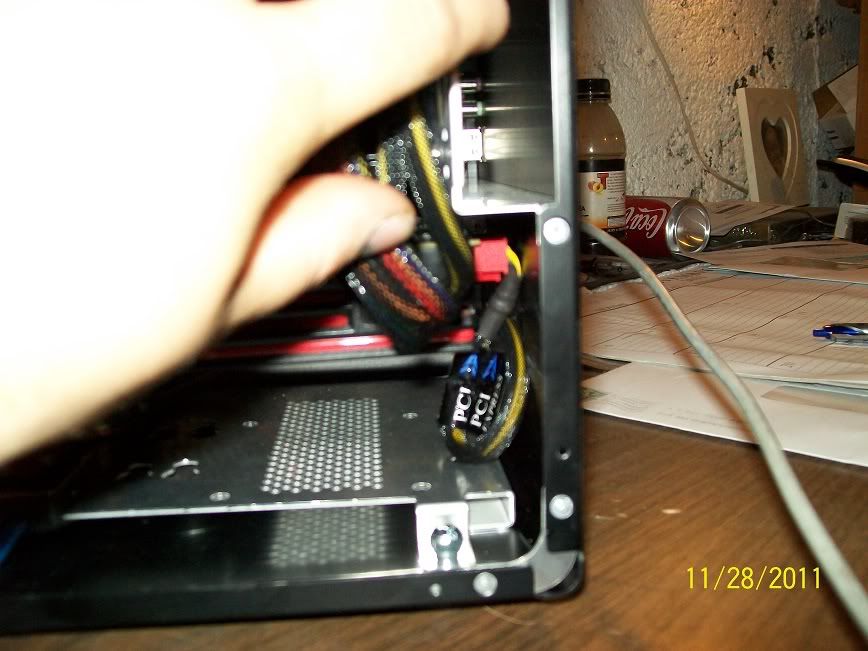Well here are the photos! I finished my cable management just before I went to school this morning. I'm not doing any more after this as I think I've done enough, and yes, I know my PC is dusty *embarrassed face* - will one day get a can of compressed air and make the dust bunnies get the hell outta' here!

I downloaded and installed
Speccy from Piriform's website to see what temperatures I was getting. The know these temperatures probably aren't extremely accurate but they're good enough I guess - this is what I'm dealing with:
CPU: 48C (i5 760 with stock cooling, no overclocking - dusting out that CPU cooler will likely reduce this temperature)
MB: 26C
GPU: 29C (factory overclocked GTS 450 with what looks like a reference cooler)
HDD: 24C (WD 2TB, not sure what temp my SSD is)
Will be interesting what these temperatures are like once I have dusted my PC all out, I hope they're lower!
The pictures::
So this is how the rig looks now with the side panel removed.
The front-panel USB 2.0 and Audio ports which were previously just hanging down by the PSU are now routed from behind the motherboard tray to just on top of the power supply, right by where they need to plug into. Yes, that is my second 6-pin PCI power there, the plug does not fit behind the motherboard tray, so it has to live here. You can't really notice it.
Cable management by the optical drives.
The 6-pin PCI power cable goes behind the motherboard traay now, as do my SATA cables.
"Behind the motherboard tray millions of cables lurk..."
Cable-mess behind the hard drive caddies.
Does this all look a lot better now?