wolfeking
banned
okay, I told someone I would not do this, but I needed to redo my cable management and clean out the case anyway, so yay, build thread. Anything you see wrong, or that could be done better, let me know.
First pic, shows the case pulled apart, except for the PSU and its dedicated cables. Shown with a 360* view when possible.




Next up, reinstalled the HDD cage to aide in cable management (removed one of the SATA modulars)

HDD and installing it in its cage.


Motherboard in and wired more or less. 8 pin CPU (EPS I believe?) and front panel connectors are routed behind the motherboard, but above the mobo mount plate.

RAM is in. Moved them out in 2nd and 4th DIMMs to be sure that the 212 EVO will fit worry free tomorrow.

this one shows the SATA and PCIe power cables in as well as the managing of the 24 pin.

GPU installed and powered.

SATA data cable to the HDD in there.

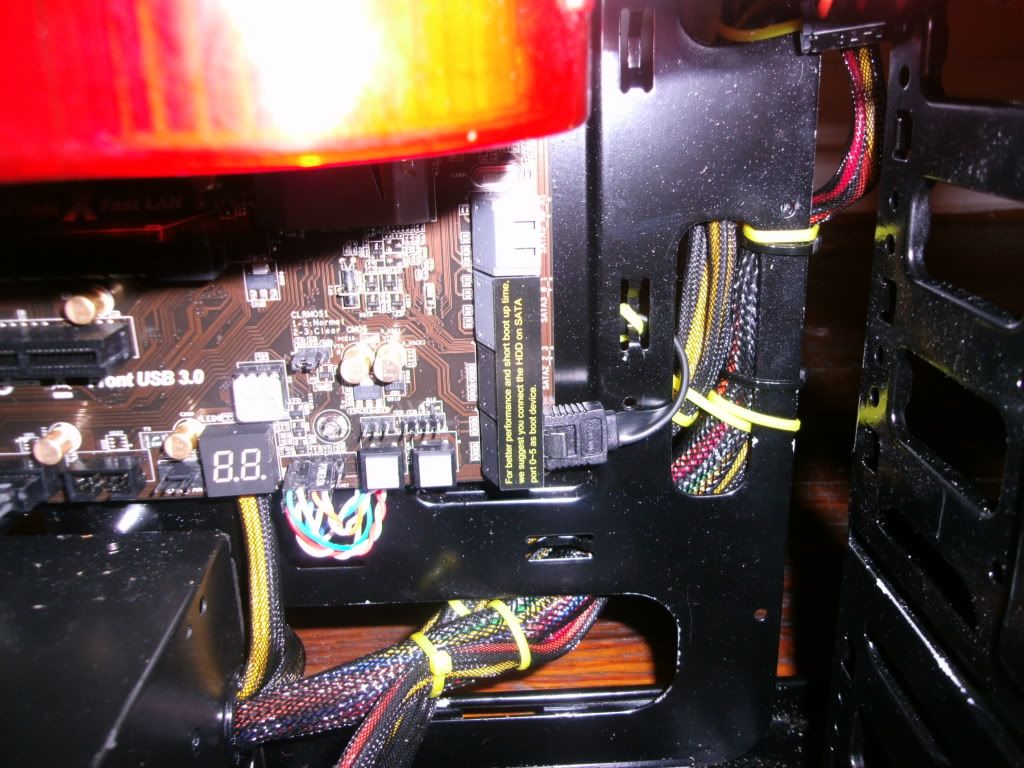
DVD SATA DATA cable in there. Got it run round as far as I could to make it easier to get the back panel on.

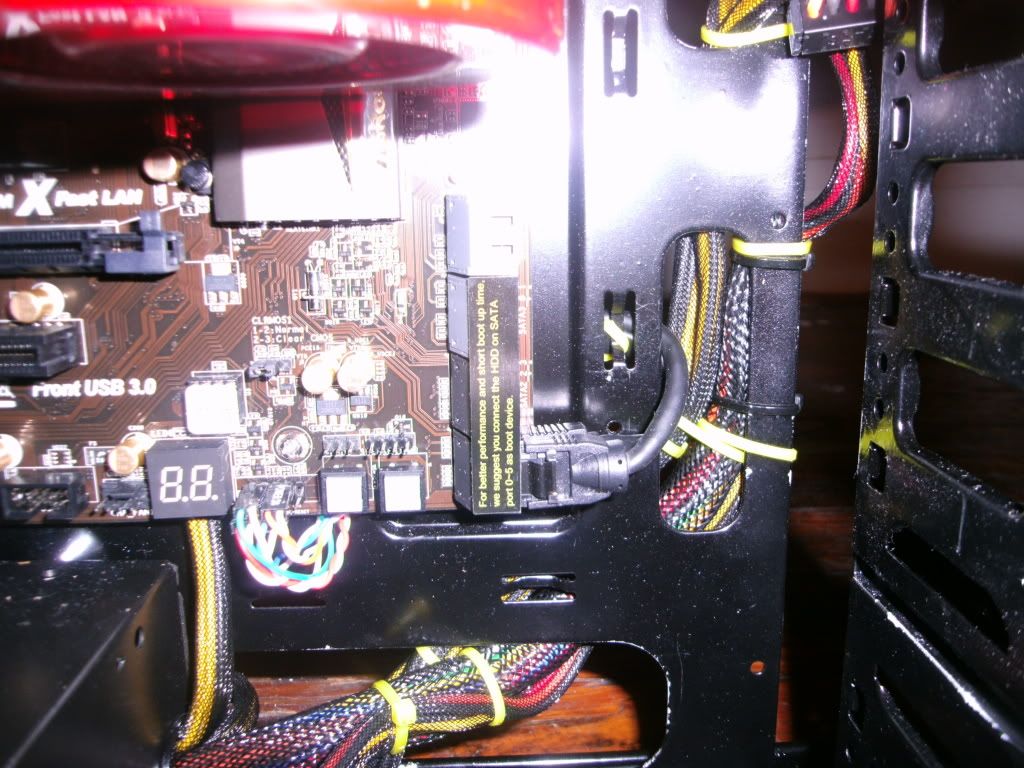
Final picture I thought.

then I noticed as I was uploading the pictures, that there was 3 fans and 12 screws laying there. So installed them.

and

Updates coming tomorrow with the 2600k and 212 EVO, and then another update when the 480 gets here. So not much more to do for now.
First pic, shows the case pulled apart, except for the PSU and its dedicated cables. Shown with a 360* view when possible.




Next up, reinstalled the HDD cage to aide in cable management (removed one of the SATA modulars)

HDD and installing it in its cage.


Motherboard in and wired more or less. 8 pin CPU (EPS I believe?) and front panel connectors are routed behind the motherboard, but above the mobo mount plate.

RAM is in. Moved them out in 2nd and 4th DIMMs to be sure that the 212 EVO will fit worry free tomorrow.

this one shows the SATA and PCIe power cables in as well as the managing of the 24 pin.

GPU installed and powered.

SATA data cable to the HDD in there.

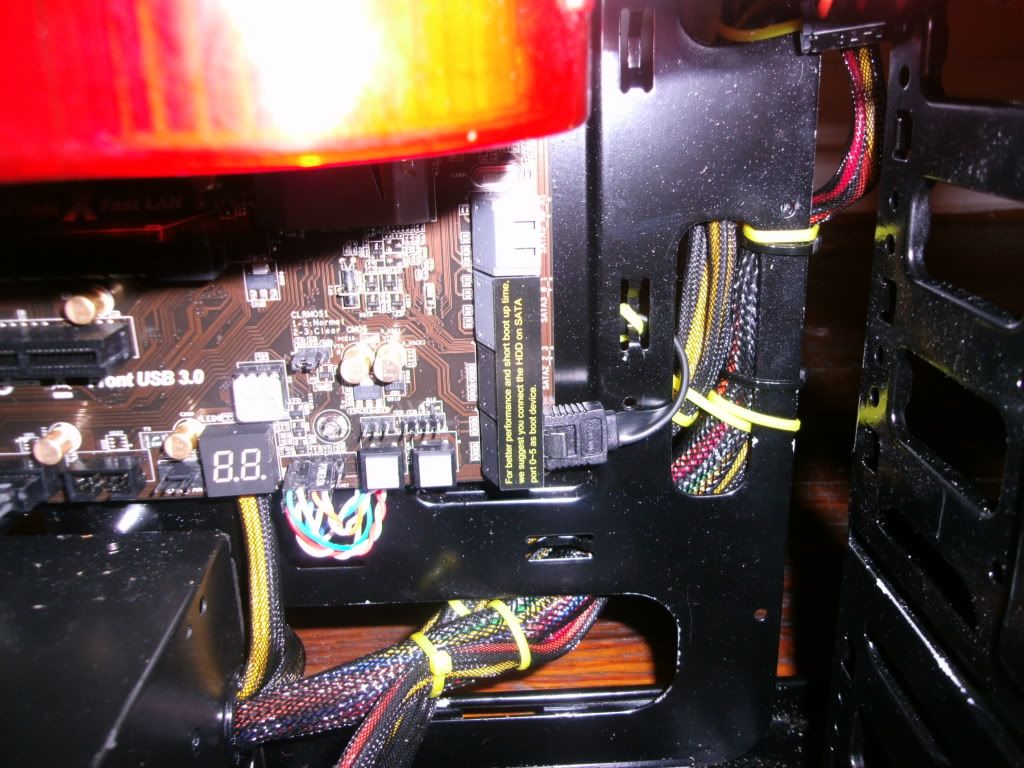
DVD SATA DATA cable in there. Got it run round as far as I could to make it easier to get the back panel on.

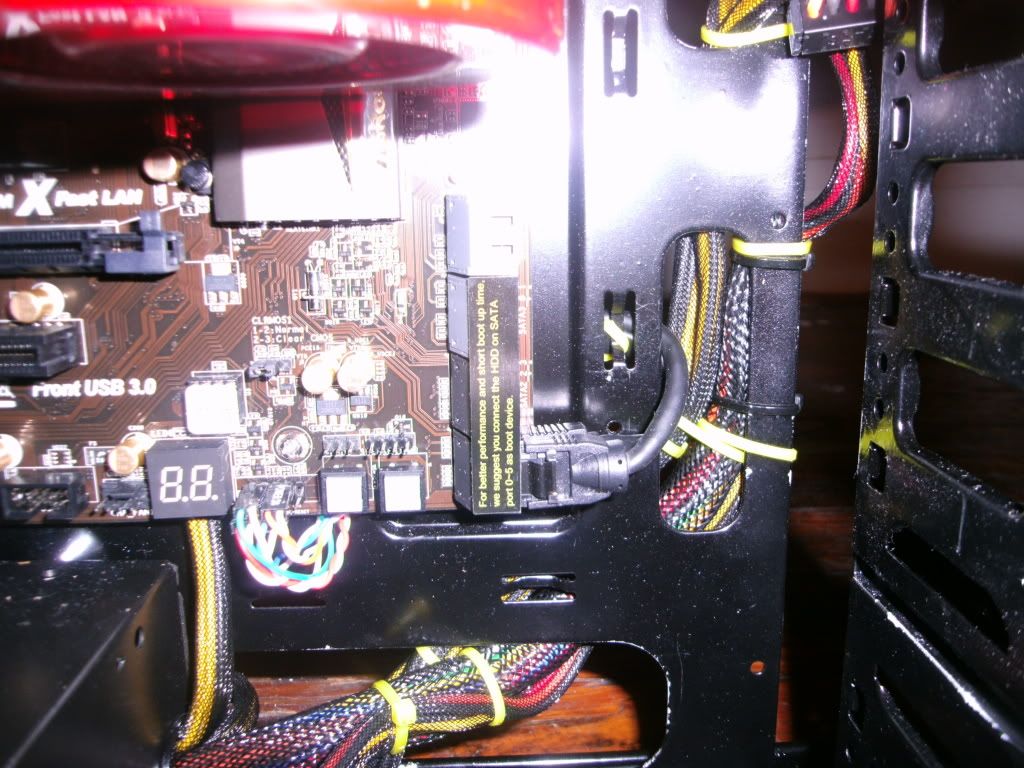
Final picture I thought.

then I noticed as I was uploading the pictures, that there was 3 fans and 12 screws laying there. So installed them.

and

Updates coming tomorrow with the 2600k and 212 EVO, and then another update when the 480 gets here. So not much more to do for now.
