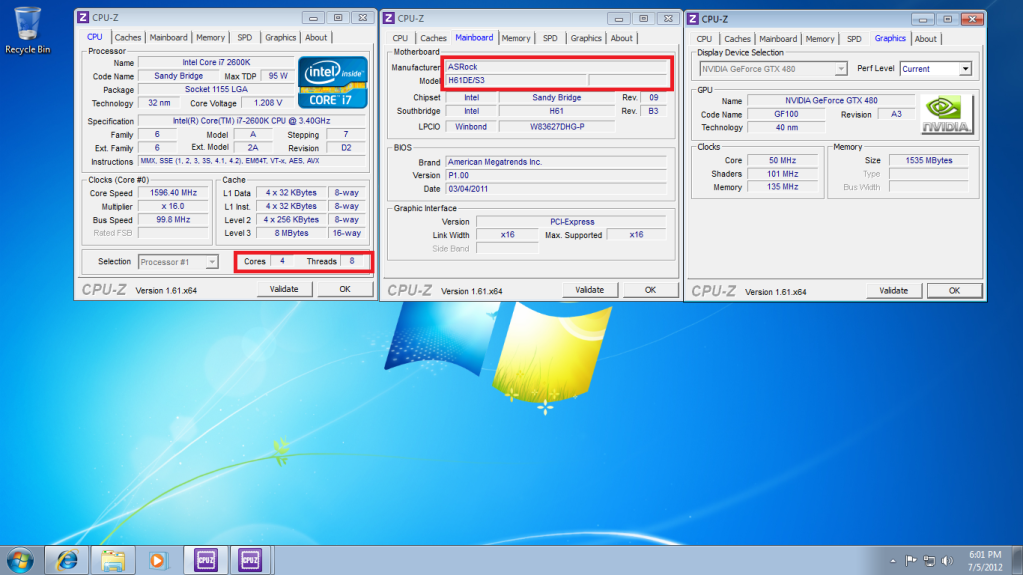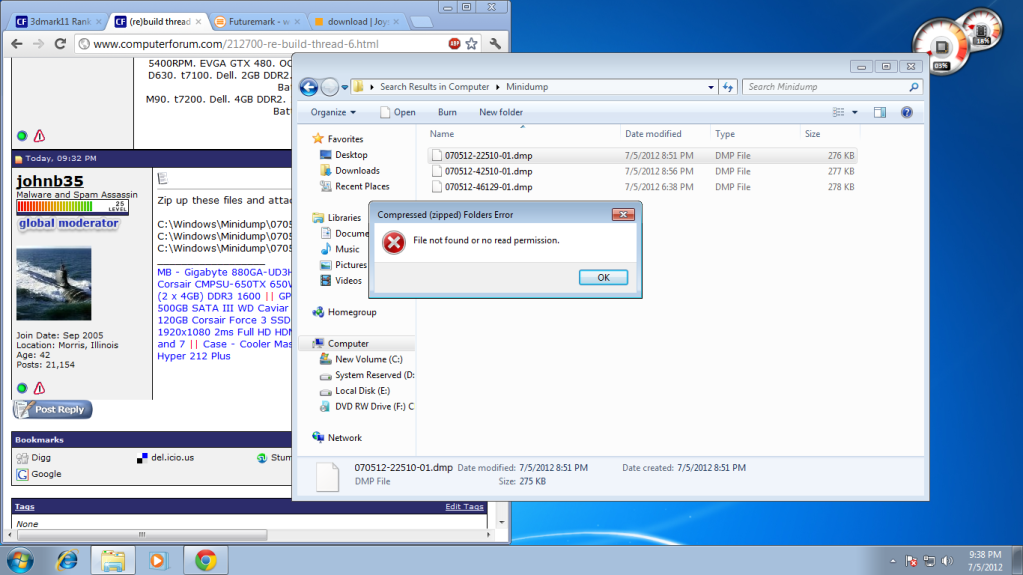You are using an out of date browser. It may not display this or other websites correctly.
You should upgrade or use an alternative browser.
You should upgrade or use an alternative browser.
(re)build thread
- Thread starter wolfeking
- Start date
Hyper-Threaded
New Member
you are not listening. Or you are illiterate. the bios has no core locking or disabling options
i can type big , bold , and underlined too
wolfeking
banned
YOu are suggesting that there are options in my BIOS that need to be changed and there are not. okay. I cant change something that is not there!snip
jonnyp11
New Member
Wolfe, have you tried updating your BIOS for the Z77 board? If you haven't, check the BIOS revision which is currently installed, then if check with ASRock and see if they've updated their BIOS since. If they have, download it.
Good idea but doubtful it will so anything, it's a z77 and a 2600k, but a bios flashing might reset the information so that it does know what the processor is and can use it properly, good idea.
jonnyp11
New Member
And jonny, the H61 is not booting. I got it into the BIOS once, but now it will go to the splash screen and no farther. I don't know wtf is up with it. It won't boot the celeron either.
Ill reset the BIOS and see if that helps.
Try disconnecting the hard drive and all but one stick of ram and all, and just boot to a live CD or flash drive, whichever you have.
I don't know my revision number. I am still working with the H61 to try and get into windows with it. I reset the BIOS and it went to BIOS this time, so should be good.
Right OK. Not sure what is now up with your H61 board, so it just stopped POSTing correctly?
When you next can, take a look and see if you can update the Extreme4's BIOS. Updating the BIOS usually improves CPU support, so might be worth a try. It's the only thing I can really think of. :/
jonnyp11
New Member
I have a feeling that I need to RMA yet again the extreme 4. Reassembled with both the 2600 and g530 nets nothing now. not even a beep code. Assembled on the box nets same result. Cleared BIOS with jumper did not work either.:angry:
Well since you didn't like it anyways you can get the replacement and then have a brand new one to sell
wolfeking
banned
true. Get the fatality on next month.
Stupid question, but is there a way to get the install data off my 1TB and over on the 640 so I don't have to wait a few more days to play BF3, MOH, and MW3? I know I downloaded them all once, but don't know where the data would be to hit install.
I am reinstalling everything to the H61DE/S3 and starting a RMA. Hoping I don't need anything else for now.
Stupid question, but is there a way to get the install data off my 1TB and over on the 640 so I don't have to wait a few more days to play BF3, MOH, and MW3? I know I downloaded them all once, but don't know where the data would be to hit install.
I am reinstalling everything to the H61DE/S3 and starting a RMA. Hoping I don't need anything else for now.
claptonman
New Member
On steam, there's a backup client you can store on an external source.
For BF3, go to the origin games folder on your C: drive or wherever and just copy the folder. When you reinstall, install origin and put the BF3 folder back into the origin games folder. Start origin and it should say "install now" on BF3.
For BF3, go to the origin games folder on your C: drive or wherever and just copy the folder. When you reinstall, install origin and put the BF3 folder back into the origin games folder. Start origin and it should say "install now" on BF3.
wolfeking
banned
okay, does not sound too hard.
And got a few BSODs, but I reset the multi to stock, so that may have fixed it. Got the view if it tells anyone anything.
And got a few BSODs, but I reset the multi to stock, so that may have fixed it. Got the view if it tells anyone anything.
BSV said:==================================================
Dump File : 070512-42510-01.dmp
Crash Time : 7/5/2012 8:56:06 PM
Bug Check String : CRITICAL_OBJECT_TERMINATION
Bug Check Code : 0x000000f4
Parameter 1 : 00000000`00000003
Parameter 2 : fffffa80`0975f730
Parameter 3 : fffffa80`0975fa10
Parameter 4 : fffff800`02fcf240
Caused By Driver : Ntfs.sys
Caused By Address : Ntfs.sys+e54a
File Description :
Product Name :
Company :
File Version :
Processor : x64
Crash Address : ntoskrnl.exe+71f00
Stack Address 1 :
Stack Address 2 :
Stack Address 3 :
Computer Name :
Full Path : C:\Windows\Minidump\070512-42510-01.dmp
Processors Count : 8
Major Version : 15
Minor Version : 7600
Dump File Size : 283,208
==================================================
==================================================
Dump File : 070512-22510-01.dmp
Crash Time : 7/5/2012 8:51:44 PM
Bug Check String : CRITICAL_OBJECT_TERMINATION
Bug Check Code : 0x000000f4
Parameter 1 : 00000000`00000003
Parameter 2 : fffffa80`0883b810
Parameter 3 : fffffa80`0883baf0
Parameter 4 : fffff800`02fdb240
Caused By Driver : ntoskrnl.exe
Caused By Address : ntoskrnl.exe+71f00
File Description : NT Kernel & System
Product Name : Microsoft® Windows® Operating System
Company : Microsoft Corporation
File Version : 6.1.7600.16385 (win7_rtm.090713-1255)
Processor : x64
Crash Address : ntoskrnl.exe+71f00
Stack Address 1 :
Stack Address 2 :
Stack Address 3 :
Computer Name :
Full Path : C:\Windows\Minidump\070512-22510-01.dmp
Processors Count : 8
Major Version : 15
Minor Version : 7600
Dump File Size : 282,416
==================================================
==================================================
Dump File : 070512-46129-01.dmp
Crash Time : 7/5/2012 6:38:47 PM
Bug Check String : CRITICAL_OBJECT_TERMINATION
Bug Check Code : 0x000000f4
Parameter 1 : 00000000`00000003
Parameter 2 : fffffa80`0580fb30
Parameter 3 : fffffa80`0580fe10
Parameter 4 : fffff800`02dc9240
Caused By Driver : ntoskrnl.exe
Caused By Address : ntoskrnl.exe+71f00
File Description : NT Kernel & System
Product Name : Microsoft® Windows® Operating System
Company : Microsoft Corporation
File Version : 6.1.7600.16385 (win7_rtm.090713-1255)
Processor : x64
Crash Address : ntoskrnl.exe+71f00
Stack Address 1 :
Stack Address 2 :
Stack Address 3 :
Computer Name :
Full Path : C:\Windows\Minidump\070512-46129-01.dmp
Processors Count : 8
Major Version : 15
Minor Version : 7600
Dump File Size : 284,168
==================================================