Intel_man
VIP Member
Remember when I said stop giving him fuel to reply? Posting with all caps is not helping.I HAVE, THERE IS NOTHING FOR MY DEVICE/PROBLEM. IM NOT A DUMB ASS, I KNOW HOW TO USE GOOGLE.
Remember when I said stop giving him fuel to reply? Posting with all caps is not helping.I HAVE, THERE IS NOTHING FOR MY DEVICE/PROBLEM. IM NOT A DUMB ASS, I KNOW HOW TO USE GOOGLE.
Do you get this error in TWRP? I can't keep straight if you are on a stock ROM or custom ROM, but I would do this:PLEASE JUST STOP ALL THIS BULLSHIT AND TELL ME HOW TO GET PASSED THIS ERROR!: Error executing updater binary in zip '/sdcard/download/exposed-v85-sdk23-arm.zip'
I HAVE, THERE IS NOTHING FOR MY DEVICE/PROBLEM. IM NOT A DUMB ASS, I KNOW HOW TO USE GOOGLE.
I im pretty sure i have done every thing i need to do like a rooted device. i think this error is because my /system partition does not have enough space, how can i free some? exposed takes 100 MB of space i think.No, I'm not talking about reading the stickies to see if they have a FAQ on your error. I'm talking about reading the stickies to understand the installation procedures, and make sure you have all the prerequisites before installing anything.
Stop giving him fuel to reply.
If doing what I said above doesn't work, look on XDA for a stripped down ROM with a lite GAPPS package.I im pretty sure i have done every thing i need to do like a rooted device. i think this error is because my /system partition does not have enough space, how can i free some? exposed takes 100 MB of space i think.
@Geoff, im on a stock rom. i did what u said about flashing the system.img via adb, and adb sideloaded the aok. still does not work on the flash.Do you get this error in TWRP? I can't keep straight if you are on a stock ROM or custom ROM, but I would do this:
Don't take shortcuts and try to do this all at once, as that is probably the problem. I've had issues flashing all these at once without a reboot in between.
- If on the stock ROM, flash the System.img file via ADB. If on custom ROM, dirty flash the ROM in TWRP (don't wipe data)
- Flash SuperSU, reboot, verify root works
- Reboot into TWRP and flash xposed-v85-sdk23-arm.zip, then reboot
- Sideload the xposed.apk file and launch it, it will tell you if xposed is installed
im on a stock rom, and whole point is that i get custom rom features but keep the stock rom for stability.If doing what I said above doesn't work, look on XDA for a stripped down ROM with a lite GAPPS package.
I'm sorry, but I find it hard to believe you did that in 7 minutes. It takes me a good 10-15 minutes after flashing xposed for it to rebuild the cache, let alone the time to actually download and flash this. Make sure you are clearing the cache in TWRP as well.@Geoff, im on a stock rom. i did what u said about flashing the system.img via adb, and adb sideloaded the aok. still does not work on the flash.
I understand. If you want stability though, xposed isn't very stable.im on a stock rom, and whole point is that i get custom rom features but keep the stock rom for stability.
I know that, but im not budging of of stock anytime soonI'm sorry, but I find it hard to believe you did that in 7 minutes. It takes me a good 10-15 minutes after flashing xposed for it to rebuild the cache, let alone the time to actually download and flash this. Make sure you are clearing the cache in TWRP as well.
I understand. If you want stability though, xposed isn't very stable.
Hmmmm,okay. But I have all my apps and stuff on here.Do the factory reset through the settings and be sure to have it wipe all data.
Let it sit for a while after you flash the factory image. It has to rebuild the cache, and in doing so it heats up which causes thermal throttling.Yo, after I flashed a stock image to unbrick my Nexus, it's been running like a slug. How can I speed it up?
Okay. is there like a toolkit or something that installs EF (Exposed Framework) to my nexus 7 2nd gen automatically?Let it sit for a while after you flash the factory image. It has to rebuild the cache, and in doing so it heats up which causes thermal throttling.
No, all you need to do is flash the xposed installer ZIP, install the APK, and you're good. You just need to take your time, flash things one at a time, and not try and cut corners to save time.Okay. is there like a toolkit or something that installs EF (Exposed Framework) to my nexus 7 2nd gen automatically?
am i misunderstanding? you download the zip, you download the apk. you enable unknown source, and install apk with the built in android installer. than you boot into twrp and flash the .zip file right?No, all you need to do is flash the xposed installer ZIP, install the APK, and you're good. You just need to take your time, flash things one at a time, and not try and cut corners to save time.
Is that the order Geoff told you to do it?am i misunderstanding? you download the zip, you download the apk. you enable unknown source, and install apk with the built in android installer. than you boot into twrp and flash the .zip file right?
Is that the order Geoff told you to do it?
NO!
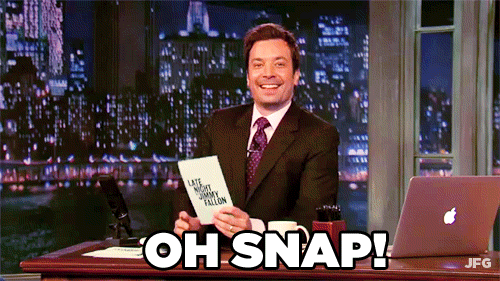
So i install the zip, and than reboot to android and install apk?Is that the order Geoff told you to do it?
NO!
