You are using an out of date browser. It may not display this or other websites correctly.
You should upgrade or use an alternative browser.
You should upgrade or use an alternative browser.
Folding@Home: CF Official Discussion Thread
- Thread starter apj101
- Start date
Quick question...
What's the fasting folding device out there? (EG: ps3, 280, 260, 4870x2) ?
The fastest single device is the GTX 280, although the GTX 260 is very close. Radeon cards aren't even close, unfortunately. Not even the X2.
Craig, you're running the wrong client and I don't have time to post instructions, atm. I'm sorry the OP hasn't yet been updated w/ the latest instructions, but I will get to it soon.
Vizy
New Member
You mean ian? not janYes I tried to follow the instructions in the sticky but the version he demonstrates with is out of date and has since been a better version so it's a little different.
http://www.computerforum.com/56751-folding-home-about-how-team-progress.html
I meant this jancz.
Respital
Active Member
The fastest single device is the GTX 280, although the GTX 260 is very close. Radeon cards aren't even close, unfortunately. Not even the X2.
How come they didn't develop a client for the Radeon cards?
Right, that's the thread I'm referring to. I'm going to update the first post with instructions for the GPU and SMP clients.
How come they didn't develop a client for the Radeon cards?
They have, but nVidia cards perform 100% better with F@H. Has a lot to do with their CUDA technology, I believe.
Respital
Active Member
Right, that's the thread I'm referring to. I'm going to update the first post with instructions for the GPU and SMP clients.
They have, but nVidia cards perform 100% better with F@H. Has a lot to do with their CUDA technology, I believe.
Waaaaaht ?
I mite be building a new rig in a month or so and i want to fold on it, but i thought the PS3 was the best?
TrainTrackHack
VIP Member
A few FAH questions... I just started folding with the CPU client. Anyways:
1)About "scoring"...do I get a point for each packet I finish working on, or what?
2)Why ain't my name appearing in team stats list (folding under name "hackapelite")? There are other people with score 0, why can't I be there? EDIT: Apparently they just hadn't updated the list, it just come up with a message that said the server is down for a short while as the stats are being updated... this is it, right?
3)How much faster is teh GPU client (Currently folding on Sempron 3000+ 1.8GHz Palermo, how would a 8500GT compare?), and can you run it along with the CPU client (I assume yes, but just making sure)
4)Is there a way to only allow it to download work units during certain times of a day?
5)What's the "Allow recepit of ... in size" option under the "connections" tab all about? I have heaps of RAM to spare (2.5GB, out of which I hardly see more than 1GB used, and using XP). Should I turn it on or not?
6)How big are these "work units"? I have a download quota (2GB normal + 4GB extra data allowance to use during the night & morning [between 12AM and 12PM]) so I wouldn't like it to download massive packets during the day.
1)About "scoring"...do I get a point for each packet I finish working on, or what?
2)Why ain't my name appearing in team stats list (folding under name "hackapelite")? There are other people with score 0, why can't I be there? EDIT: Apparently they just hadn't updated the list, it just come up with a message that said the server is down for a short while as the stats are being updated... this is it, right?
3)How much faster is teh GPU client (Currently folding on Sempron 3000+ 1.8GHz Palermo, how would a 8500GT compare?), and can you run it along with the CPU client (I assume yes, but just making sure)
4)Is there a way to only allow it to download work units during certain times of a day?
5)What's the "Allow recepit of ... in size" option under the "connections" tab all about? I have heaps of RAM to spare (2.5GB, out of which I hardly see more than 1GB used, and using XP). Should I turn it on or not?
6)How big are these "work units"? I have a download quota (2GB normal + 4GB extra data allowance to use during the night & morning [between 12AM and 12PM]) so I wouldn't like it to download massive packets during the day.
Last edited:
1)About "scoring"...do I get a point for each packet I finish working on, or what?
Depending on the client you're using, you'll receive a set amount of points for the work you've completed. To track the points, on a frame by frame basis, I'd strongly recommend downloading and installing fahmon.
- Open the program and and right click an empty area on the screen. Select "add new client" and browse to your F@H client directory. The location of said directory varies depending on the client you're running.
2)Why ain't my name appearing in team stats list (folding under name "hackapelite")? There are other people with score 0, why can't I be there? EDIT: Apparently they just hadn't updated the list, it just come up with a message that said the server is down for a short while as the stats are being updated... this is it, right?
I'm not sure why. There's been plenty of time since the stats updated, so I'd double check and make sure you've entered all your info correctly. I'm certain you have, but I can't think of another solution. Sorry.
3)How much faster is teh GPU client (Currently folding on Sempron 3000+ 1.8GHz Palermo, how would a 8500GT compare?), and can you run it along with the CPU client (I assume yes, but just making sure)
The 8500 GT may be better than the Sempron, although it's not a high producer compared to other nVidia cards. Look at the chart below. It hasn't been updated recently, but it gives you a good idea of how each nVidia GPU compares.
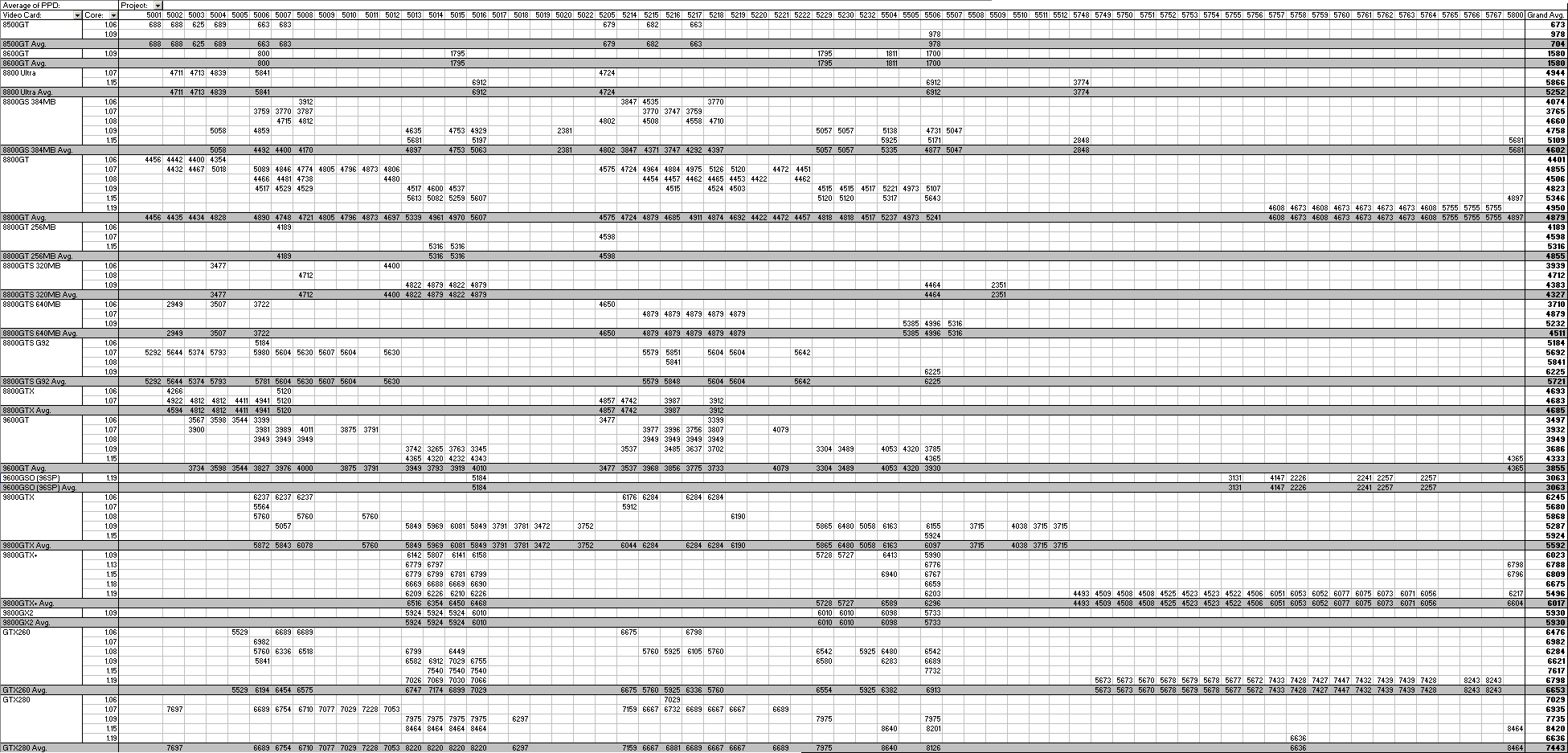
4)Is there a way to only allow it to download work units during certain times of a day?
Probably. I'm not sure though. Why would you need that? Just curious...
5)What's the "Allow recepit of ... in size" option under the "connections" tab all about? I have heaps of RAM to spare (2.5GB, out of which I hardly see more than 1GB used, and using XP). Should I turn it on or not?
Leave that alone. Only except WU > 5MB with the SMP client.
So...I'd recommed installing the GPU client here. Be sure to uninstall the client you're currently using. You can run a CPU (SMP) client w/ a GPU client, so long as your CPU is a quad. It's not recommended to run both the SMP and GPU clients' with a dual core. For more info...
http://foldingforum.org/viewtopic.php?f=8&t=5644
6)How big are these "work units"? I have a download quota (2GB normal + 4GB extra data allowance to use during the night & morning [between 12AM and 12PM]) so I wouldn't like it to download massive packets during the day.
Okay, that answers Q4 for me. With the client you're currently using, they're small. < 5MB, so don't worry.
TrainTrackHack
VIP Member
What do you mean by "the client I'm currently using"? The GPU client doesn't require any exceptionally large work units, does it (just making sure)?With the client you're currently using, they're small. < 5MB, so don't worry.
So... if it's not recommended to run it on a dual-core, it's definitely not recommended on a single-core, correct? Is it something to do with efficiency/my CPU getting thrashed because of too many CPU-intensive threads running? Is SMP client the "default" (the non-high-performance client)?You can run a CPU (SMP) client w/ a GPU client, so long as your CPU is a quad. It's not recommended to run both the SMP and GPU clients' with a dual core. For more info...
What do you mean by "the client I'm currently using"? The GPU client doesn't require any exceptionally large work units, does it (just making sure)?
You said you're currently folding with a Sempron, so I'm guessing the uniprocessor or "standard" client. Even with the GPU client, don't concern yourself with using too much bandwith.
So... if it's not recommended to run it on a dual-core, it's definitely not recommended on a single-core, correct?
It's not recommended to run both the SMP and GPU client, unless you have a quad. You can run the GPU client by itself with any CPU, which is what I think would be best in your situation.
Is it something to do with efficiency/my CPU getting thrashed because of too many CPU-intensive threads running?
Not thrashed, just inefficient. Read the link I previously provided at the F@H forums.
Is SMP client the "default" (the non-high-performance client)?
No, the SMP client is considered "high-performance" while the uniprocessor, or single processor, client is considered the standard.
ok, mep what is the smb client do?
SMP = Symmetric Processing and allows you to fold with each core on a multi core processor.
Last edited:
oh, so the normal one only uses one core?
Yes, but I'd consider the SMP client to be more common and mainstream. The uniprocessor client is the easiest to use, and doesn't really have a lot of bugs/issues. From a PPD prespective, the GPU client is best, but if you have several processors, then run each CPU with a suitable client and it will definitely help.
TrainTrackHack
VIP Member
Okay, ty, a few more Qs:
-Does the GPU client require much actual CPU power? Would I be alright running the default uniprocessor client along with the GPU client?
-Does the GPU client automatically pause when/if I start gaming?
-Does the GPU client require much actual CPU power? Would I be alright running the default uniprocessor client along with the GPU client?
-Does the GPU client automatically pause when/if I start gaming?
Okay, ty, a few more Qs:
Would I be alright running the default uniprocessor client along with the GPU client?
You can try it out, but honestly, I don't know enough about that type of setup to give you the best advice. Again, I'd suggest searching around the F@H forums, or maybe even Hard Folding. i'm guessing no, but if you find evidence that suggests otherwise, def post it here.
As far as your first question...I noticed that a CPU will use between 10% and 24% of one core in Vista, although I've read reports that the numbers are both lower and higher using XP. Confusing? Yes.
-Does the GPU client automatically pause when/if I start gaming?
Good question. No. You have to right click on the icon in the tray and either pause or quit the client.
Last edited:
TrainTrackHack
VIP Member
So, if I don't quit/pause the client, are there going to be any conflicts, or does it just slow my games down? The only graphics-intensive (well, to this rig anyways) game I have is Splinter Cell: Chaos Theory, others are along the lines of Red Faction which maxes out even on my lappy with Intel GMA w/o any lag, so...Good question. No. You have to right click on the icon in the tray and either pause or quit the client.

