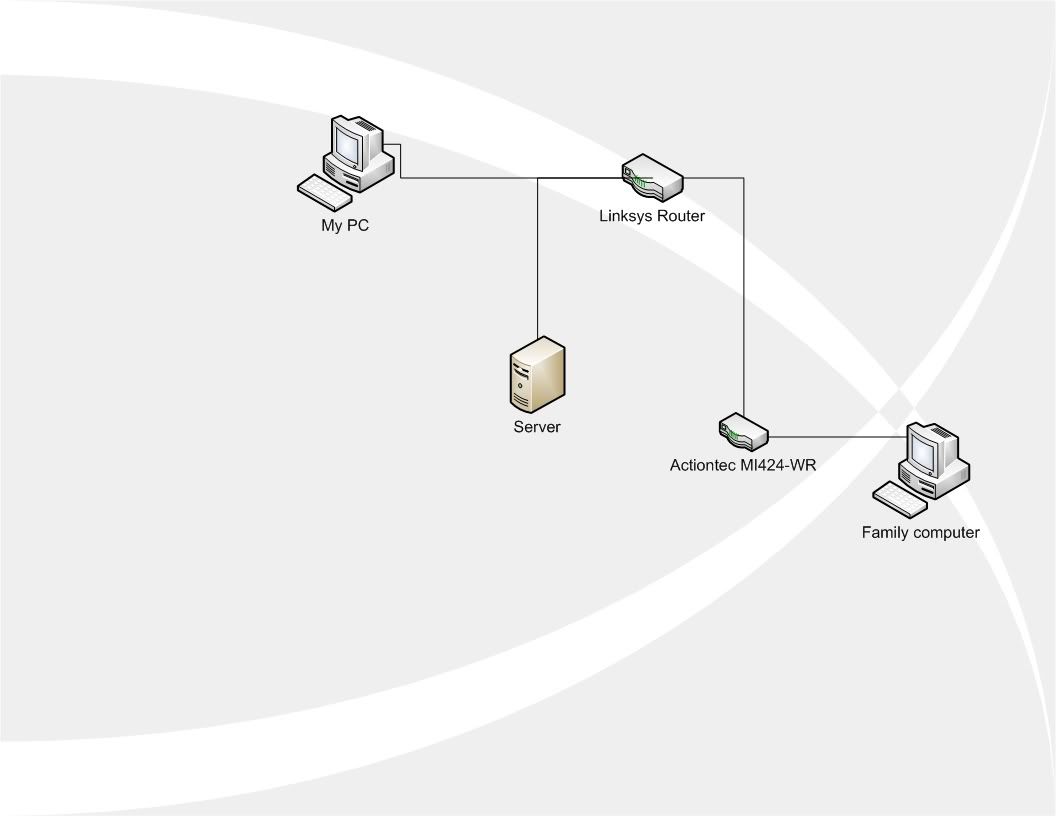You are using an out of date browser. It may not display this or other websites correctly.
You should upgrade or use an alternative browser.
You should upgrade or use an alternative browser.
remote ftp server
- Thread starter Jabes
- Start date
Trizoy
VIP Member
If you want to login from outside the network you need to use a forwarded DNS, or use the IP. If you want to connect from inside the network you need to use the local IP.. for example ftp://192.168.2.1
Jabes
banned
I have a dyndns account setup for that reason and I have the dyndns setup on the actiontec should I keep it on there or put it on the linksys[-0MEGA-];831481 said:You can't get to it remotely because you don't have that domain registered, it can only be accessed via that site locally. In order to access it remotely you need to use it via your external IP.
If you want to login from outside the network you need to use a forwarded DNS, or use the IP. If you want to connect from inside the network you need to use the local IP.. for example ftp://192.168.2.1
I can get into it the localy just not thru another computer
did u miss that?jabes said:I have the ports forwarded a dyndns account and everything but I can't get into it remotely
tlarkin
VIP Member
First off you have to forward standard FTP ports from your router to the ip of your FTP server behind your router. 20 or 21 are typically the standard ports, I would also recommend forwarding port 22 for ssh connections. Then you could FTP over ssh, which would make it secure and ssh will allow you to remotely administer the server.
DynDNS can be tricky, and you have to have the software client on your machine running. I wouldn't bother messing with domain names at all until you can actually get it working by IP. Especially if you are going to a non registered domain over the internet.
So, use DynDNS to track your external IP from your ISP. Then in your router forward ports 20 and 22 to the linux box by MAC address. Now, once out on the internet in an explorer menu just type //10.10.10.10 (whatever your IP address is) and it should work. I think that explorer has native FTP support.
From a Linux box (or windows if you download putty.exe) you can do ssh sessions with your Linux box and mount the share that way.
DynDNS can be tricky, and you have to have the software client on your machine running. I wouldn't bother messing with domain names at all until you can actually get it working by IP. Especially if you are going to a non registered domain over the internet.
So, use DynDNS to track your external IP from your ISP. Then in your router forward ports 20 and 22 to the linux box by MAC address. Now, once out on the internet in an explorer menu just type //10.10.10.10 (whatever your IP address is) and it should work. I think that explorer has native FTP support.
From a Linux box (or windows if you download putty.exe) you can do ssh sessions with your Linux box and mount the share that way.
Jabes
banned
ok I had ports 21 forwarded and it wasn't workin so I thought that maybe my isp blocked port 21 so I tried forwarding port 40 (random port) and changed it to 40 in the router and gproftpd (built in to ubuntu ftp program) but its still not working and why I have dyndns is for getting into my ftp server remotelyFirst off you have to forward standard FTP ports from your router to the ip of your FTP server behind your router. 20 or 21 are typically the standard ports, I would also recommend forwarding port 22 for ssh connections. Then you could FTP over ssh, which would make it secure and ssh will allow you to remotely administer the server.
DynDNS can be tricky, and you have to have the software client on your machine running. I wouldn't bother messing with domain names at all until you can actually get it working by IP. Especially if you are going to a non registered domain over the internet.
So, use DynDNS to track your external IP from your ISP. Then in your router forward ports 20 and 22 to the linux box by MAC address. Now, once out on the internet in an explorer menu just type //10.10.10.10 (whatever your IP address is) and it should work. I think that explorer has native FTP support.
From a Linux box (or windows if you download putty.exe) you can do ssh sessions with your Linux box and mount the share that way.
tlarkin
VIP Member
open up port 22 on the router and see if you can even ssh into it.
on the remote machine (the machine that is over the internet) open up terminal and type:
ssh [email protected]er
It will prompt for authentication. This will see if you can even connect to your machine over the internet. Your ISP could be blocking all kinds of stuff. However, if you are port forwarding you can do most things over port 80. Even then I guess they can block incoming requests via port 80. Comcast is notorious for this.
on the remote machine (the machine that is over the internet) open up terminal and type:
ssh [email protected]er
It will prompt for authentication. This will see if you can even connect to your machine over the internet. Your ISP could be blocking all kinds of stuff. However, if you are port forwarding you can do most things over port 80. Even then I guess they can block incoming requests via port 80. Comcast is notorious for this.
tlarkin
VIP Member
Keep it on the forums, you start consulting with me on a one by one basis i would have to bill you for my time
You can download a ssh client for windows called putty.exe google search it. In the program you will enter all your information, like user name, password (to the Linux box that has FTP) and the IP address, etc.
Make sure ssh is enabled on the Linux box. Some distros by default it is, and in others by default it is disabled.
You can download a ssh client for windows called putty.exe google search it. In the program you will enter all your information, like user name, password (to the Linux box that has FTP) and the IP address, etc.
Make sure ssh is enabled on the Linux box. Some distros by default it is, and in others by default it is disabled.
Jabes
banned
Keep it on the forums, you start consulting with me on a one by one basis i would have to bill you for my time
You can download a ssh client for windows called putty.exe google search it. In the program you will enter all your information, like user name, password (to the Linux box that has FTP) and the IP address, etc.
Make sure ssh is enabled on the Linux box. Some distros by default it is, and in others by default it is disabled.
why do I need ssh? I just want my ftp server to work
tlarkin
VIP Member
why do I need ssh? I just want my ftp server to work
Listen to what I am saying, if you can ssh into it then you know your router settings are correct, it is a way of testing your connection. Then by using deductive logic, if ssh works but FTP doesn't and we know it is configured properly, they are probably blocking it on the ISP level.
Jabes
banned
Listen to what I am saying, if you can ssh into it then you know your router settings are correct, it is a way of testing your connection. Then by using deductive logic, if ssh works but FTP doesn't and we know it is configured properly, they are probably blocking it on the ISP level.
ok I didn't understand that srry lol
tlarkin
VIP Member
you do it like this from the terminal
ssh [email protected]
It then prompts you for a password. If you are doing it form putty you simply plug the settings in and hit connect. You may have to add the port in the IP address if there is not box for it.
If its not working then I suspect something wrong with in your network.
ssh [email protected]
It then prompts you for a password. If you are doing it form putty you simply plug the settings in and hit connect. You may have to add the port in the IP address if there is not box for it.
If its not working then I suspect something wrong with in your network.
tlarkin
VIP Member
do I have to do it from a pc outside the network?
no you can ssh to anything inside the network, outside the network would test to see if your router was configured properly.