You are using an out of date browser. It may not display this or other websites correctly.
You should upgrade or use an alternative browser.
You should upgrade or use an alternative browser.
Windows 10
- Thread starter Geoff
- Start date
I'm currently prepping for the install. Got everything I want transferred to my external HDD and am currently updating 7 since I had to disable automatic updates a while back. Once it's prepped I'll force the update if it's not available immediately. Probably going to do the upgrade initially and make sure it works okay before wiping and doing a clean install. My install of 7 has a couple quirks and it's about time for another clean install anyway. If 10 outright sucks, I'll probably wipe to a fresh 7 anyway and upgrade a bit later once everything is ironed out.
Been doing some reading of reviews and features and I like what I've been hearing. I hope it's good. One friend reported that all of his games are now unplayable on an i7 and 970 setup. (edit: fixed with driver update)
I've been using 7 for almost 4 years now, and before that it was XP for like... ever. I'm ready to get up to date. I still am fairly newby feeling with 8.1 on my laptop since I don't use it for much. Hopefully 10 is easy to pick up.
You can use this tool to start the update immediately or create boot media.
https://www.microsoft.com/en-us/software-download/windows10
Been doing some reading of reviews and features and I like what I've been hearing. I hope it's good. One friend reported that all of his games are now unplayable on an i7 and 970 setup. (edit: fixed with driver update)
I've been using 7 for almost 4 years now, and before that it was XP for like... ever. I'm ready to get up to date. I still am fairly newby feeling with 8.1 on my laptop since I don't use it for much. Hopefully 10 is easy to pick up.
You can use this tool to start the update immediately or create boot media.
https://www.microsoft.com/en-us/software-download/windows10
Last edited:
Origin Saint
Well-Known Member
Does anyone on here have a day's worth of experience with it yet really? I game fairly heavy and need my laptop for college, so I'm hesitant to upgrade so soon, but I really want that Xbox One streaming feature.
Laquer Head
Well-Known Member
Been running on Win 10 pro now since midnight. mostly all smooth. I think cortana is useless but overall a positive day 1
Upgraded mine for the 'lolz', seemed to take forever at 'preparing install'. Other than that seems to have most of the same crap from 8.1 with some useless extras. Also, my OpenVPN client mysteriously broke. Probably will do a fresh installation after upgrading to get the 'complete experience' 
Totally read that in the voice of your avatar
Been running on Win 10 pro now since midnight. mostly all smooth. I think cortana is useless but overall a positive day 1
Totally read that in the voice of your avatar
Laquer Head
Well-Known Member
Totally read that in the voice of your avatar
bwaha
please do not bang your head on the display case,.... thank you
WhoX
Active Member
Don't know if it's been posted yet, but here is the official link for the tool to download the ISO or perform an immediate update.
https://www.microsoft.com/en-us/software-download/windows10

https://www.microsoft.com/en-us/software-download/windows10

Well the upgrade process from 7 to 10 was almost completely painless. Took a while to download and install, but no hangups and once it got going all was fine. Been having a bit of an issue with my WiFi adapter, but I think that's the adapter's fault.
Initial impressions just have me thinking "damn this is quick." I'm coming from 7, but this OS feels so much smoother and quicker. I like the dark aesthetic, although icons are a bit too small. I'm about to test some games right now after installing the AMD driver. If games work okay I'll go ahead with a clean install. So many things feel "right", coming from a 7 user with little 8.1 use, this is good.
GTA runs like butter still. Didn't do a side by side, but I might have gained a few frames too.
Skyrim runs beautifully as well. I had several mods installed, both via Nexus Mod Manager and Steam Workshop. Didn't touch a thing outside of the upgrade and they all worked fine.
Terraria is also fine. Very demanding game. I'm impressed.
Switching between Windows is amazingly quick. The traditional ALT+TAB still works in the usual way but WIN+TAB will bring up all your open windows and lets you switch between as well as making a whole separate desktop.
I guess I don't need to keep rattling off features and stuff since this has been widely available for a while. I'm very impressed with this though.
Creating a bootable flash drive takes a good amount of time. You also have to redownload the data files for it, which is annoying.
Initial impressions just have me thinking "damn this is quick." I'm coming from 7, but this OS feels so much smoother and quicker. I like the dark aesthetic, although icons are a bit too small. I'm about to test some games right now after installing the AMD driver. If games work okay I'll go ahead with a clean install. So many things feel "right", coming from a 7 user with little 8.1 use, this is good.
GTA runs like butter still. Didn't do a side by side, but I might have gained a few frames too.
Skyrim runs beautifully as well. I had several mods installed, both via Nexus Mod Manager and Steam Workshop. Didn't touch a thing outside of the upgrade and they all worked fine.
Terraria is also fine. Very demanding game. I'm impressed.
Switching between Windows is amazingly quick. The traditional ALT+TAB still works in the usual way but WIN+TAB will bring up all your open windows and lets you switch between as well as making a whole separate desktop.
I guess I don't need to keep rattling off features and stuff since this has been widely available for a while. I'm very impressed with this though.
Creating a bootable flash drive takes a good amount of time. You also have to redownload the data files for it, which is annoying.
Last edited:
I got my icon to install Win 10 this morning, but I’m a little afraid to install at the moment. 
I’m using Win7 and love it so I want to be sure it’s what I want. I don’t have time to read this whole thread right now and I was wondering if there is a time limit to install this. I want to read some good reviews by people who have been using it for a while before I take the plunge.
Anyway I have to leave right now, but I’ll check back in the morning.
I’m using Win7 and love it so I want to be sure it’s what I want. I don’t have time to read this whole thread right now and I was wondering if there is a time limit to install this. I want to read some good reviews by people who have been using it for a while before I take the plunge.
Anyway I have to leave right now, but I’ll check back in the morning.
I got my icon to install Win 10 this morning, but I’m a little afraid to install at the moment.
I’m using Win7 and love it so I want to be sure it’s what I want. I don’t have time to read this whole thread right now and I was wondering if there is a time limit to install this. I want to read some good reviews by people who have been using it for a while before I take the plunge.
Anyway I have to leave right now, but I’ll check back in the morning.
If you don't like it there is a backup/restore to go back to 7 for 30 days.
WhoX
Active Member
I upgraded last night. I didn't install any preview version, so this was a plunge into dark waters for me. Did the same thing for Windows 8, ended up crawling back into the Windows 7 boat after a month.
This time I am overwhelmingly surprised. All of the things I thought were mistakes in Windows 8 are gone. From a user perspective, Windows 10 is 99% customizable. I think Microsoft really paid attention to what users were saying when developing Windows 10. Good job!
This time I am overwhelmingly surprised. All of the things I thought were mistakes in Windows 8 are gone. From a user perspective, Windows 10 is 99% customizable. I think Microsoft really paid attention to what users were saying when developing Windows 10. Good job!
You don't have to install it now, you have a year to upgrade for free. After July 29th 2016, then it you will have to buy your own copy.
thanks, that should be enough time to see what comes out of this,
If you don't like it there is a backup/restore to go back to 7 for 30 days.
Oh Thanks I didn't know that
Last edited by a moderator:
CrayonMuncher
Active Member
I've been using the final version (RTM) for for few days now, gave up after the first update stopped the ability to right click on network properties/uninstall anything without crashing explorer, and also not doing what asked. Then more updates were available, which installed, and then completely bricked it.
I've given it another go now, upgrade from home premium, seems to be working ok.
Few odd things tho, during upgrade it said bitlocker was not available and to turn off, which I didnt (unplugged the drive) but it works fine.
Plus they missed a few sentances in the help me decide text, often it's saying about upgrading to windows 8.1 for example it says:
'You'll have to enter your username and password the first time you sign in to Windows after upgrading to Windows 8.1.'
lol
I've given it another go now, upgrade from home premium, seems to be working ok.
Few odd things tho, during upgrade it said bitlocker was not available and to turn off, which I didnt (unplugged the drive) but it works fine.
Plus they missed a few sentances in the help me decide text, often it's saying about upgrading to windows 8.1 for example it says:
'You'll have to enter your username and password the first time you sign in to Windows after upgrading to Windows 8.1.'
lol
killershark1978
Member
I'm interested in seeing what kind of numbers of people are still waiting for the upgrade, I'm still getting the "Your part of the largest software upgrade even ever...... and we'll let you know when its ready" screen whenever I click to check the icon in the bottom right corner.
Have had my PC turned on now for 2 days straight waiting to take the upgrade and still nothing, is there a download bar you can see the progression of should the download of started or is it just wait your turn and let them notify you when its ready?
Also is there any way to trigger the update to start jump the que maybe?
Have had my PC turned on now for 2 days straight waiting to take the upgrade and still nothing, is there a download bar you can see the progression of should the download of started or is it just wait your turn and let them notify you when its ready?
Also is there any way to trigger the update to start jump the que maybe?
I'm interested in seeing what kind of numbers of people are still waiting for the upgrade, I'm still getting the "Your part of the largest software upgrade even ever...... and we'll let you know when its ready" screen whenever I click to check the icon in the bottom right corner.
Have had my PC turned on now for 2 days straight waiting to take the upgrade and still nothing, is there a download bar you can see the progression of should the download of started or is it just wait your turn and let them notify you when its ready?
Also is there any way to trigger the update to start jump the que maybe?
I had to push Windows Update along in 8.1 before upgrading to 10 was an option.
The upgrades through that little thing that appeared will be rolling out in waves. It's not going to happen right away. If you want it right away you need to use another method.
killershark1978
Member
I had to push Windows Update along in 8.1 before upgrading to 10 was an option.
I don't seem to have that option, all I get in widows updates is this.
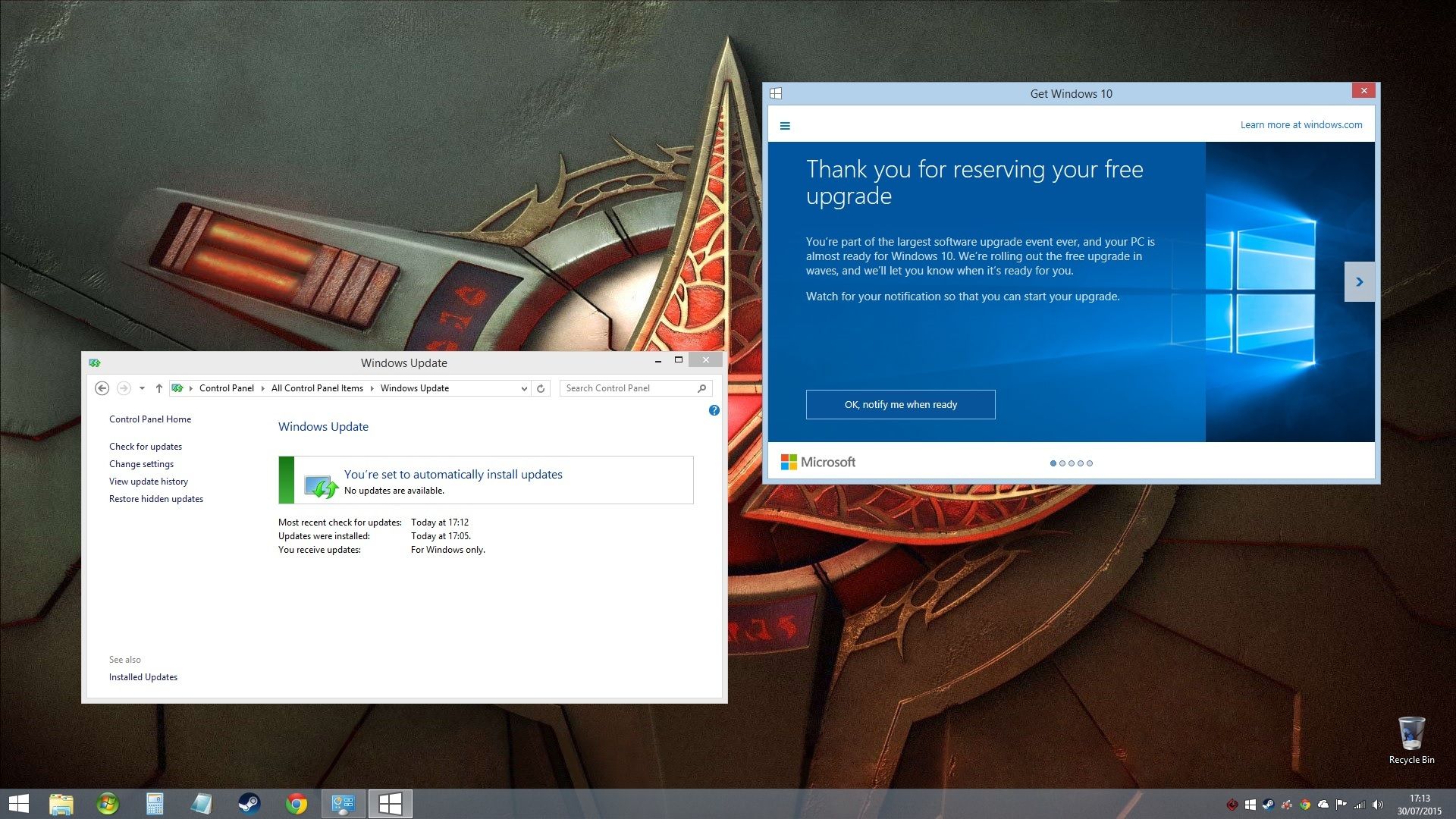
The upgrades through that little thing that appeared will be rolling out in waves. It's not going to happen right away. If you want it right away you need to use another method.
what other methods are available?
what other methods are available?
Its fine I just answered my own question will post here for anyone who maybe looking for the same answer
Following this link will allow you to manually begin the update.
https://www.microsoft.com/en-us/software-download/windows10
Last edited by a moderator:
tremmor
Well-Known Member
This may be a good reference also about installing if your confused.
I know i will be doing but not sure when. have to be in the mood.
http://www.howtogeek.com/224342/how-to-clean-install-windows-10/
I know i will be doing but not sure when. have to be in the mood.
http://www.howtogeek.com/224342/how-to-clean-install-windows-10/
Last edited:
smellsorange
Member
Reporting in: My update failed the first time around last night. All the updates on that laptop were enabled automatically, as annoying as that is with the "random" reboots while watching shows and gaming,etc.
Trying again now!
Trying again now!
