You are using an out of date browser. It may not display this or other websites correctly.
You should upgrade or use an alternative browser.
You should upgrade or use an alternative browser.
Windows 10
- Thread starter Geoff
- Start date
I just used computerforum.com, no www in front.
A lot of members having logging in issues or cookie issues when not using the www in front. I would start using the www.
silv55
Member
I just updated to Win 10 Tp build 10049 and my 2 HP Dv/5/6 are running great.
and i just used the update style from win 7 up and i never encountered any issue, some people say Clean install is better, but on my Hp laptops i don't see any difference,
the only think i found in build 10049 was these 2 apps on my Desktop that i deleted Korean Media player,these do not cause any problem, though i'm curious,
i found this about it;
microsoft.com/en-us/insider/forum/insider_wintp-insider_install/flashing-desktop-korean-media-player-center/992d4db3-65c1-47fe-afcb-f00d3b604993
and i just used the update style from win 7 up and i never encountered any issue, some people say Clean install is better, but on my Hp laptops i don't see any difference,
the only think i found in build 10049 was these 2 apps on my Desktop that i deleted Korean Media player,these do not cause any problem, though i'm curious,
i found this about it;
microsoft.com/en-us/insider/forum/insider_wintp-insider_install/flashing-desktop-korean-media-player-center/992d4db3-65c1-47fe-afcb-f00d3b604993
strollin
Well-Known Member
I didn't get any Korean media player on the desktop when I upgraded from 10041 to 10049. Where did you guys get the build from? I got it thru Windows Update.
The link that silv55 posted wouldn't work for me but I did track the info down and it appears that some people do get those icons on the desktop. I guess I was just lucky that I didn't get them.
The link that silv55 posted wouldn't work for me but I did track the info down and it appears that some people do get those icons on the desktop. I guess I was just lucky that I didn't get them.
Last edited:
I didn't get any Korean media player on the desktop when I upgraded from 10041 to 10049. Where did you guys get the build from? I got it thru Windows Update.
Windows Update and I got it from upgrading to 10041 to 10049 (but I had the leaked 10036 installed prior to 10041). That was in VMware.
But in my 10049 install in VirtualBox which I installed through Windows Update from 9926 I don't have the Korean stuff.
Weird!
silv55
Member
Windows Update and I got it from upgrading to 10041 to 10049 (but I had the leaked 10036 installed prior to 10041). That was in VMware.
But in my 10049 install in VirtualBox which I installed through Windows Update from 9926 I don't have the Korean stuff.
Weird!
http://answers.microsoft.com/en-us/...op-icons/a0bacf96-434f-4f46-a1ad-a299b8498dbc
For those that got these apps on the desktop,deleting them is not enough,we have to clear files too,Right click on the shortcuts in the "start" / "all apps" menu and select "open file location" and delete
Last edited:
http://answers.microsoft.com/en-us/...op-icons/a0bacf96-434f-4f46-a1ad-a299b8498dbc
For those that got these apps on the desktop,deleting them is not enough,we have to clear files too,Right click on the shortcuts in the "start" / "all apps" menu and select "open file location" and delete
Thanks for the information. Windows 10 in my VMware VMs is so screwed up right now so I think I'll just delete the VMs and in my Windows 10 10049 VirtualBox VM the Korean icons aren't there.
Other then the Korean thing, 10049 fixed a few issues I was having.
Personally I don't like the rounded log in screen of the latest build and how it's turning into what looks like OS X on the outside, intuitive + still-Windows-like Linux on the in..
Actually I quite like it. Circular profile pictures seem to be the rage these days. I noticed Flicker now has circular profile pictures too as do a number of sites I use.
WeatherMan
Active Member
How can I pick up the latest version?
My system keeps BSODs every so often, and I've had this build for at least 3 months I reckon
My system keeps BSODs every so often, and I've had this build for at least 3 months I reckon
silv55
Member
How can I pick up the latest version?
My system keeps BSODs every so often, and I've had this build for at least 3 months I reckon
Go in the all settings, click Updates, and click advance settings, and change
'Slow'' to ''Fast ''and check for updates.the fast gives the latest updates,slow ,only when MS has the stable build.
Build 10051 is the latest leaked version. I got my hands on it and there's not a lot different from 10049 asides new Mail and Calendar apps (remember that the Mail and Calendar apps were broken in Builds 10041 and 10049?) They look kind of nice but for some reason the apps won't sync with my Office 365 email account - the apps in the earlier builds of 10 and the apps in 8.1 do though. The People app in 10051 is still broken.
Screenshots of the Enterprise SKU of 10056 were leaked yesterday by the renowned Russian hacker group, WZor, who are the people that have leaked a few Windows 10 builds and screenshots. The Recycle Bin now has a new icon and apparently the Start Menu is sizeable again just like it was in builds prior to 9926. The full build will probably leak within the next few days I reckon: http://www.winbeta.org/news/windows-10-build-10056-screenshots-leaked-full-build-may-follow
If you want to use 10049 (which is the latest official public/'non-leaked' release) then you can install Build 9926 fresh and then update to 10049 in Windows Update. Download the Build 9926 ISO here: http://windows.microsoft.com/en-gb/windows/preview-iso
Alternatively, if you Google 'Windows 10 10049 ISO' and click on the top result you can download a supposedly official Build 10049 ISO (32-bit or 64-bit). I have downloaded the 64-bit ISO but I haven't tried it yet. I won't put a link in this post just in case posting a link to an unofficial download location breaches any forum rules regarding software piracy.
If you're experiencing BSODs it might be due to your hardware (check RAM and/or hard disk - usual culprits) or it could be down to your hardware drivers not working correctly with Windows 10. Remember that beta operating systems aren't the best operating systems to use on your main computers because of things like this.
I still think the earlier NT 6.4 builds (9841, 9860 and 9879) are more stable than the NT 10 builds. Some people are now speculating that Windows 10 RTM could be released as early as June! http://www.neowin.net/news/windows-10-rtm-june-is-the-target
Screenshots of the Enterprise SKU of 10056 were leaked yesterday by the renowned Russian hacker group, WZor, who are the people that have leaked a few Windows 10 builds and screenshots. The Recycle Bin now has a new icon and apparently the Start Menu is sizeable again just like it was in builds prior to 9926. The full build will probably leak within the next few days I reckon: http://www.winbeta.org/news/windows-10-build-10056-screenshots-leaked-full-build-may-follow
Which build are you running at the moment?How can I pick up the latest version?
My system keeps BSODs every so often, and I've had this build for at least 3 months I reckon
If you want to use 10049 (which is the latest official public/'non-leaked' release) then you can install Build 9926 fresh and then update to 10049 in Windows Update. Download the Build 9926 ISO here: http://windows.microsoft.com/en-gb/windows/preview-iso
Alternatively, if you Google 'Windows 10 10049 ISO' and click on the top result you can download a supposedly official Build 10049 ISO (32-bit or 64-bit). I have downloaded the 64-bit ISO but I haven't tried it yet. I won't put a link in this post just in case posting a link to an unofficial download location breaches any forum rules regarding software piracy.
If you're experiencing BSODs it might be due to your hardware (check RAM and/or hard disk - usual culprits) or it could be down to your hardware drivers not working correctly with Windows 10. Remember that beta operating systems aren't the best operating systems to use on your main computers because of things like this.
I still think the earlier NT 6.4 builds (9841, 9860 and 9879) are more stable than the NT 10 builds. Some people are now speculating that Windows 10 RTM could be released as early as June! http://www.neowin.net/news/windows-10-rtm-june-is-the-target
Last edited:
I got Build 10056 when it leaked on April 10th. It adds some new features such as a dark theme for the Action Centre/Notification Area, a new Recycle Bin icon, new icon for the multiple desktops in the taskbar and it also reintroduces the ability to resize the Start Menu like you could in builds prior to 9926.
If you go into Windows Update on this build you will see that 10061 is available to download, but it fails to download and install. Apparently this is because 10061 is an internal build for Microsoft employees only. Latest news suggests that Microsoft is now up to Build 10100 and the next build (Build 101xx) may be the Release Candidate. I'm all ears for that! Not sure if a June RTM release is a bit early though.
Not sure if a June RTM release is a bit early though.
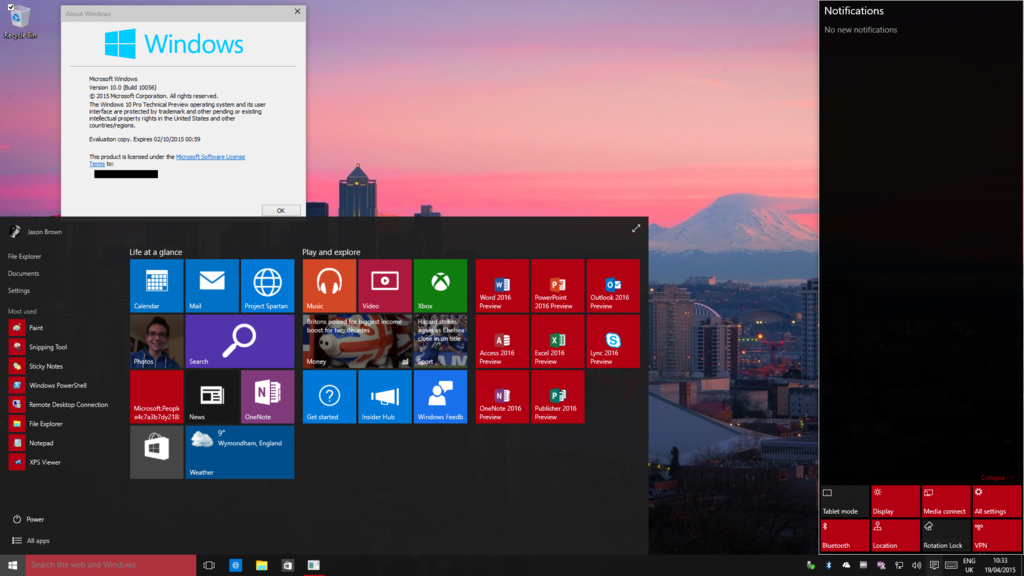
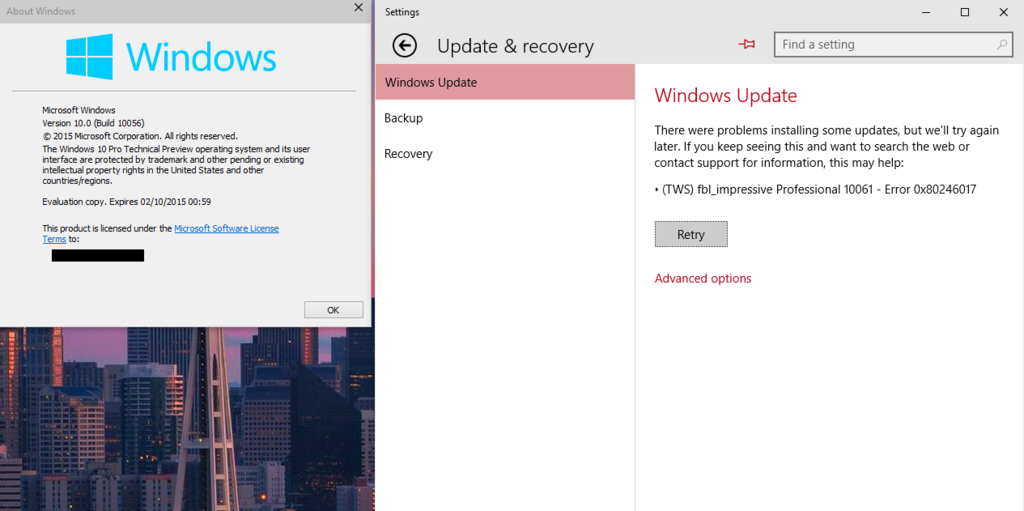
If you go into Windows Update on this build you will see that 10061 is available to download, but it fails to download and install. Apparently this is because 10061 is an internal build for Microsoft employees only. Latest news suggests that Microsoft is now up to Build 10100 and the next build (Build 101xx) may be the Release Candidate. I'm all ears for that!
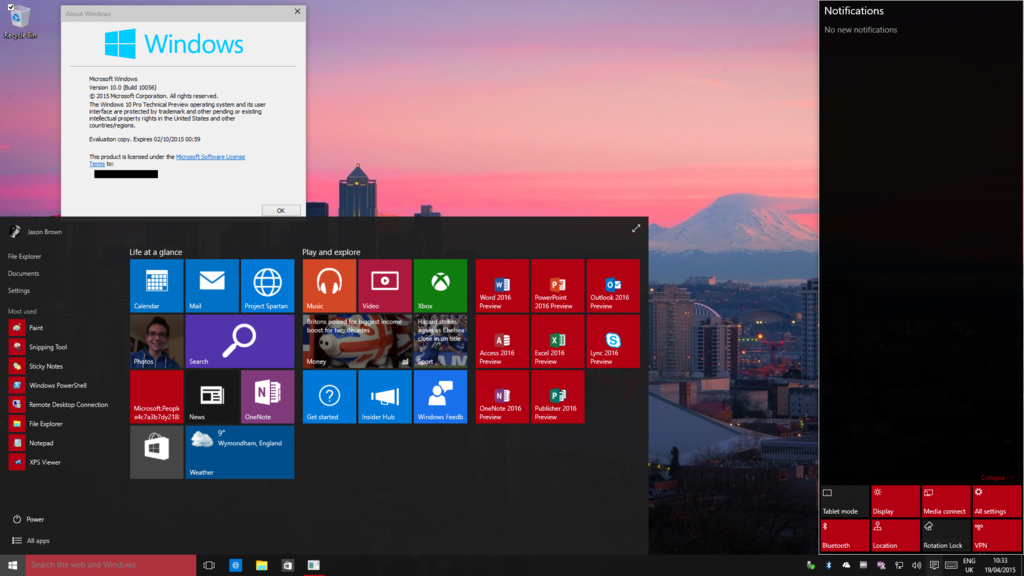
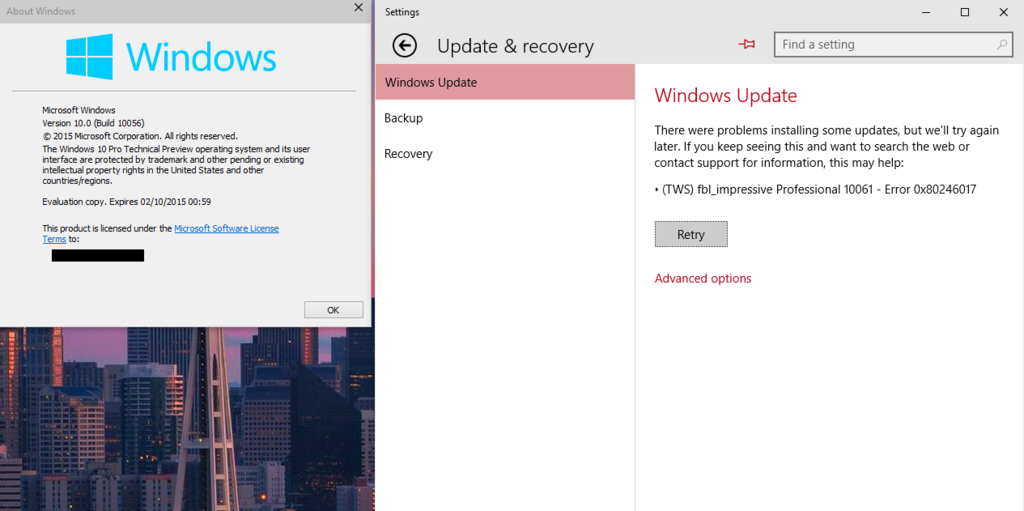
Until you think about the fact that they went 1, 2, 3, NT, 95, 98, 2000, ME, XP, Vista, 7, 8 (that order might not be perfect)
It makes sense that they just straight up don't know how to count. I'm still waiting for Windows Batman Symbol.
Don't forget 98SE
I tried 10 for about an hour. I'm gonna wait for the third party software to 'Sevenize' it before I ever install it again.
Last edited by a moderator:
