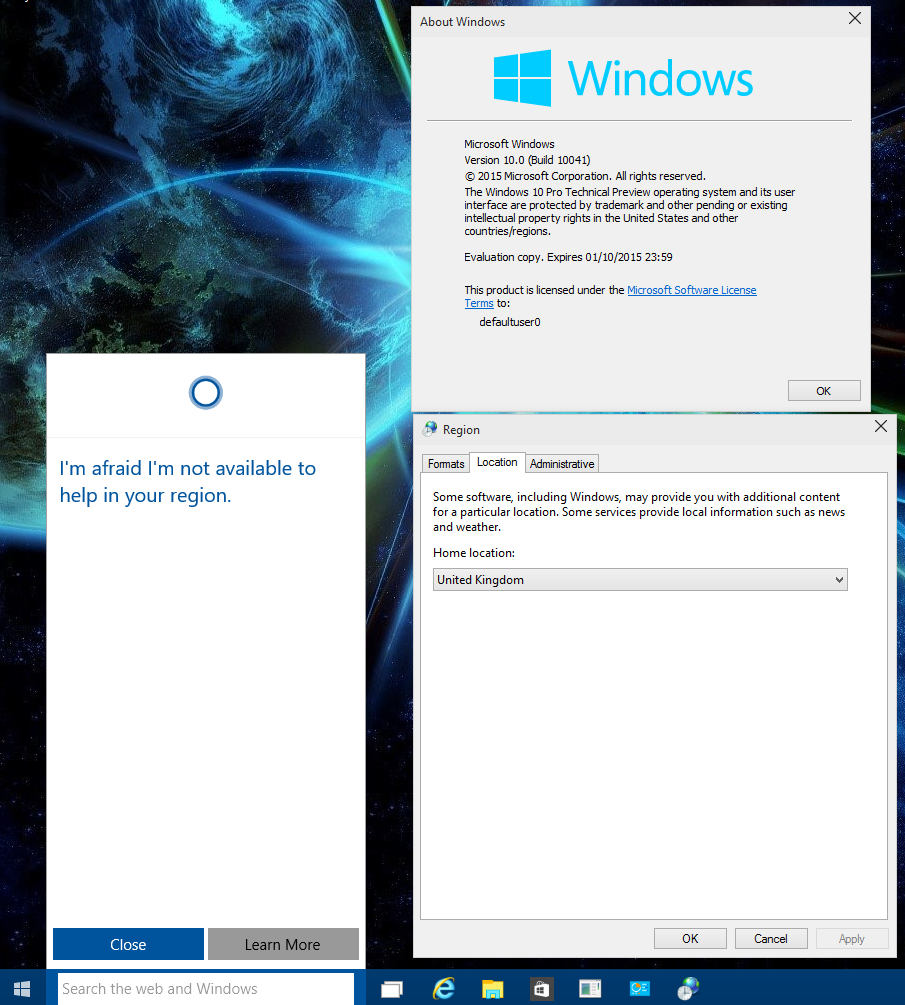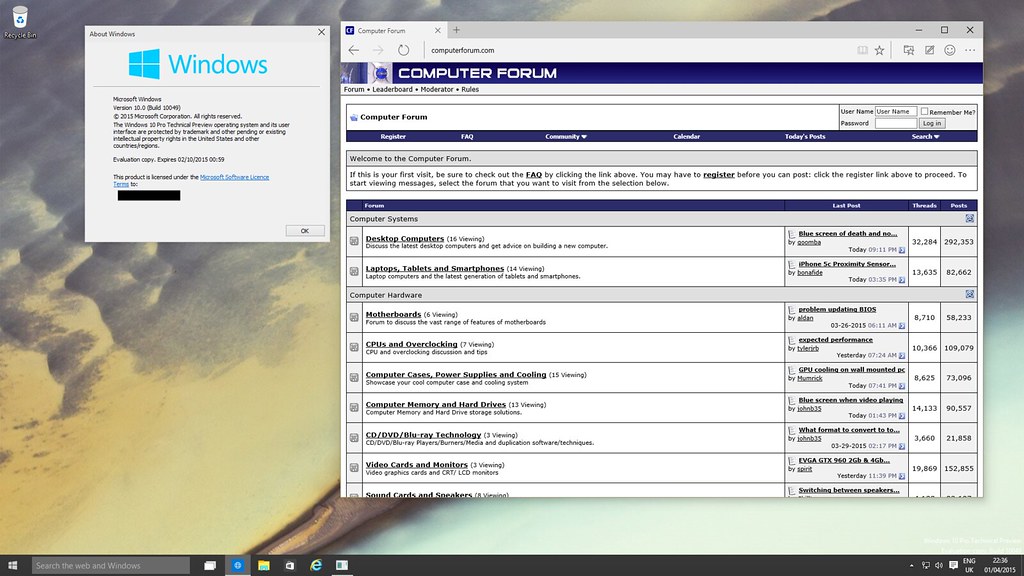silv55
Member
Most of those issues are very specific and only happen in rare situations.
Hi guys; what is different between Win 10 preview build 9926 and
Current previews of Windows 10 such as Windows 10 Technical Preview build 9841, 9860, 9879 will all expire April 15th 2015.
Last edited: