funkysnair
VIP Member
Stupid question... where's your rad?
EDIT: I whiped my eyes and seen that it is at the front of the case....
there is a tripple in front and one in top, black ice i think they where with noctus fans
Stupid question... where's your rad?
EDIT: I whiped my eyes and seen that it is at the front of the case....
I was previously on ~35 degrees idle, now 15 degrees idle
there is a tripple in front and one in top, black ice i think they where with noctus fans
upgrade to x79, you know you want to.
Is this the processor temperature?
nah, my prioritys have changed a little now
Huh my core temp must not be working right because my idle is 15°C and I have have nothing special, cluttered case, 2 80mm fans, stock style AMD heatsink and fan. Is your processor over clocked?It is yea, my GPU is at ~40 idle and 70 at load. To be honest, these haven't changed a whole lot from what they were before, though I'm not entirely suprised. Stock HSF, stock thermal paste and relatively small exhaust. Short of getting an after-market HSF, they aren't going to go down much, and spending 25% of the value of the card to drop temperatures when they are already pretty decent isn't worth it
Huh my core temp must not be working right because my idle is 15°C and I have have nothing special, cluttered case, 2 80mm fans, stock style AMD heatsink and fan. Is your processor over clocked?
nah, my prioritys have changed a little now
Screw the earlier priorities, think of your e-penis!
I am using Core Temp 1.0. Room temp is about 18°C. Here is a photo maybe I am looking at the wrong temperature.
snip
That's what I thought. I wonder why it would be off like that?





I suppose that they have the issue as thuban: Temperature offset. Try HWMonitor. I believe the temp sensors in thuban are only accurate when under load? I'm not quite sure.
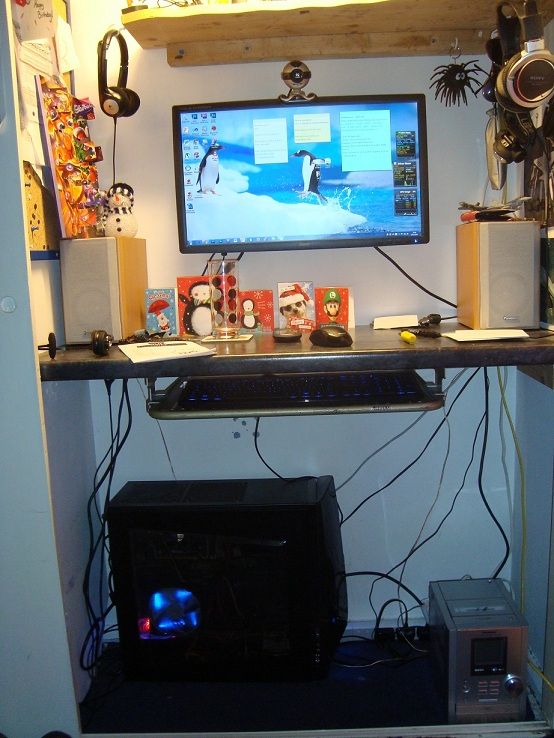
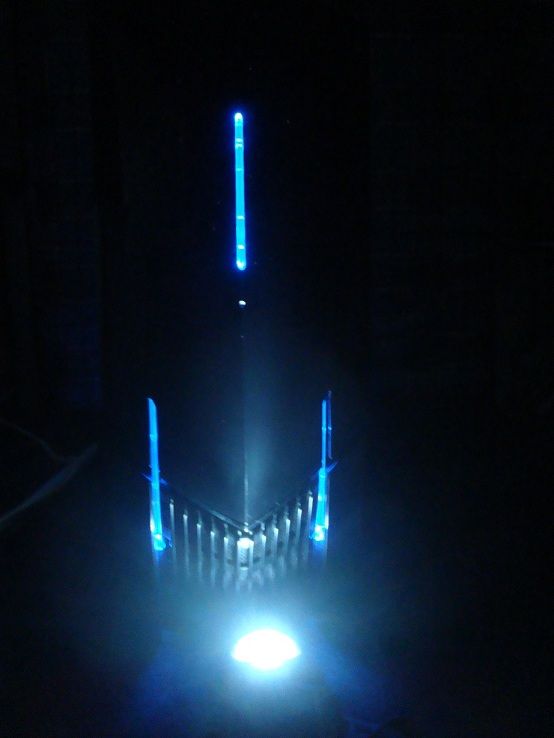








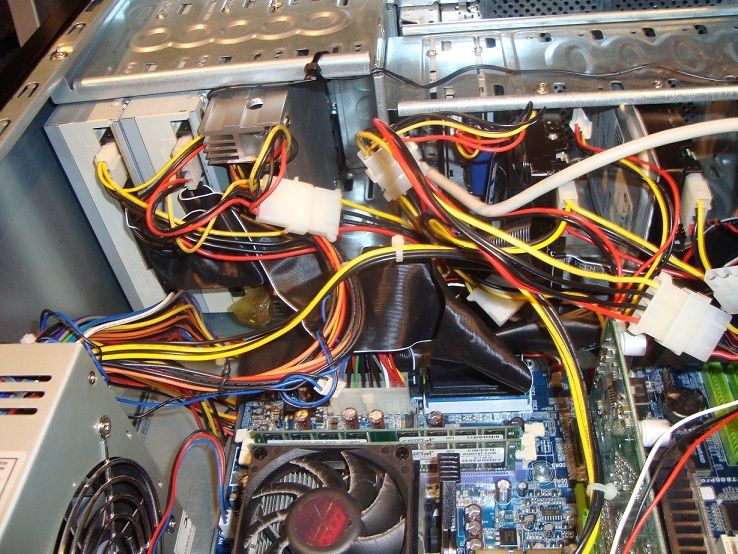
Dude! Cable management!
